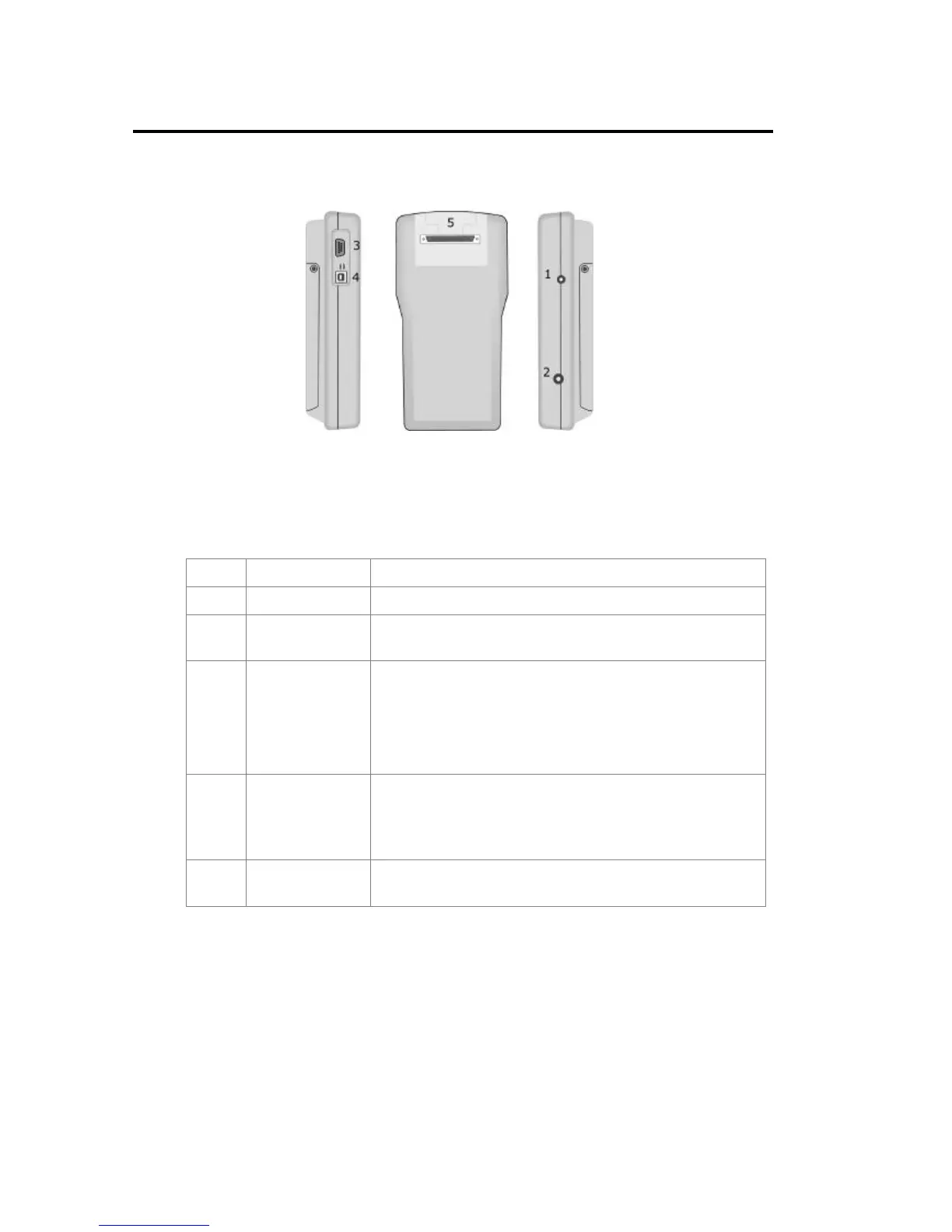2-13
Display Handset Interface Ports
Figure 2-3: Display Handset Interface Ports
Table 2-4: DH Connectors
Item Connector Description
1 Talkset Jack Connect the Talkset to the tester.
2 DC Input Jack
Charge the battery in the handset.
3 DB-9 Serial Port Supports the following functions:
• Print test results on a serial printer.
• Upload stored test results to a PC.
• Load firmware upgrades.
4 USB Port Supports the following functions:
• Upload stored test results to a PC.
• Load firmware upgrades.
5
Low-Crosstalk
Connector
Attach adapters for all types of cables.
