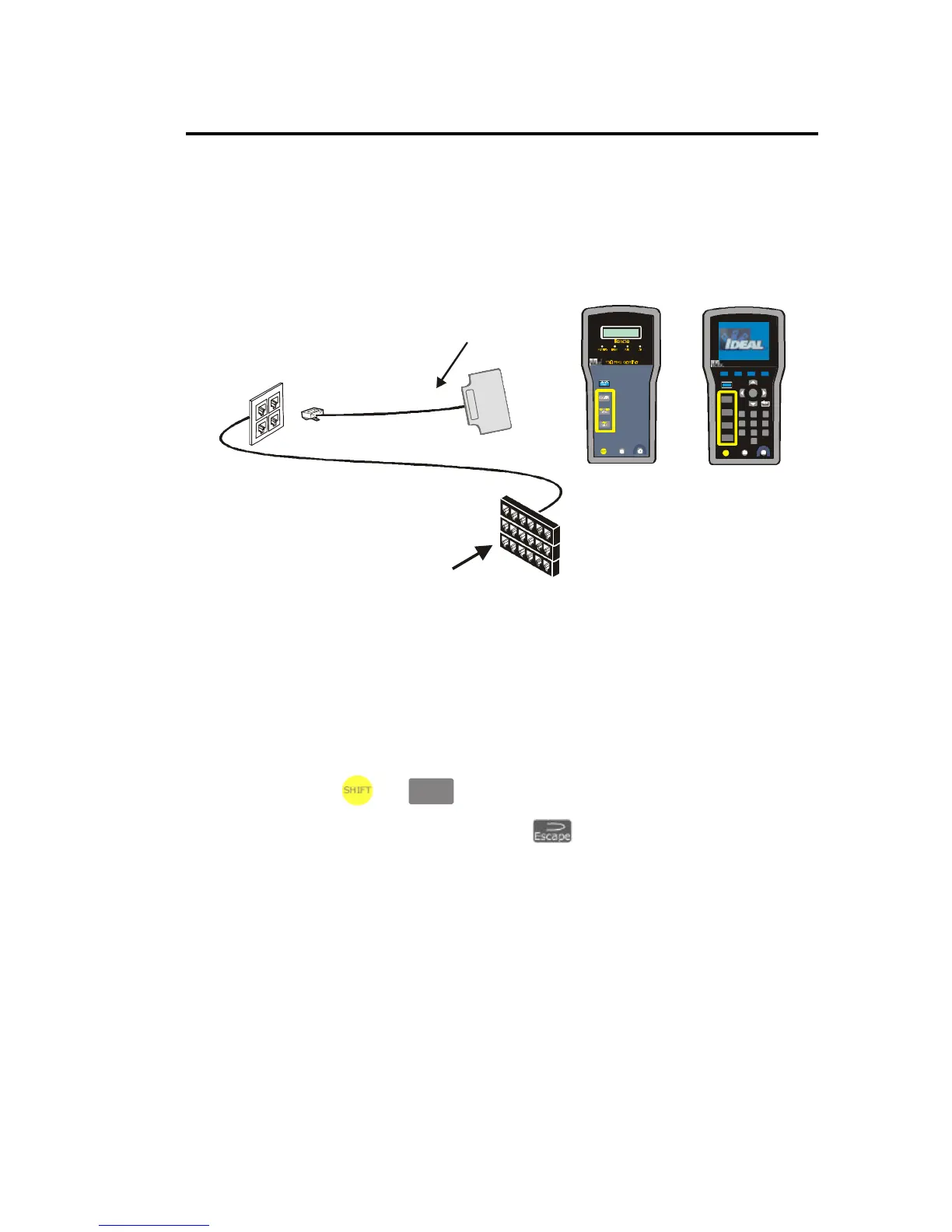Chapter 3
Calibration, Configuration, and Special Operations
3-40
Tone Generator
Both the DH and RH can generate a “low” tone, “high” tone, or “warble” tone
(alternating “low” and “high” tone at 2 Hz rate) that is detectable by most standard
wire tracing amplifiers.
Remote
Handset
Adapter with
2 Meter Patchcord
OR
Figure 3-5: Typical Tone Generator Setup
Note: The Wiremap, Shift, and Tone buttons are hard keys. Pair A, Pair B, Pair C, Pair
D, Low, High, and Warble are soft keys displayed on the DH.
To activate the Tone Generator using the Display Handset:
1. Connect the DH to the Cable under test.
2. Press both and
WIRE MAP
at the same time to enter Tone mode.
Note: The Tone mode will remain active until
is pressed or no test activity has
been performed after the past five minutes.
3. Using the soft keys, select the pair (Pair A, Pair B, Pair C, or Pair D) on which
to place the tone.
