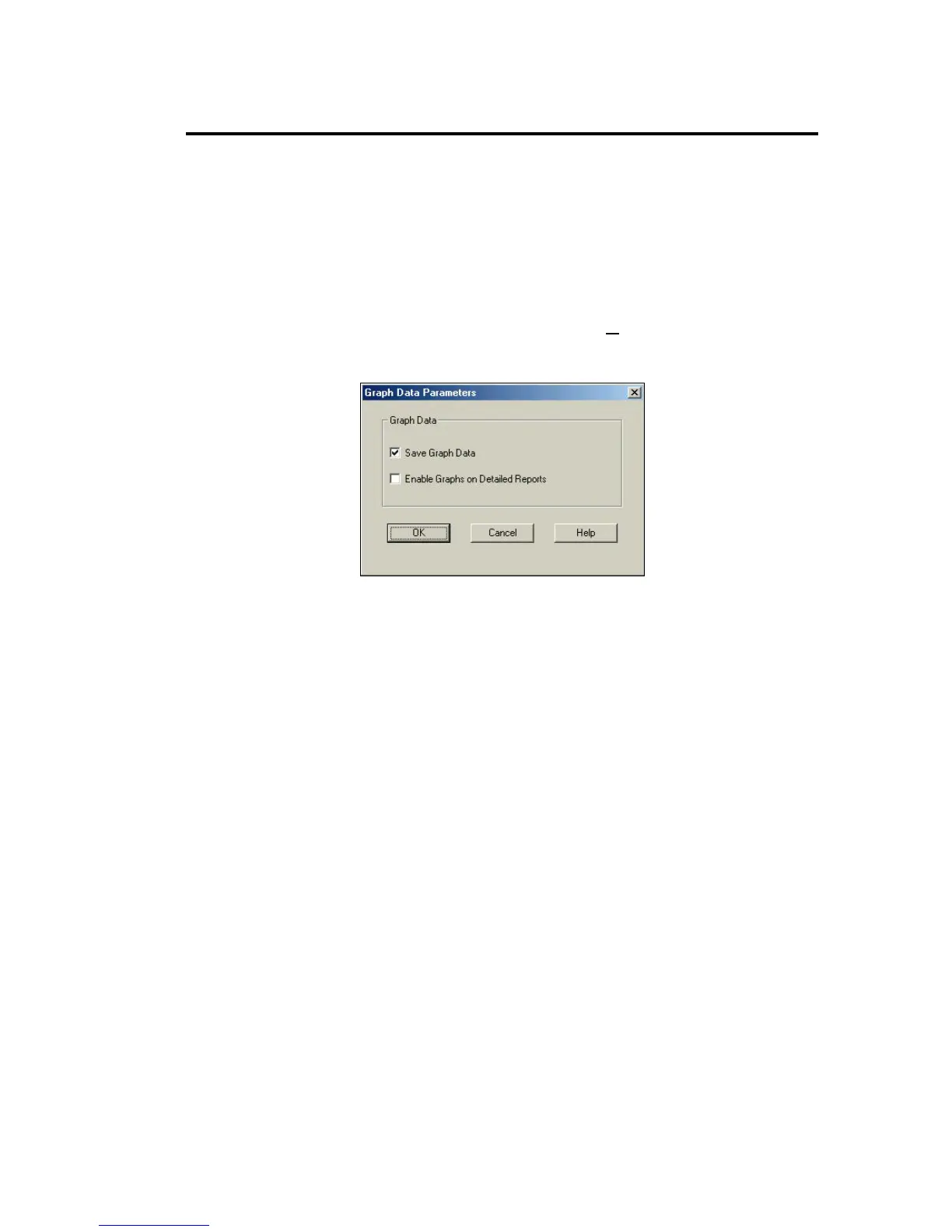Chapter 6
Using LANTEK REPORTER
6-24
Utilizing Graph Data
The saving of graph data is optional on the LANTEK 6/7. To help resolve a
problem with a link under test, a collection of graph data can made at the time the
Autotest was performed. Once the “passed” test results have been uploaded to
LANTEK Reporter, these graphs may no longer be needed. The LANTEK
Reporter allows you to specify whether or not to include graphs with the test
result data. This activity can be selected through the Options Menu under the
Graphing command.
Save Graph Data
Select this option to save graph data, if present, when tests are uploaded from the
tester.
Enable Graphs on Detailed Reports
Select this option to enable printing of summary graphs in the detailed report. The
option, Save Graph Data, must be enabled when test data is uploaded in order for
this option to have an effect. Printing graphs will substantially increase the total
time required to print the detailed reports.
