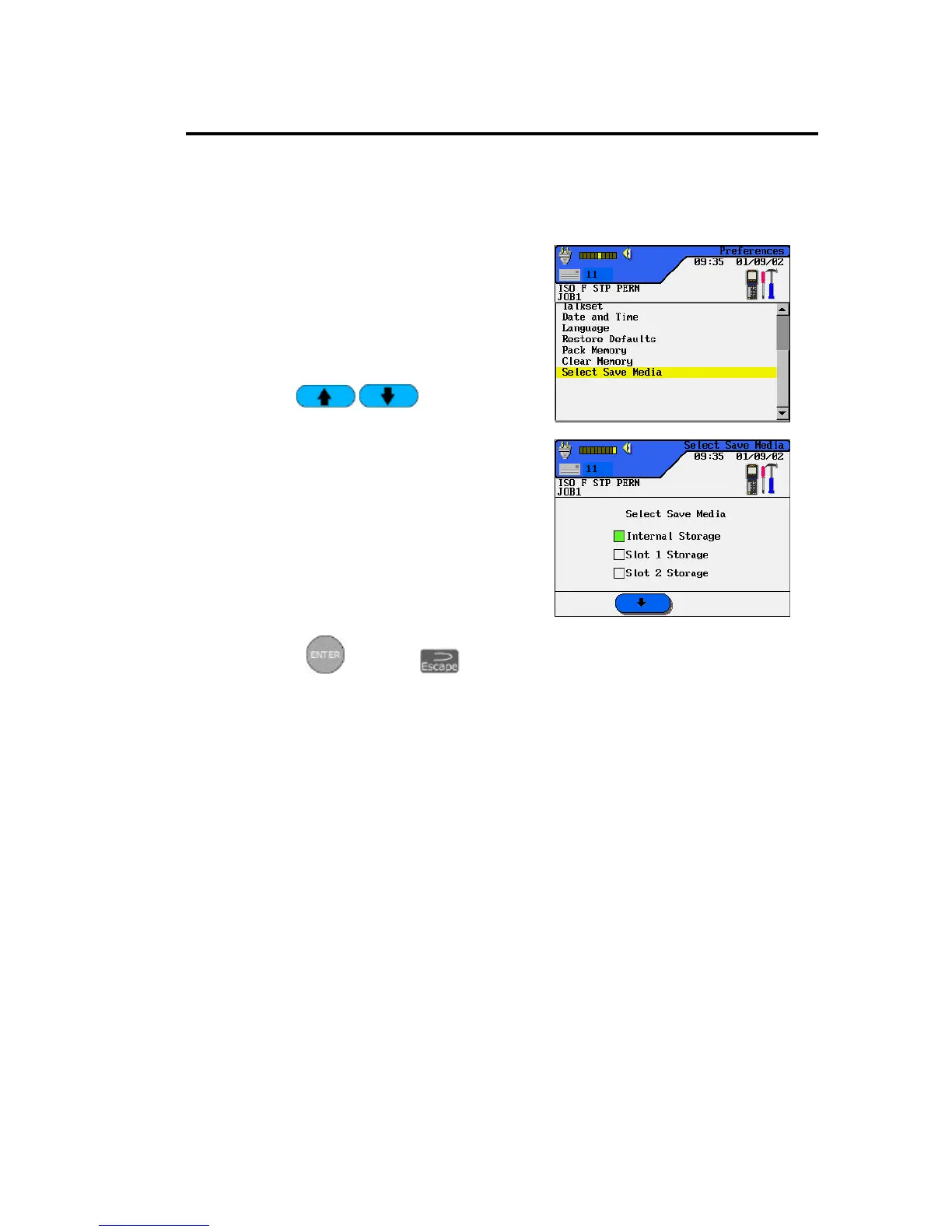Chapter 3
Calibration, Configuration, and Special Operations
3-26
Select Save Media
Use this option to select the type of tester storage memory to use.
1. From the Preferences screen,
press the Arrow key to
highlight Select Save Media.
2. Press Enter. The Select Save
Media screen appears.
3. Use to select
the storage media.
4. Press
to save or
to exit without saving changes.
