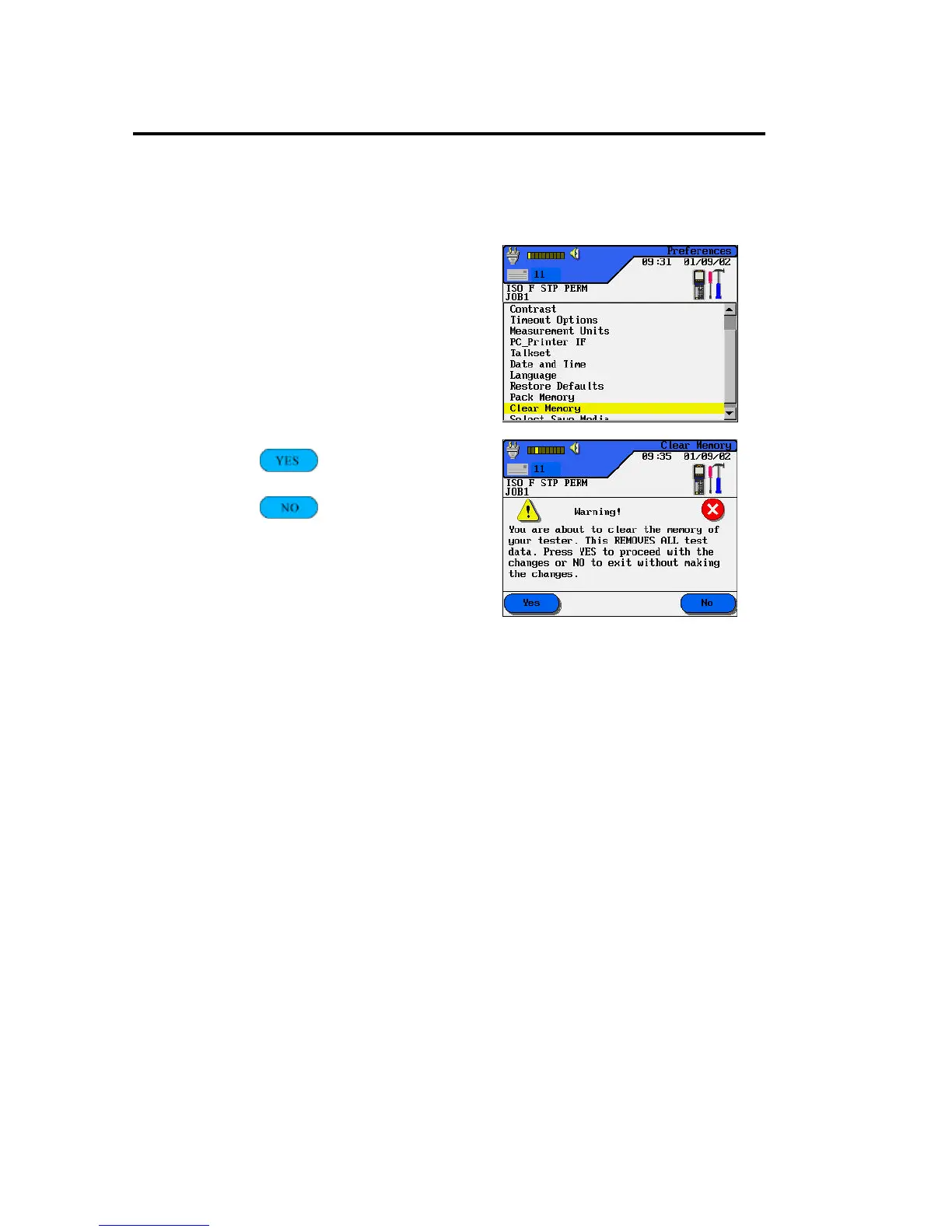Chapter 3
Calibration, Configuration, and Special Operations
3-25
Clear Memory
Use this option to clear the tester memory of all data.
1. From the Preferences screen,
press the Arrow key to
highlight Clear Memory.
2. Press Enter to clear the tester
memory.
3. A Warning screen will appear.
Select to accept the
changes or
Select to exit this
screen without making
changes.
Note: There is no undelete option
when Clear Memory is used. All
stored tests will be permanently
deleted.
