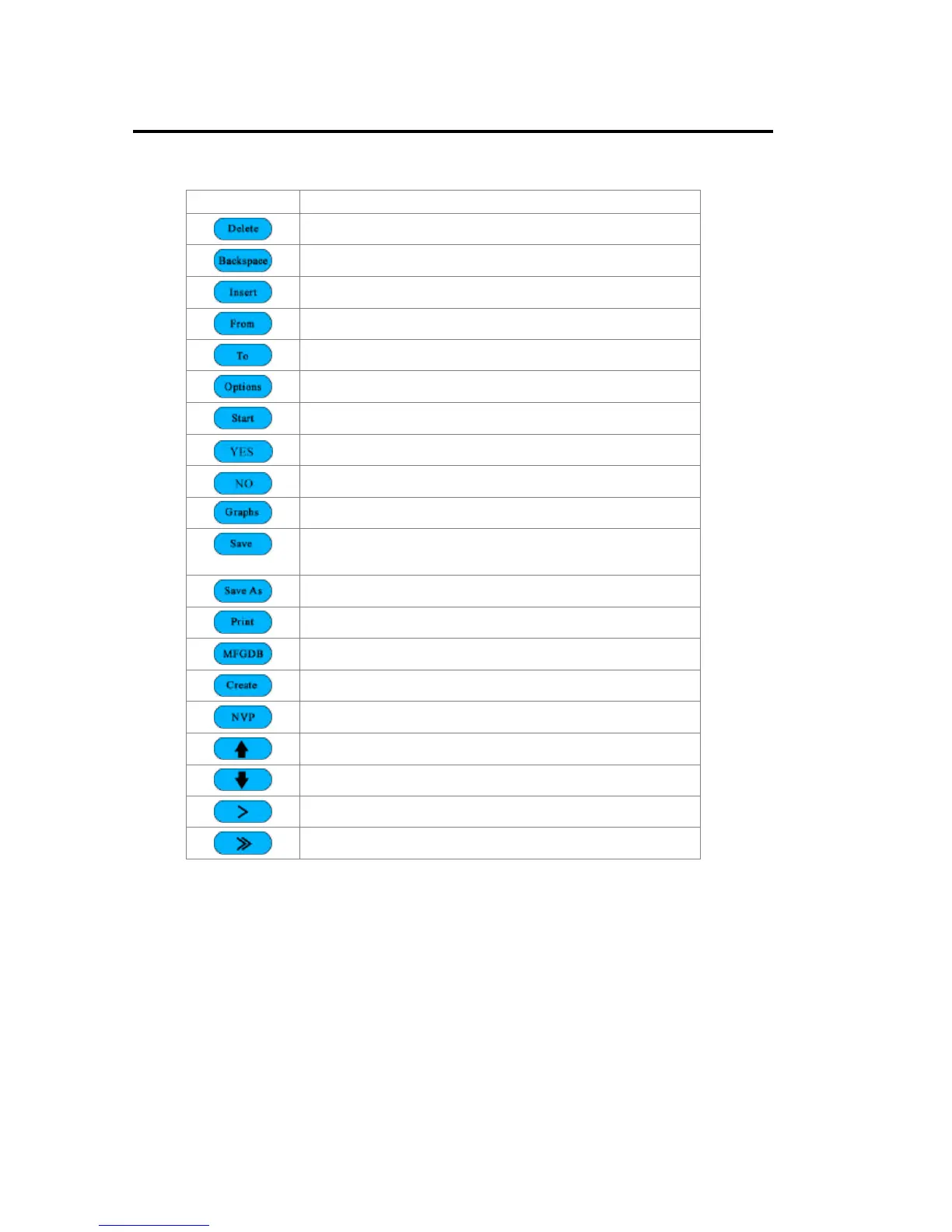2-11
Table 2-3: Soft Key Descriptions
Soft Key Description
Delete alphanumeric character(s) at the cursor
Delete alphanumeric character(s) left of the cursor
Insert alphanumeric character(s) at the cursor
Insert an incremental value from the source or near-end
Insert an incremental value to the far-end
Show a list of options to select from
Begin or Run the selected activity
Accept the new changes upon exiting the activity
Exit the activity without making changes
Display graphs
Save data to the current file or use the auto naming
convention
Save data to a renamed file or overwrite an existing file
Print data
Show a list of manufactured cables
Create a Custom Cable
Display Nominal Velocity of Propagation
Page-up or increase value
Page-down or decrease value
Increase value 1 unit
Increase value 10 units
