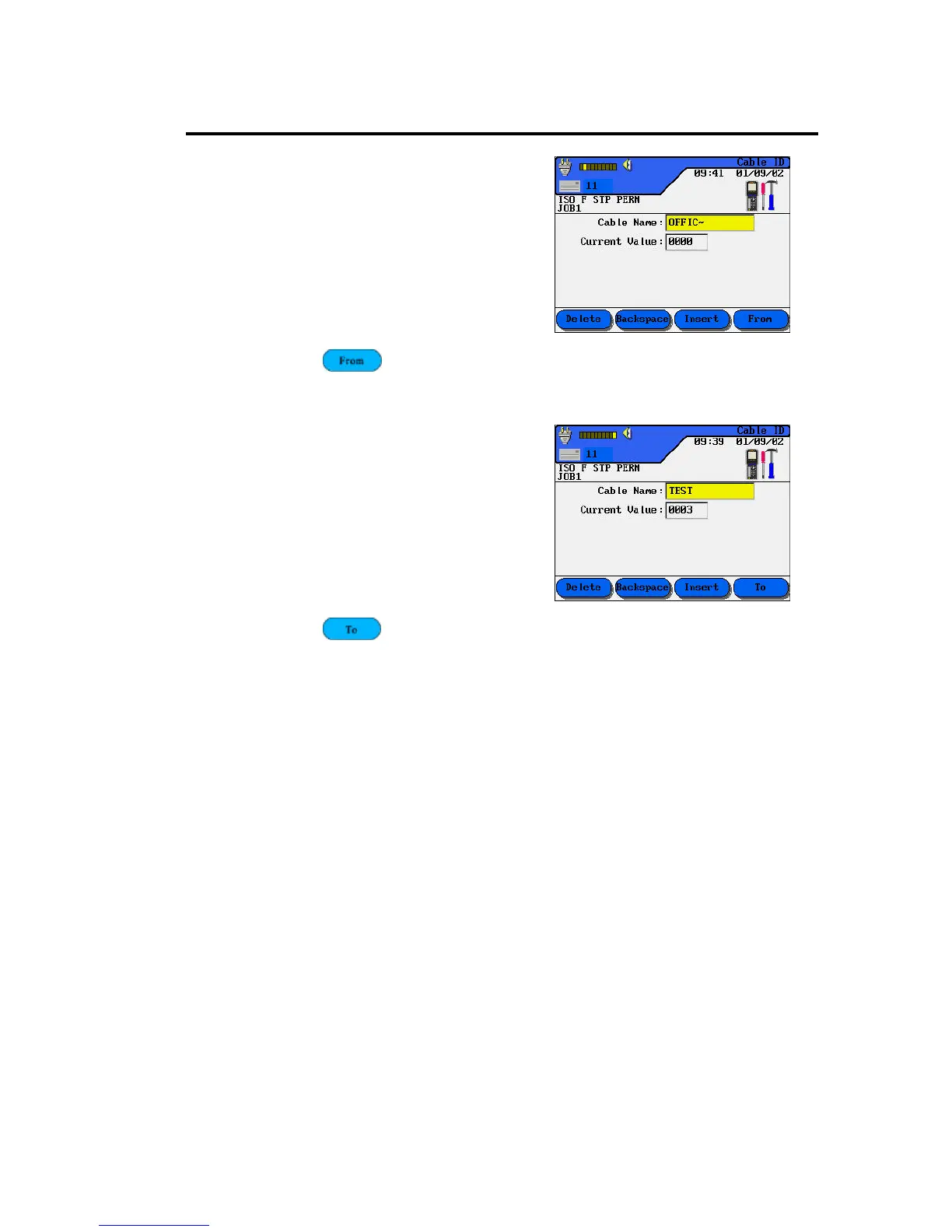Chapter 3
Calibration, Configuration, and Special Operations
3-28
2. Double ID “Cable To”
Example
A unique alphanumeric
character name can be entered
along with a four-character
incrementing counter field.
This example is set to start at
0000.
Note: Select
to switch to the
Cable From screen.
3. Double ID “Cable From”
Example
A unique alphanumeric
character name can be entered,
along with a four-character
incrementing counter field.
This example is set to start at
0003.
Note: Select
to switch to the
Cable To screen.
Test Counter
In addition to the cable name, you can assign up to four incrementing characters to
identify individual tests. This input is placed in the Current Value parameter
located just below the Cable Name parameter of the Cable ID screen. The default
numbering scheme is set to start counting from 0000 and end at 9999. Custom
numbering schemes may also be used.
