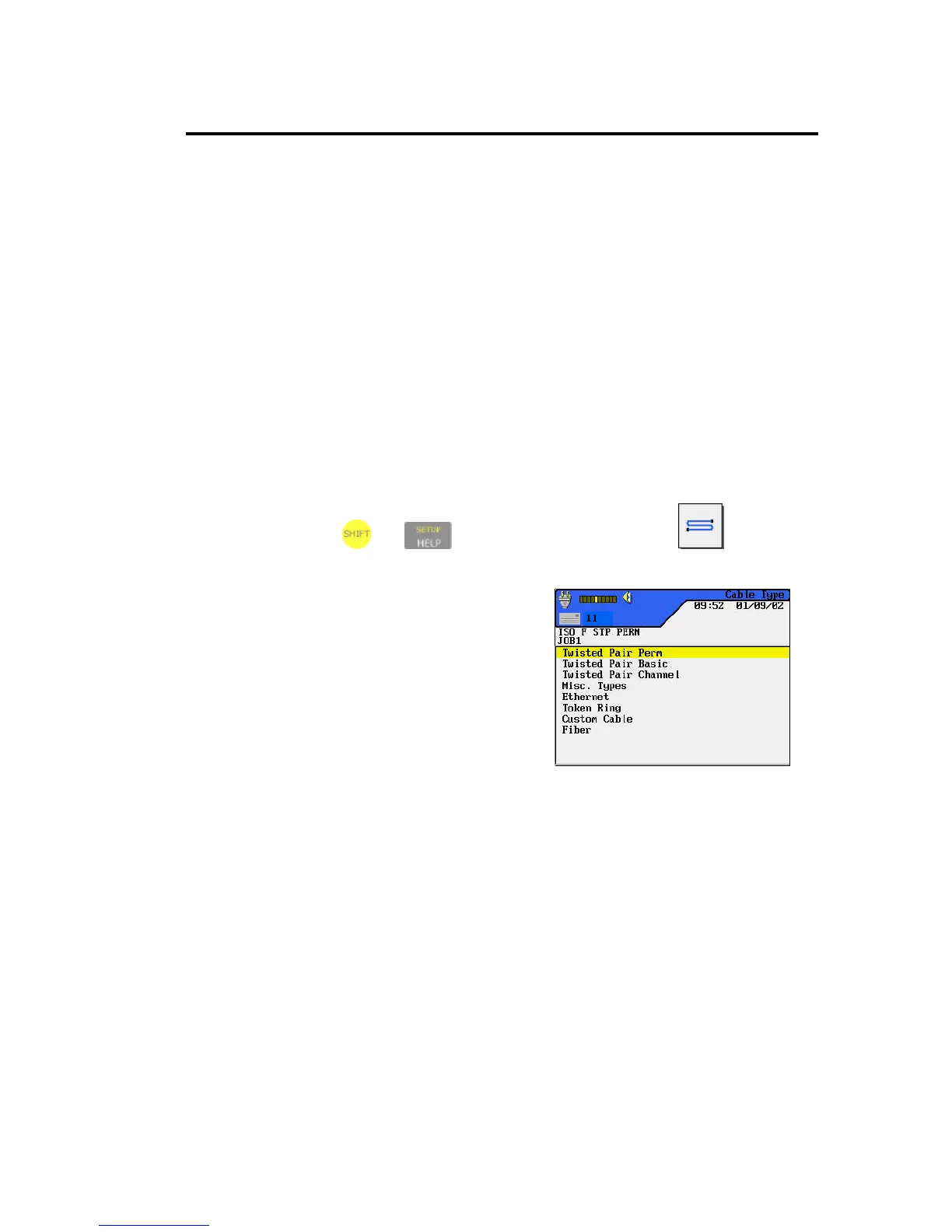Chapter 3
Calibration, Configuration, and Special Operations
3-34
Custom Cable Settings
All of the cable types pre-programmed into the LANTEK tester are associated
with a predefined test standard. You cannot change these pre-programmed
settings. If you want to run a different set of tests for a given cable you must create
a Custom Cable.
For example, if you would like to run Return Loss in addition to the TIA 568B
Category 5 tests (Return Loss is not a required TIA test), you must create a
Custom Cable and select the tests you want to include in the test suite for this
cable.
A maximum of ten custom cable settings can be created, stored, removed, and
retrieved when needed.
To create a new custom cable type:
1. Press both and keys at the same time, or select located on
the DH Ready screen. The Cable Type screen appears.
2. Press the Arrow keys to
highlight the desired cable type.
3. Press Enter
.
The Test Standard
screen appears.
