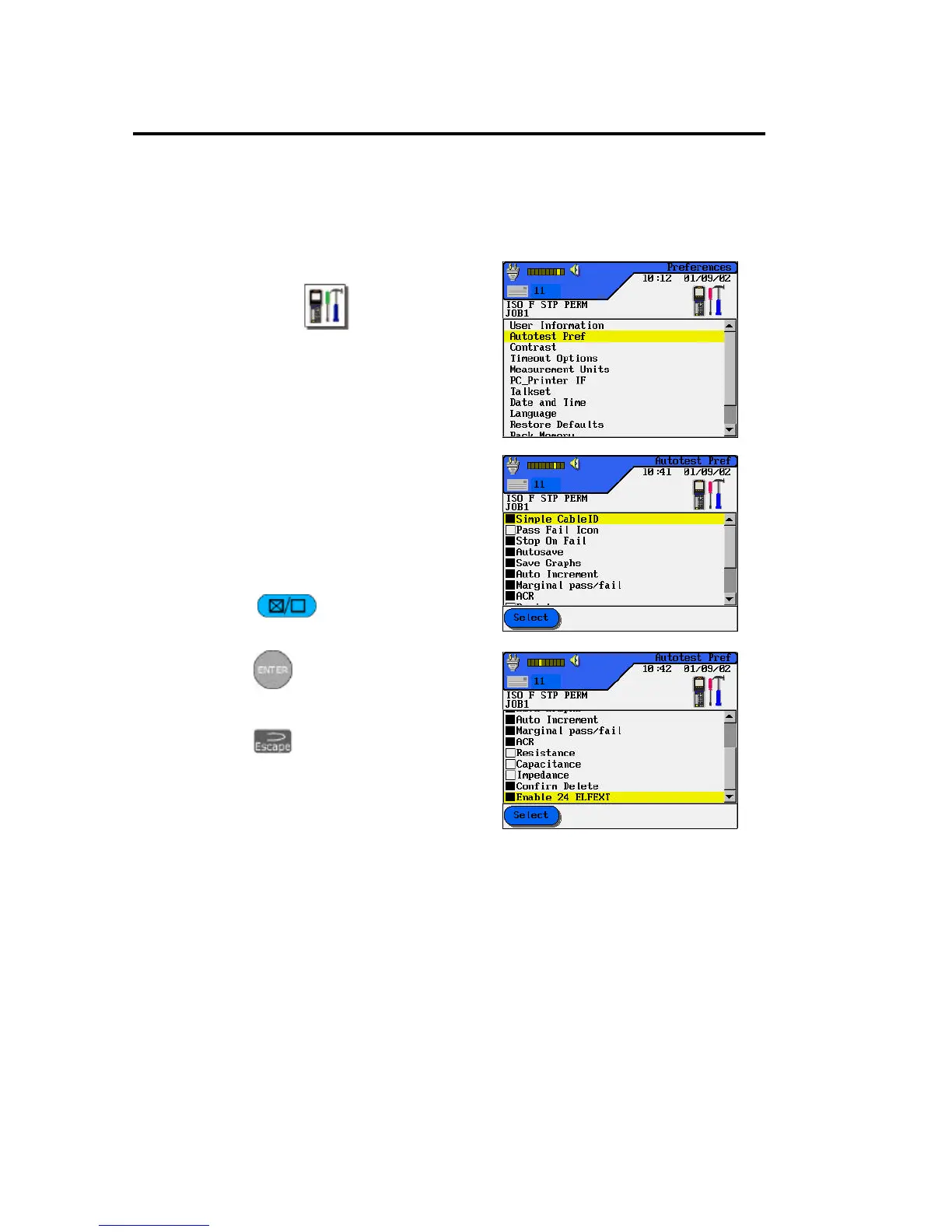Chapter 4
Autotesting
4-7
Autotest Preferences
Setting your Autotest Preference Options
1. On the Ready screen, select
Preferences . The
Preferences screen appears.
2. Select Autotest Preferences.
The Autotest Preference screen
appears.
3. Press the Arrow keys to
highlight the desired option.
4. Select
to activate or
deactivate an option.
5. Press to accept the
selected Autotest Preferences.
6. Press to exit this screen
without making changes
