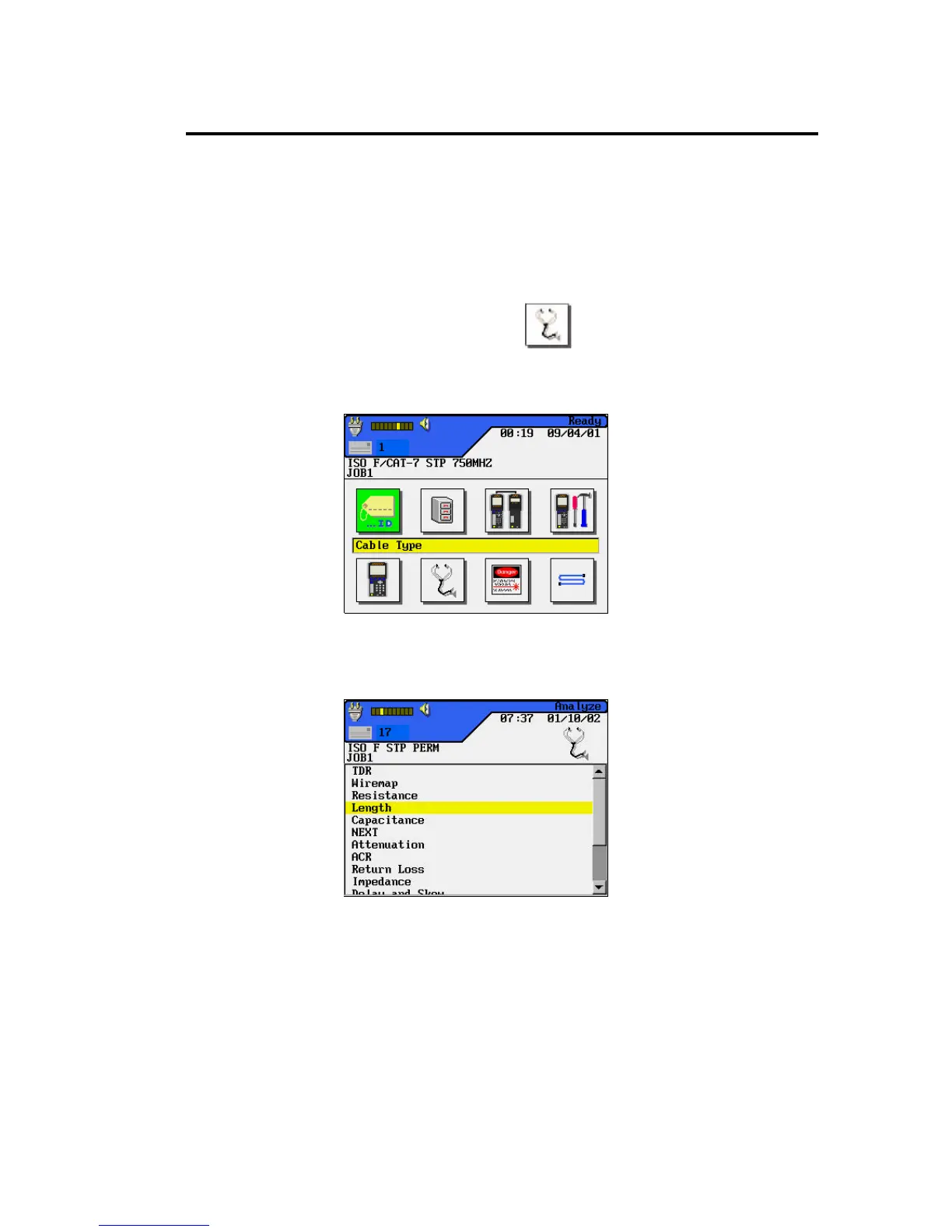Chapter 5
Analyze Testing
5-4
Running a Single Test
Before beginning Analyze testing, connect the Display and Remote Handsets to the
cable or link to be tested.
All Analyze tests are performed using the following procedure:
1. In the Ready screen, select Analyze to open the Analyze screen. The
Analyze screen lists the tests that can be performed on the currently selected
cable type (refer to Chapter 3, Changing a Cable Type).
2. Press the Arrow keys to highlight the desired test.
In this example, the Length test is selected.
