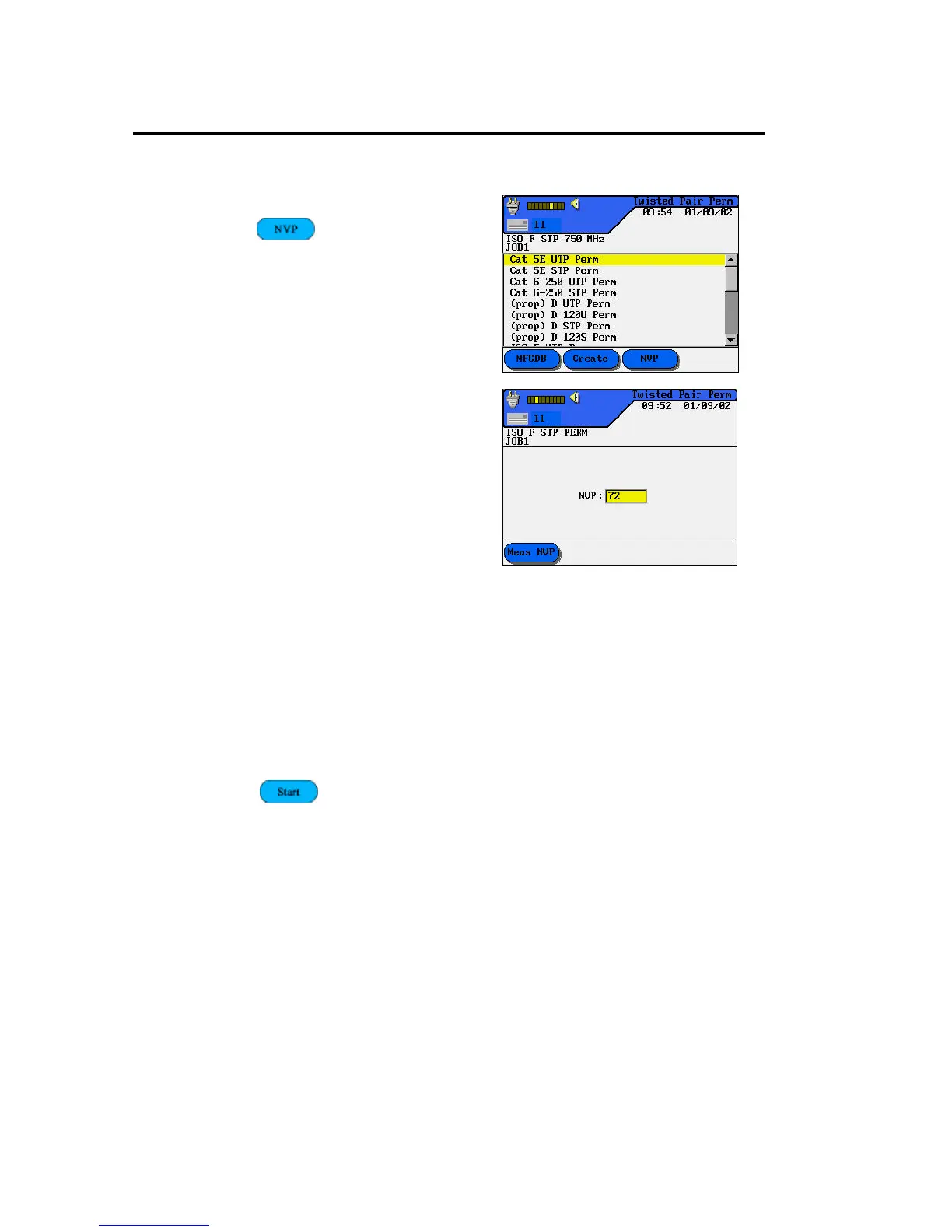Chapter 3
Calibration, Configuration, and Special Operations
3-33
To change the default NVP value:
1. From the Test Standard screen,
select to change the
NVP.
The NVP screen will appear.
2. To manually enter a new NVP value, use the Arrow keys to highlight and
enter new NVP values.
3. To automatically calculate a new NVP value, select Measure NVP. The
Measure NVP screen appears.
4. Connect a test cable of known length.
5. Using the Arrow and Number keys, enter the known cable length.
6. Select to calculate a new NVP value. The display returns to the main
NVP screen after the new NVP value has been calculated.
Note: For ISO Standards add 4 meters to the known cable length.
