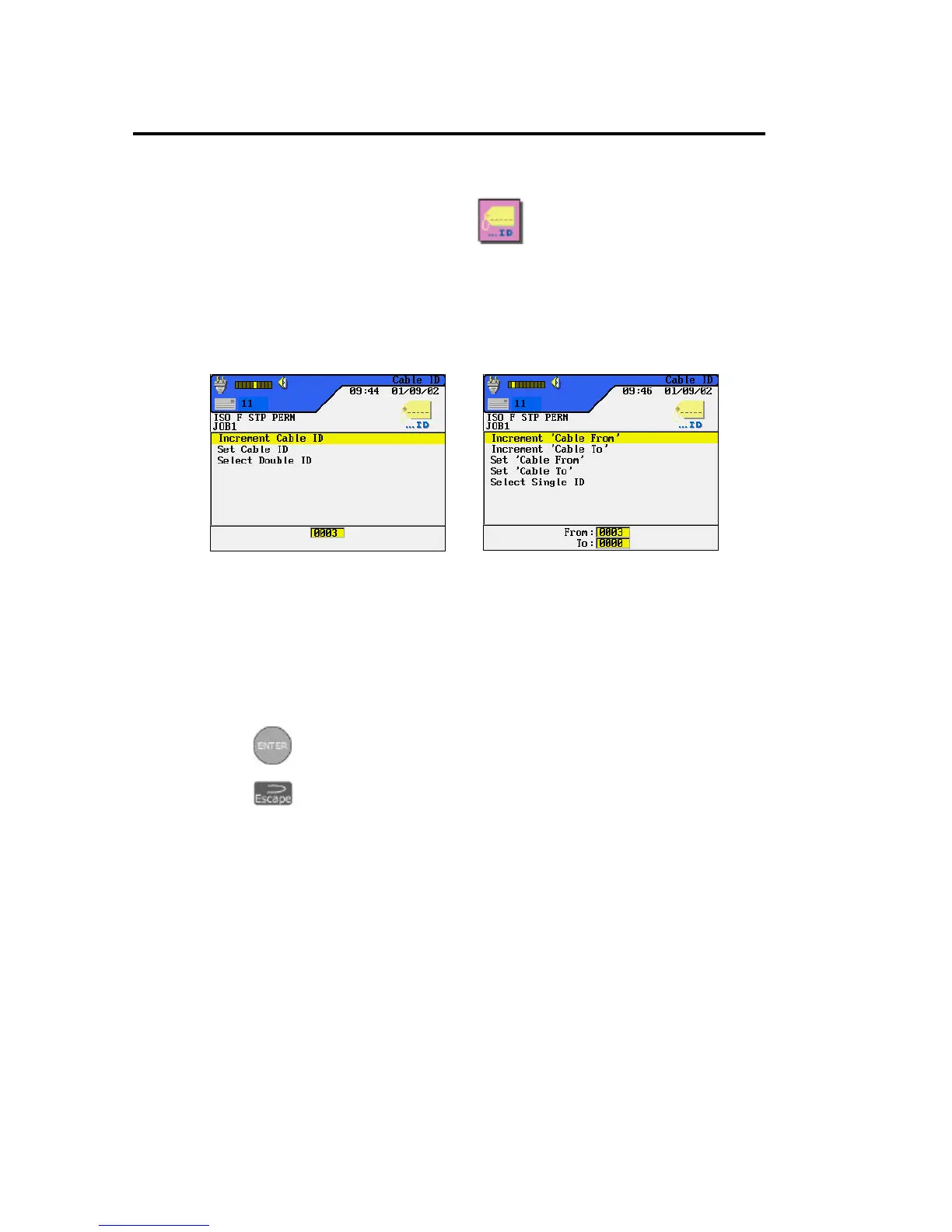Chapter 3
Calibration, Configuration, and Special Operations
3-29
Opening the Single/Double Cable ID Screen:
1. On the ready screen, select Cable ID
to open the main Cable ID screen.
2. The screen that appears will reflect the most recently assigned Cable ID (either
single or double). To toggle between Single and Double ID screens, position
the cursor over Select Single or Double ID and press Enter.
Single ID Screen Double ID Screen
3. The following options may be selected from the main Cable ID screens:
• Increment Cable ID (Cable From and Cable To in Double ID mode)
• Set Cable ID (Cable From and Cable To in Double ID mode)
• Select either Single or Double IDs for tests.
4. Press to save changes.
5. Press to return to the previous screen without saving changes.
