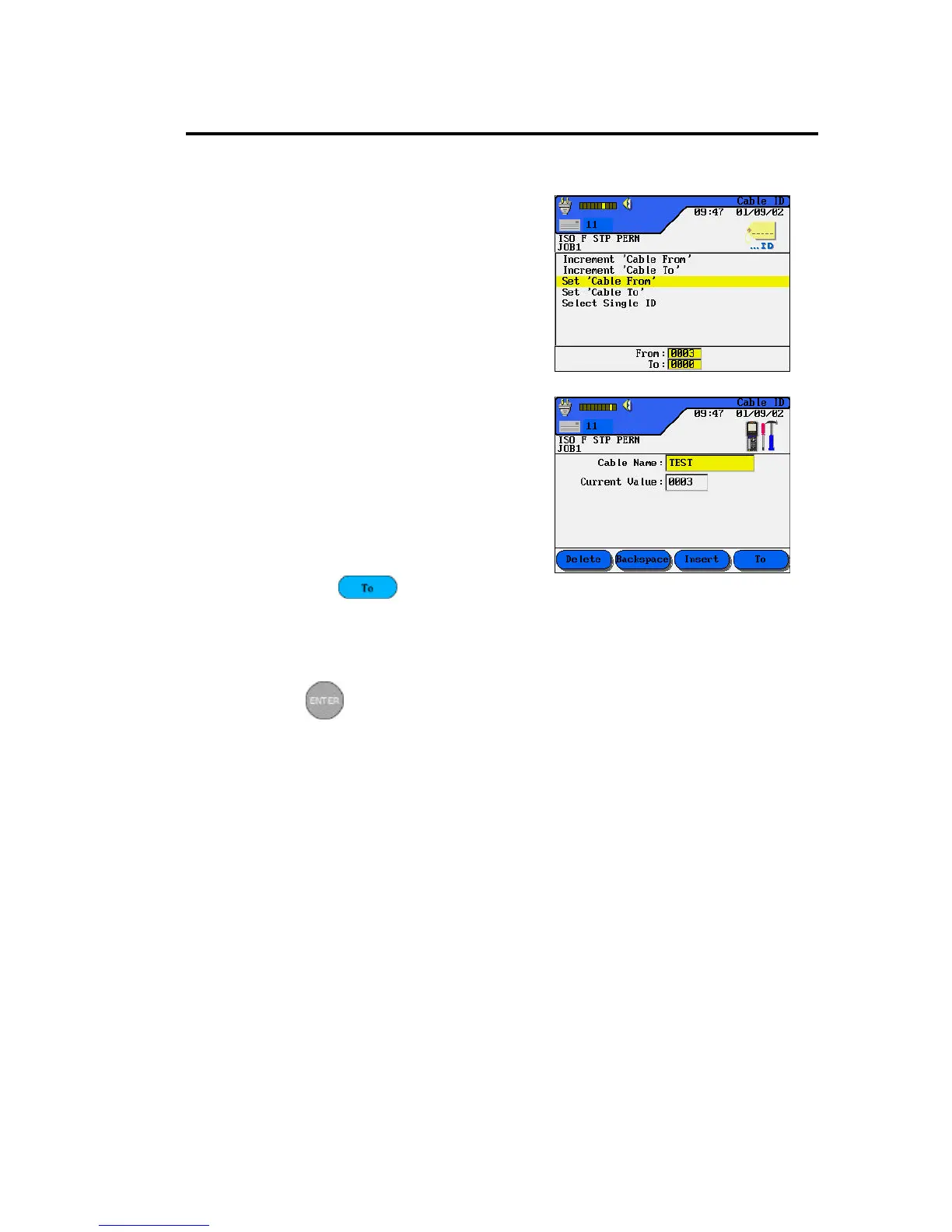Chapter 3
Calibration, Configuration, and Special Operations
3-30
To set a Cable ID:
1. In the Cable ID screen,
highlight Set ‘Cable From’.
2. Press Enter to open the screen.
Note: The screen that appears will
reflect the most recently
assigned Cable ID (either
Single or Double). Double ID is
used in this example.
3. Enter the following parameters
as required:
a. Cable Name, ten characters
maximum.
b. Current Value, four
incrementing characters.
c. Select to go to the
Cable To screen. Repeat
steps a and b.
4. After entering the desired Cable From and Cable To names and parameters,
press
to save and return to the Main Cable ID screen.
