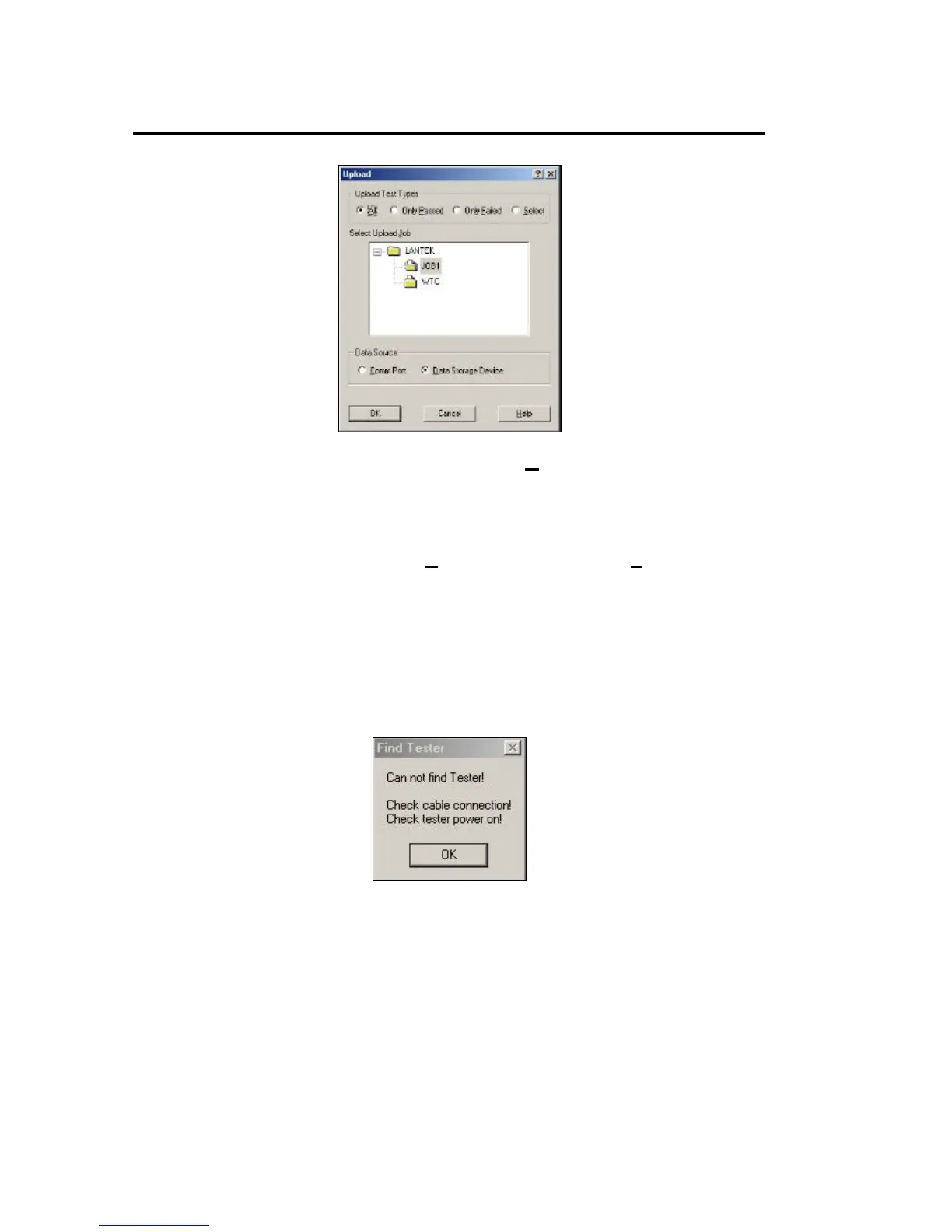Chapter 6
Using LANTEK REPORTER
6-7
5. Select the appropriate preferences and Click OK.
For a serial port connection that is not responsive:
1. Go to the LANTEK Reporter Options menu and select the Tester ID
command.
The program will automatically scan the available communications ports and
baud rates to locate and identify the attached Tester. If the tester is not
identified, proceed to the next step.
2. Some PCs may have difficulties with this function and the following dialog box
displays. Click OK.
