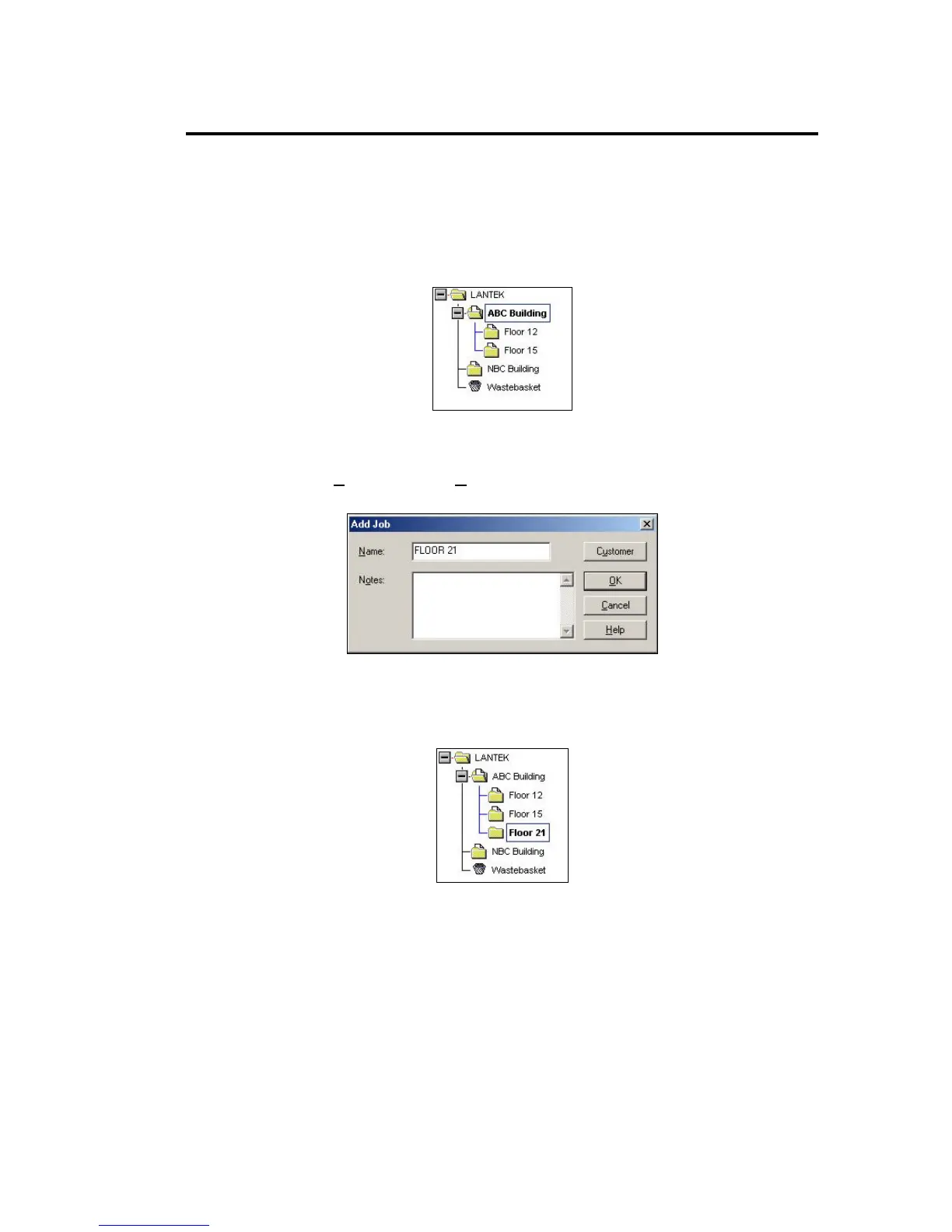Chapter 6
Using LANTEK REPORTER
6-28
Adding a Job
You must click on the left side of the main database view for the Add or Edit Job
functions to be available. You can create a new collection of tests by adding a Job
folder.
1. Select the folder that you want to add a Job to.
2. From the Edit menu, click Add Job. The Add Job dialog box displays.
3. Type in a name for the Job folder and any notes you want to add.
4. Click OK to create the new job folder.
Note: The preferred method of initiating the Add Job function is to right click the mouse
on the job list where the new job can be defined as a sub job.
