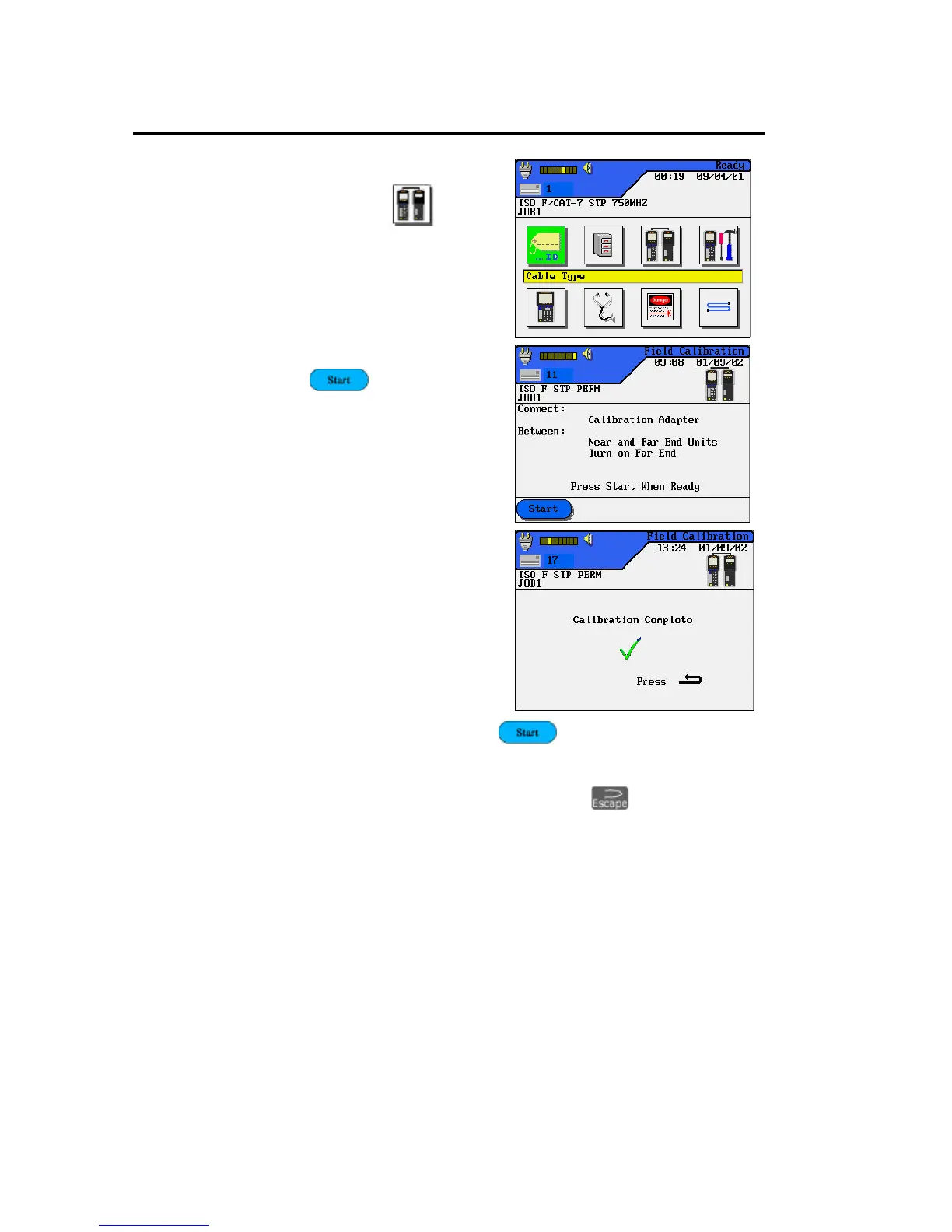Chapter 3
Calibration, Configuration, and Special Operations
3-9
4. From the DH Ready screen,
select Field Calibration .
The Calibration screen appears.
5. From the Field Calibration
screen, select
to begin
the calibration process on the
first patchcord.
Calibration takes approximately
one minute to complete.
6. At completion of the first
patchcord process, disconnect
the first patchcord from the
adapters of the DH and RH and
insert the second matching
patchcord into both of the units
adapters.
7. From the Field Calibration screen, select
to begin the calibration
process on the second patchcord.
8. At completion of the second patchcord process, press to return to the
Ready screen.
9. Disconnect the second patchcord from one of the units and re-insert the first
patchcord into the unit’s adapter not connected to a patchcord. The field
calibration is complete and you are ready to perform tests.
