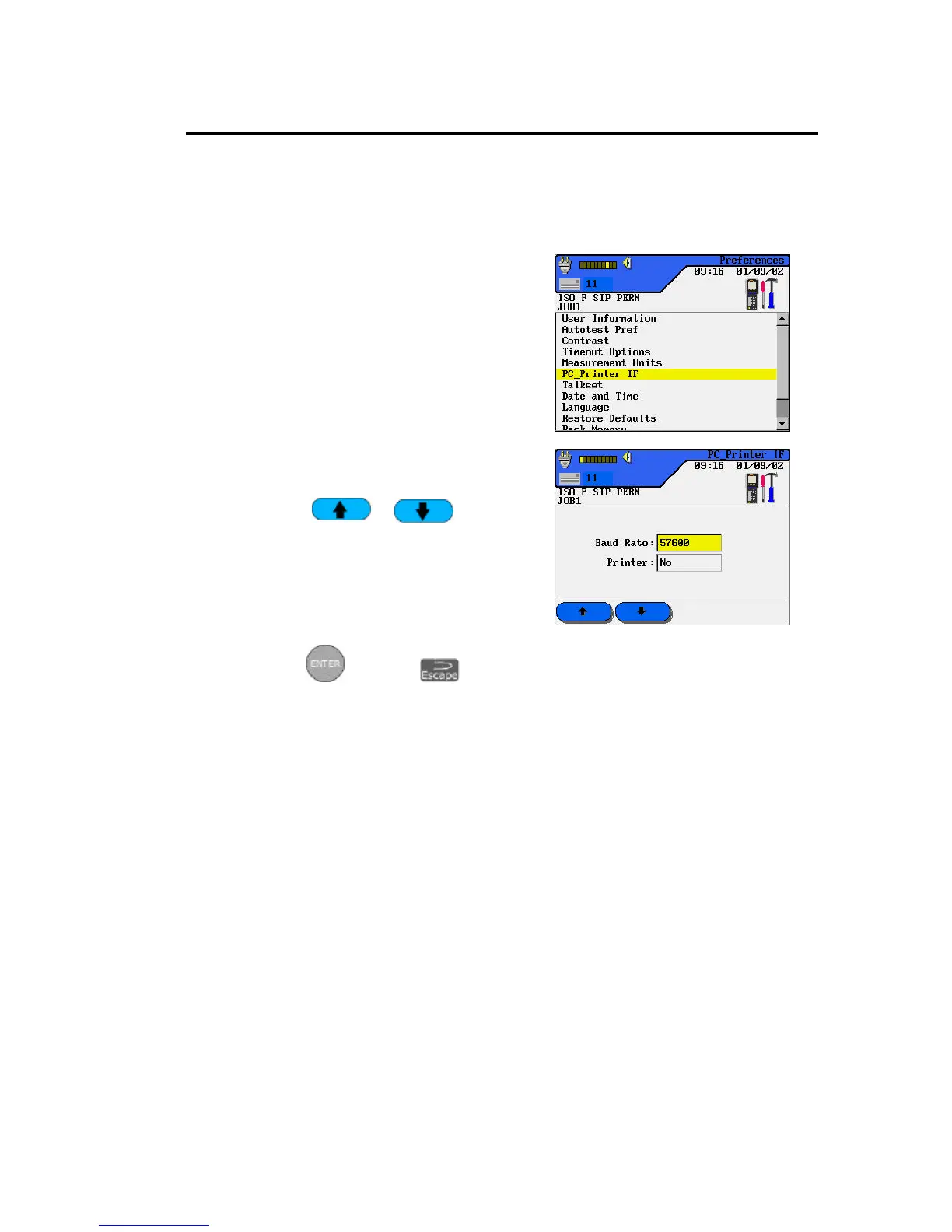Chapter 3
Calibration, Configuration, and Special Operations
3-18
Configuring the PC or Printer Interface
Use this option to configure the serial port and select the type of printer being
used.
1. From the Preferences screen,
select PC & Printer I/F.
Press Enter. The PC & Printer
I/F screen appears.
2. Press the Arrow keys to
highlight the desired parameter.
3. Select or to
input the desired setting.
4. Press
to save or
to exit without saving changes.
