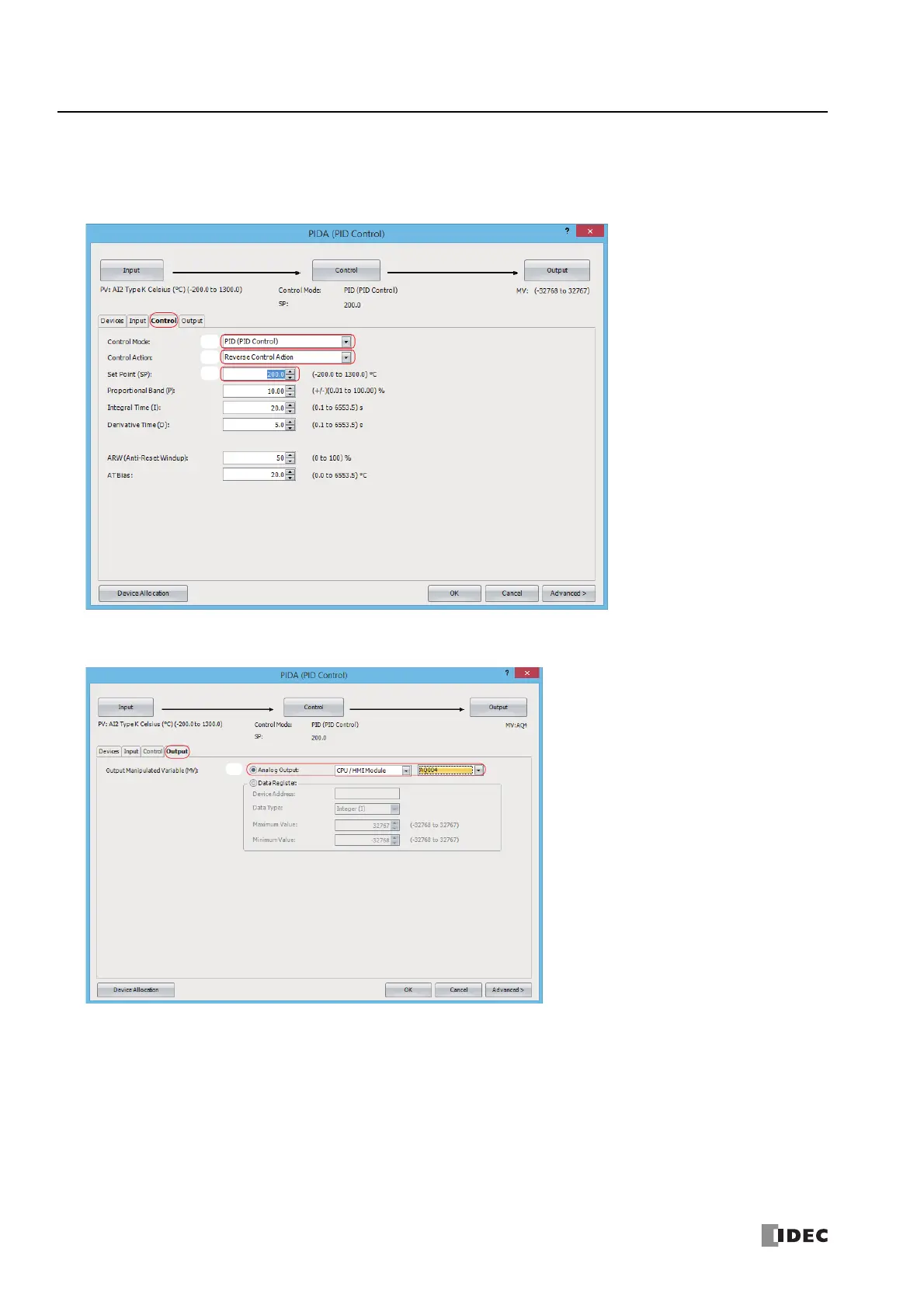19: PID C
ONTROL
I
NSTRUCTION
19-54 FC6A S
ERIES
MICROS
MART
L
ADDER
P
ROGRAMMING
M
ANUAL
FC9Y-B1726
3. Click the Control tab and configure the items.
• For Control Mode, select PID (PID Control) (1).
• For Control Action, select Reverse Control Action (2).
• For Set Point (SP), set 200.0 (3).
4.
Click the Output tab and configure the items.
• For Output Manipulated Variable (MV), select Analog Output, and then select AQ004 (1).
