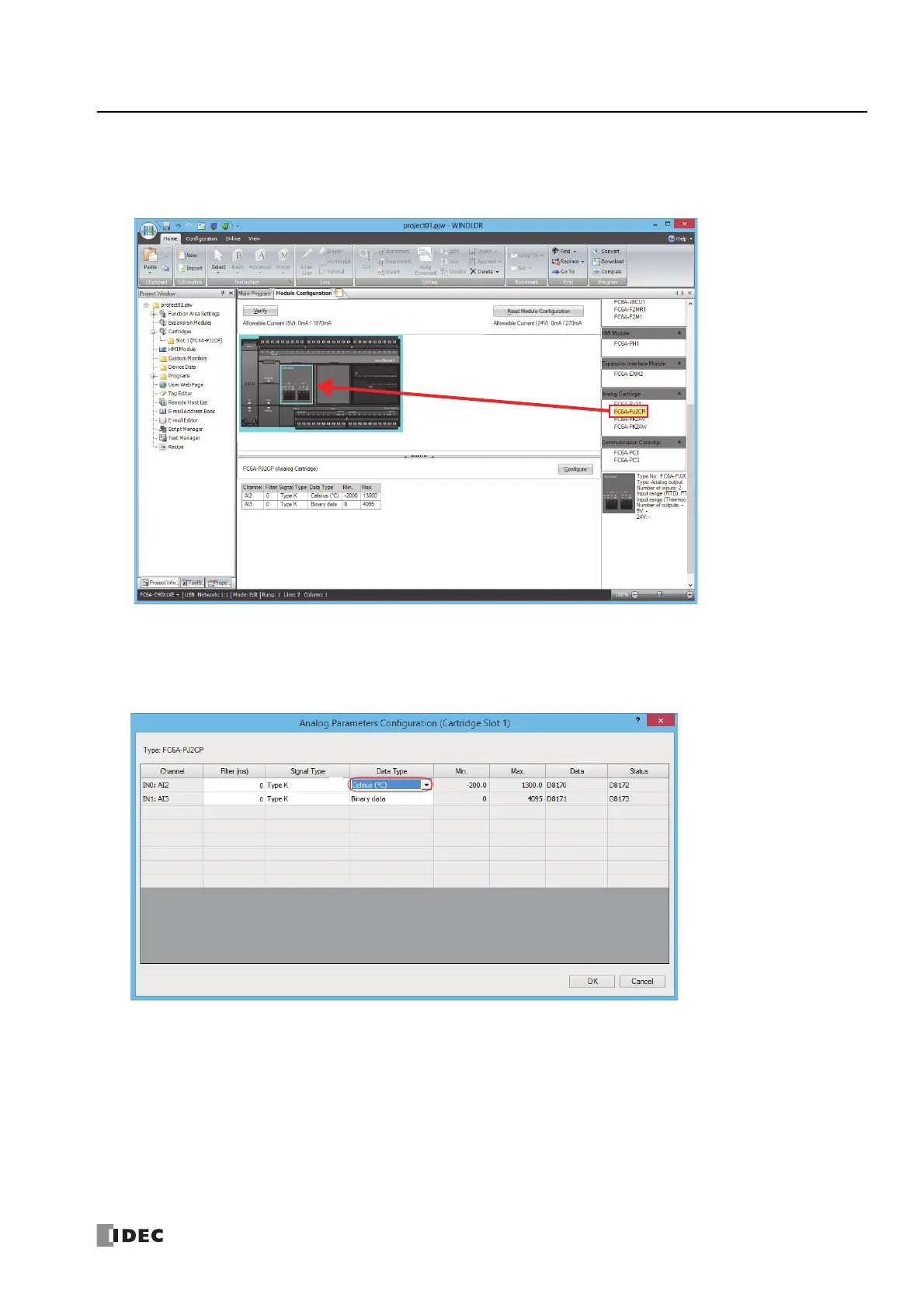FC6A S
ERIES
MICROS
MART
L
ADDER
P
ROGRAMMING
M
ANUAL
FC9Y-B1726 19-55
19: PID C
ONTROL
I
NSTRUCTION
5. Use the Module Configuration Editor to configure the analog input for the analog I/O cartridge.
On the Configuration tab, in the PLCs group, select Expansion Modules.
6. Select FC6A-PJ2CP in the expansion modules and cartridges list and drag and drop it to the module configuration area.
7. Click the FC6A-PJ2CP analog I/O cartridge that was interested in the module configuration area and click Configure.
The Analog Parameters Configuration (Cartridge Slot 1) dialog box is displayed.
8. Configure the items.
• For channel IN0 : AI2 Data Type, select Celsius (°C) (1).
9.
Click OK to close the Analog Parameters Configuration (Cartridge Slot 1) dialog box.
