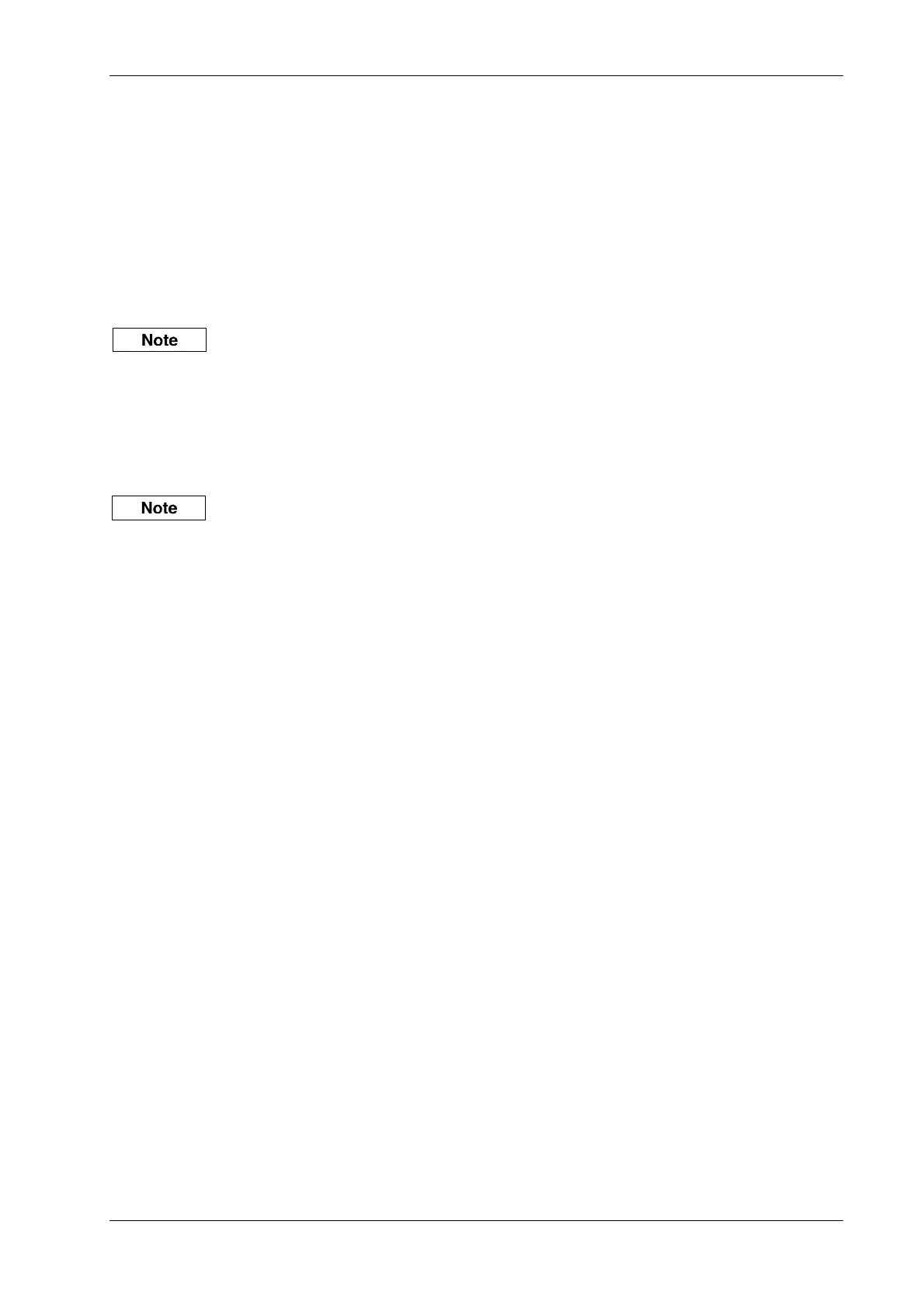REMOTE OPERATION
46882/439 5-3
RS-232 operation
RS-232 control port
The connections required between the RS-232 serial port and the controlling device are described
in Chapter 2 under ‘RS-232 interface’.
Handshaking
Software only
Flow control is achieved by XON/XOFF.
Hardware only
Flow control is achieved DSR or CTS to suspend transmission from the instrument and using DTR
to suspend transmission from the controller.
The instrument will continue to transmit for a few characters after receiving the command to stop
transmission; the controller must have enough buffer space to cope with this extra data.
Hardware and software
Normally used in conjunction with a modem. The flow control between the instrument and
modem is achieved with the control lines, and the flow control to the remote control is achieved by
XON/XOFF.
Control characters
The following list shows the control characters that are used over the RS-232 system to simulate
certain features of the IEEE 488 interface:
^A (control A 01H) − connect or go to remote
^D (control D 04H) − disconnect or go to local
^R (control R 12H) − local lockout
^P (control P 10H) − release local lockout
^Q (control Q 11H) − XON char for software handshake
^S (control S 13H) − XOFF char for software handshake
Note that power on (PON) also clears the local lockout states.
Setting RS-232 parameters
With the Remote Control Utility shown in Fig. 5-1 above selected, proceed as follows:
(1) Press [Data Bits] to toggle between 7 and 8 data bits.
(2) Press [Stop Bits] to toggle between 1 and 2 stop bits.
(3) Press [Parity] to cycle through the selections None, Odd, Even.
(4) Press [Hardware Hndshk] and [XON/XOFF Hndshk] to select any combination between
both OFF to both ON.
All control lines are normally in the OFF state and are ignored.
The instrument will try to stop the controller from transmitting when the instrument’s input
buffer is nearly full and will allow further transmission when the buffer has enough room for
new data.
