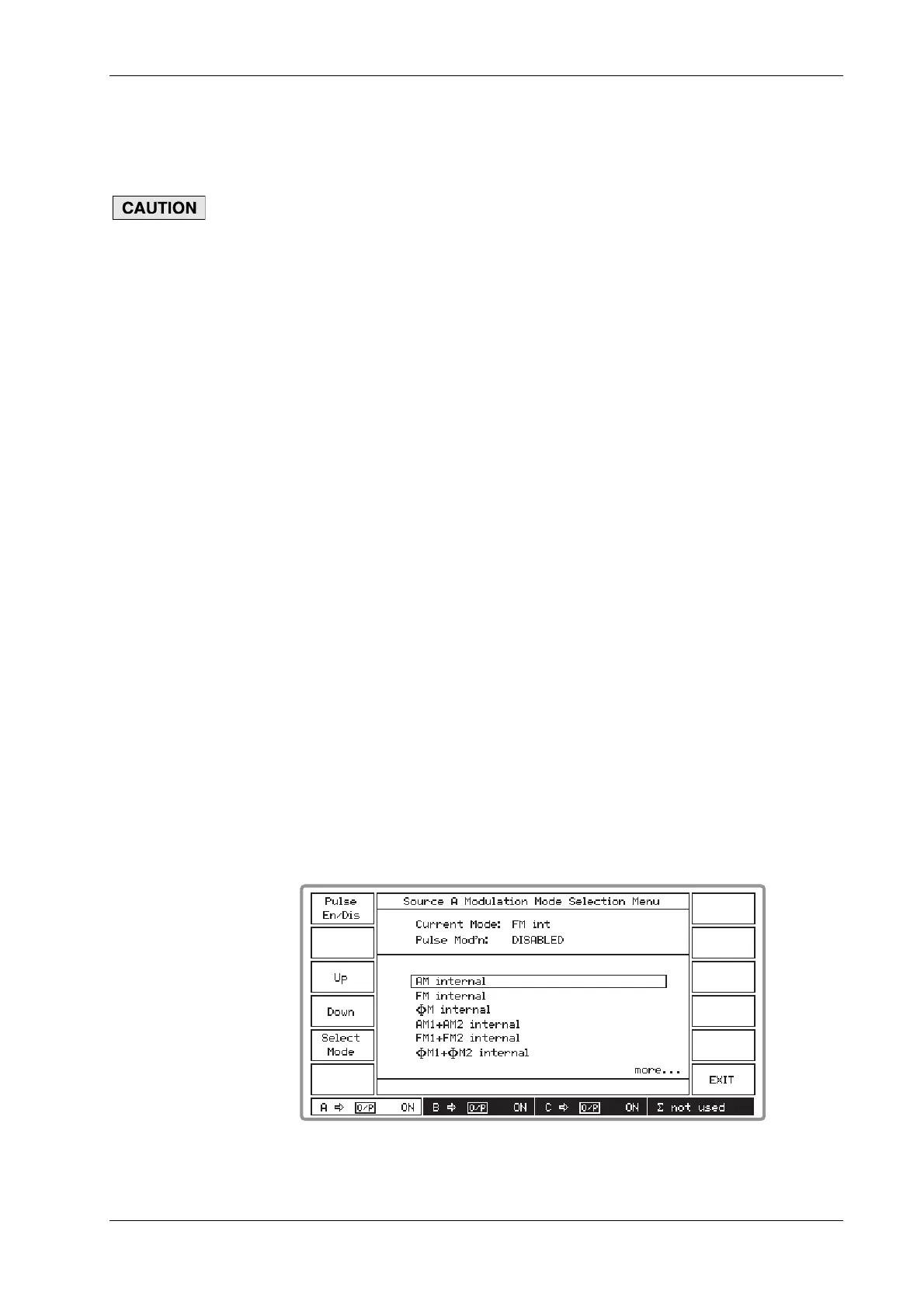INDIVIDUAL SOURCE OPERATION
46882/439 3-19
The protection circuit can be reset by pressing the [RPP Reset] key for the appropriate source after
having either removed the signal to the source or terminated the RF OUTPUT socket. The display
then returns to the menu in use at the time that the RPP was tripped. If [RPP Reset] is pressed
with the signal still applied, the RPP will trip again.
The maximum reverse power at the COMBINED RF OUTPUT socket is 0.5 W.
Modulation selection
The carrier from each signal source can be amplitude, frequency or phase modulated from an
internal or external source. Additionally pulse modulation is available from an external source.
The internal modulation oscillator is capable of generating two tones simultaneously in one
modulation channel and has a frequency range of 0.01 Hz to 20 kHz.
Modulation modes
Each signal source has its own independent modulation facilities. The MOD I/O socket on each of
the signal sources allows an external modulation signal to be summed with the signals from the
internal oscillator. This allows up to three modulations to be available from each source; for
example, external FM with a combined internal AM1 and AM2.
Modulation source can be internal or external. If internal, the modulation can be the sum of two
signals − AM1 + AM2, FM1 + FM2 or ϕM1 + ϕM2 − each of which can have its own
depth/deviation and modulation frequency.
The common carrier wave can be modulated by two different types of modulation, where one uses
an internal source and the other an external source. The internal source may be composed of two
signals. Allowed combinations are:
internal AM + external FM ; internal FM + external AM
internal AM + external ϕM ; internal ϕM + external AM
Note that pulse modulation may be selected for each signal source in addition to any normal
modulation combination.
Mode selection
Modulation mode is selected as follows:
(1) Press the [UTIL] hard key to display the Utilities Selection Menu 1 (additionally pressing
[Utils Menu 1] if necessary). Then select [Mod’n Mode] to display the Modulation Mode
Selection Menu. This shows the currently selected modulation mode (see Fig. 3-9 below) for
the selected signal source.
B3460
Fig. 3-10 Modulation mode selection menu