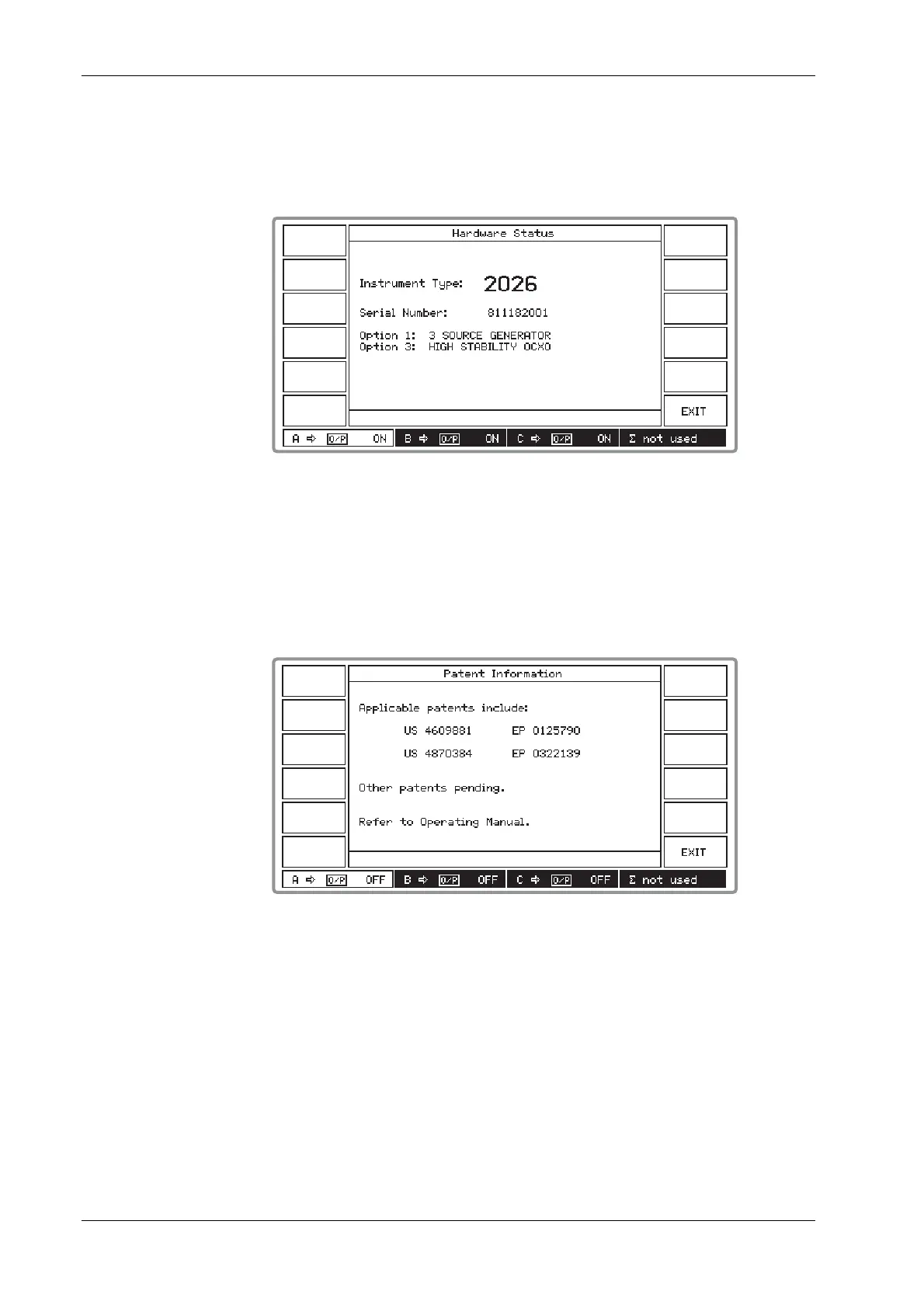LOCAL OPERATION
3-40 46882/439
Hardware information (menu 2)
You can obtain a description of the instrument’s hardware by pressing [Hardware Status] which
causes Fig. 3-34 below to be displayed. This shows the instrument type and serial number as well
as options fitted.
B3479
Fig. 3-34 Hardware status display
(1) Press [EXIT] to return to the Utilities Selection Menu 2.
Patent information (menu 2)
To obtain the more important patent information, press [Patent Info] which causes Fig. 3-35
below to be displayed.
B3480
Fig. 3-35 Patent information display
(1) For a full list of patents refer to ‘Patent protection’ in the Preface.
(2) Press [EXIT] to return to the Utilities Selection Menu 2.
Display blanking (menu 2)
This facility is used to prevent sensitive data from being displayed. It allows various parts of the
display to be replaced by a series of dashes so that values entered by the user or recalled from the
memory will not be visible.
