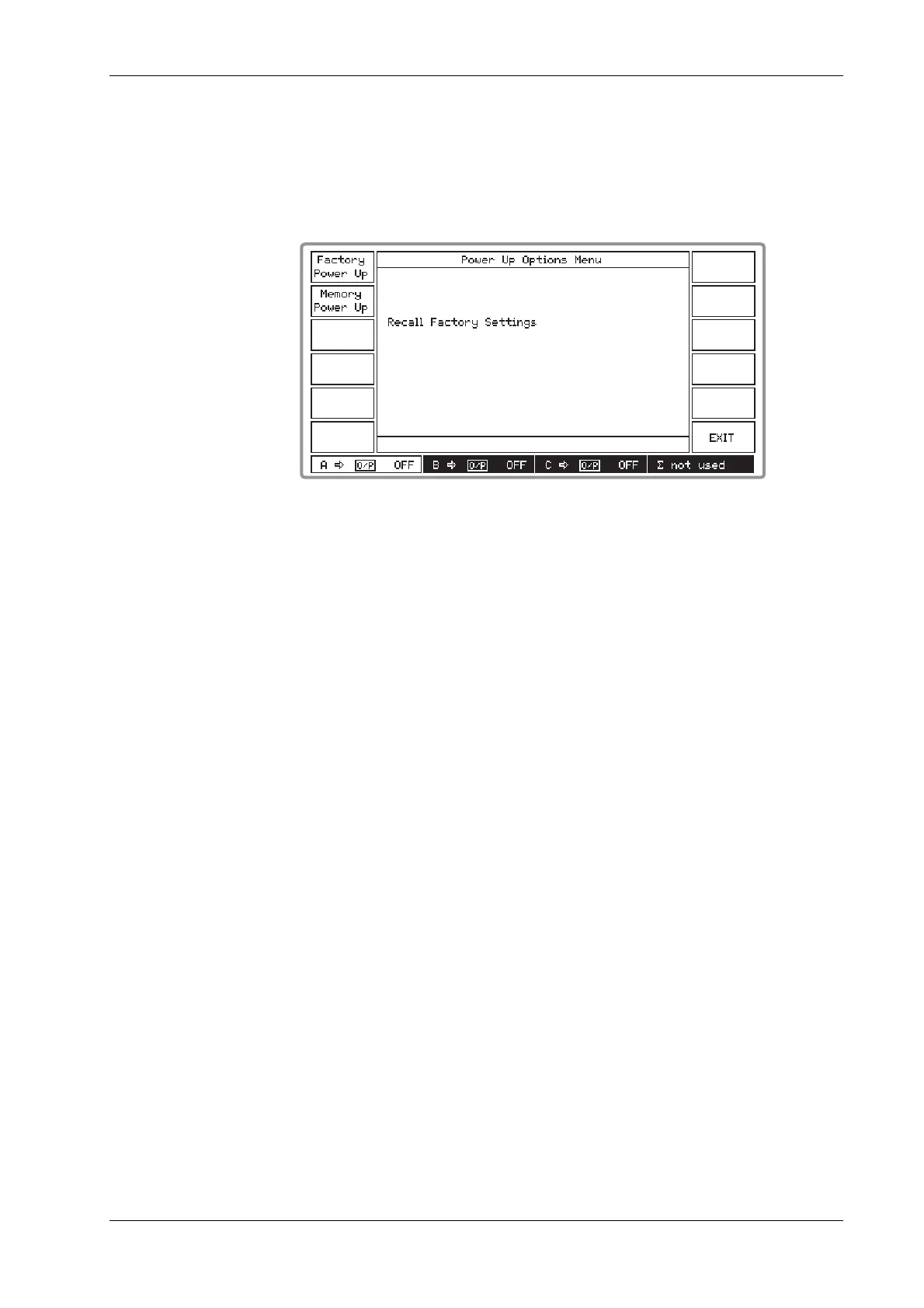UTILITIES
46882/439 3-35
Power-up options (menu 1)
The instrument can power-up in one of two states; with the factory settings or with the settings of
your choice stored in one of the full memory locations. Selection is made as follows:
(1) Press [Power Up Options] to display the Power Up Options Menu shown in Fig. 3-27 below.
This shows the currently selected power-up choice.
B3459
Fig. 3-27 Power up options menu
(2) Press [Factory Power Up] to select the factory power-up settings (these are listed in
Table 3-1 below). Otherwise press [Memory Power Up] to store the current settings as your
selected power-up state.
(3) Press [EXIT] to return to the Utilities Selection Menu 1.
Default settings
The instrument is reset to the factory default settings in the following cases:
(1) At power-up to factory default settings.
(2) Following execution of the
*
RST command.
(3) When [Factory Recall] is pressed on the Memory Recall Menu.
The default settings are shown in Table 3-1.