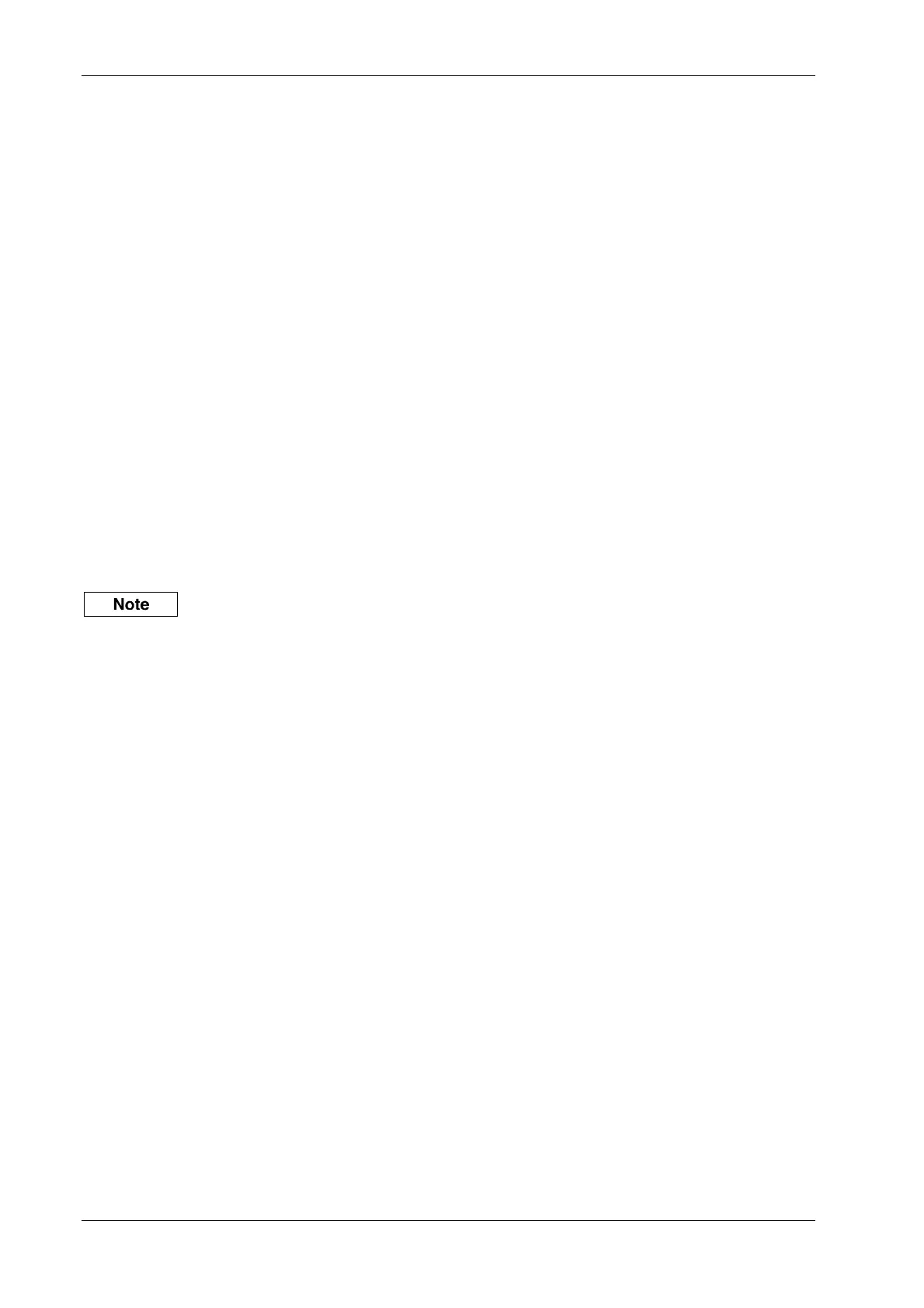REMOTE OPERATION
5-8 46882/439
Mnemonic Name and Description
*IDN? Identification Query. Returns an arbitrary ASCII response comprising four data
fields in the format:
<manufacturer>,<model>,<serial number>,<software part number and issue number>.
where: <manufacturer> is IFR, <model> is the instrument model number, which is 2026.
<serial number> is the instrument serial number in the form nnnnnn/nnn, where n is an ASCI
digit in the range 0 to 9.
<software part number and issue number> is in the form nnnnn/nnn/nn.nn, where n is an
ASCII digit in the range 0 to 9.
Example: IFR,2026,811182/111,44533/222/01.00<EOM>
Option Identification Query. Returns an arbitrary ASCII response containing a data
field for each fitted option in the format:
<option a>,<option b>, ... ,<option n><EOM>
Option 1: 3 SOURCE GENERATOR
Option 3: HIGH STABILITY OCXO
Option 4: REAR PANEL CONNECTORS
If no options are fitted, ASCII ‘0’ is returned..
Example: 3 SOURCE GENERATOR,HIGH STABILITY OCXO<EOM>
.
Because an Arbitrary ASCII Response ends with the Response Message Terminator
(<EOM>) either *IDN? or *OPT? must be the last Query Message Unit in a Program
Message.
*RST Reset Command. Sets the instrument functions to the factory default power up
state.
*TST? Self Test Query. Returns a ‘0’ when the GPIB interface and processor are
operating.
*OPC Operation Complete Command. Sets the Operation Complete bit in the Standar
Event Status Register when execution of the preceding operation is complete.
*OPC? Operation Complete Query. Returns a ‘1’ when the preceding operation has been
completed.
*WAI Wait to Continue Command. Inhibits execution of an overlapped command until
the execution of the preceding operation has been completed.
*TRG Trigger Command. Equivalent to Group Execute Trigger.
*STB? Read Status Byte Query. Returns the value of the Status Byte as an nr1 numbe
(0−255).
*SRE <nrf> Service Request Enable Command. Sets the Service Request Enable Register.
*SRE? Service Request Enable Query. Returns the value of the Service Request Enable
Register as nr1.
*ESR? Standard Event Status Register Query. Returns the value of the Status Event Status
Register as nr1.
*ESE <nrf> Standard Event Status Enable Command. Sets the Standard Event Enable Register.
*ESE? Standard Event Status Enable Query. Returns the value of the Standard Event
Status Enable Register as nr1.
*CLS Clear Status Command. Clears all the Status Event registers and clears the Erro
Queue. Does not affect the Enable Registers.
