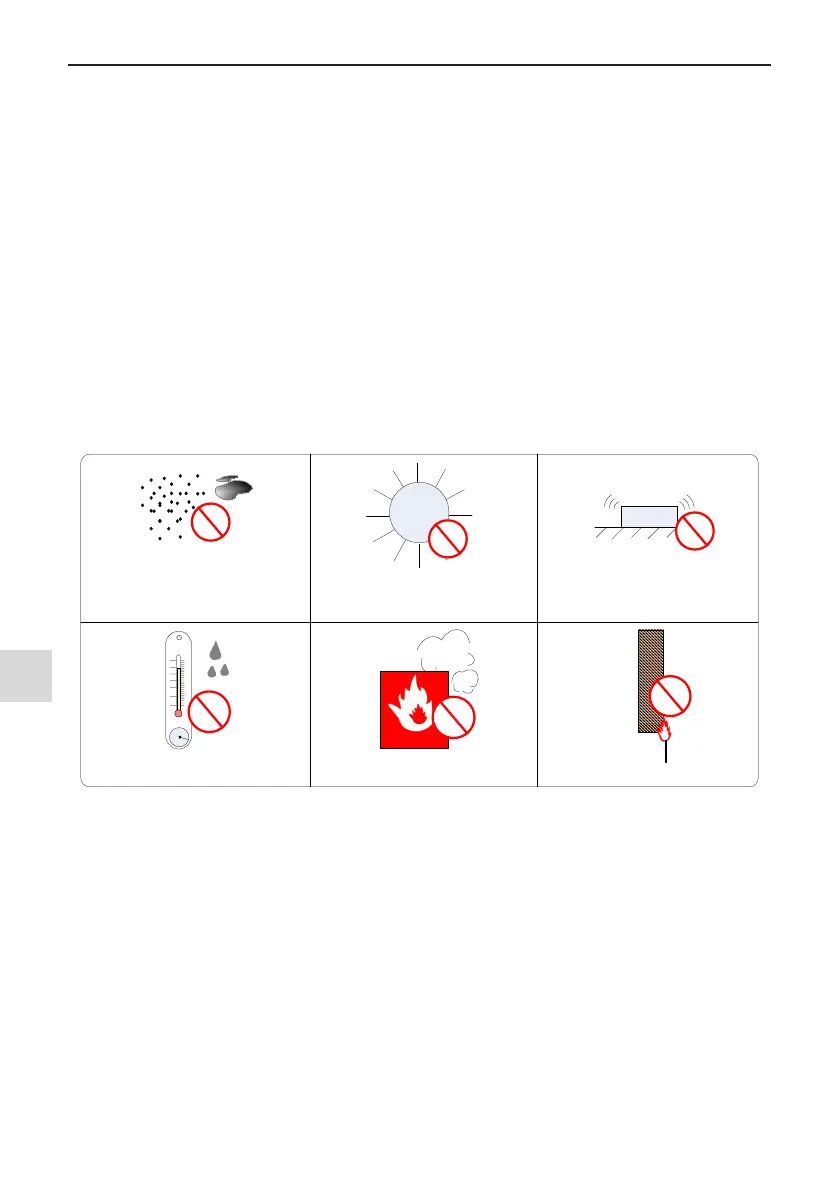3 Installation and Wiring
-
20
-
3
3 Installation and Wiring
3.1 Installation
3.1.1 Installation environment
1. Ambient temperature: The AC drive service life is greatly inuenced by the ambient temperature. Do not
run the AC drive under a temperature exceeding the allowed temperature range (-10 °C to 50 °C).
2. Install the AC drive on the surface of a ame retardant object, and ensure there is sufcient space around
the enclosure to allow for efcient heat dissipation. The AC drive generates great heat during working. Use
screws to install the AC drive on the mounting support vertically.
3. Install the AC drive without strong vibration. Ensure the mounting location is not affected by levels of vibra-
tion that exceeds 0.6 G. Keep the drive away from punch machines.
4. Ensure the mounting location is away from direct sunlight, damp or water drops.
5. Ensure the mounting location is protected against corrosive, combustible or explosive gases and vapors.
6. Ensure the mounting location is free from oil and dust.
Dust, oil
Direct sunlight
Strong vibration (over 0.6 G)
High
temperature
and humidity
Operating temperature: -10°C to 50°C
Corrosive, combustible or explosive gases
Combustible
material
Combustible material (do not place the AC
drive on surface of combustible materials)
Figure 3-1 Installation environment requirements
7. The drive units must be installed in a reproof cabinet with doors that provide effective electrical and me-
chanical protection. The installation must conform to local and regional laws and regulations, and to rele-
vant IEC requirements.
