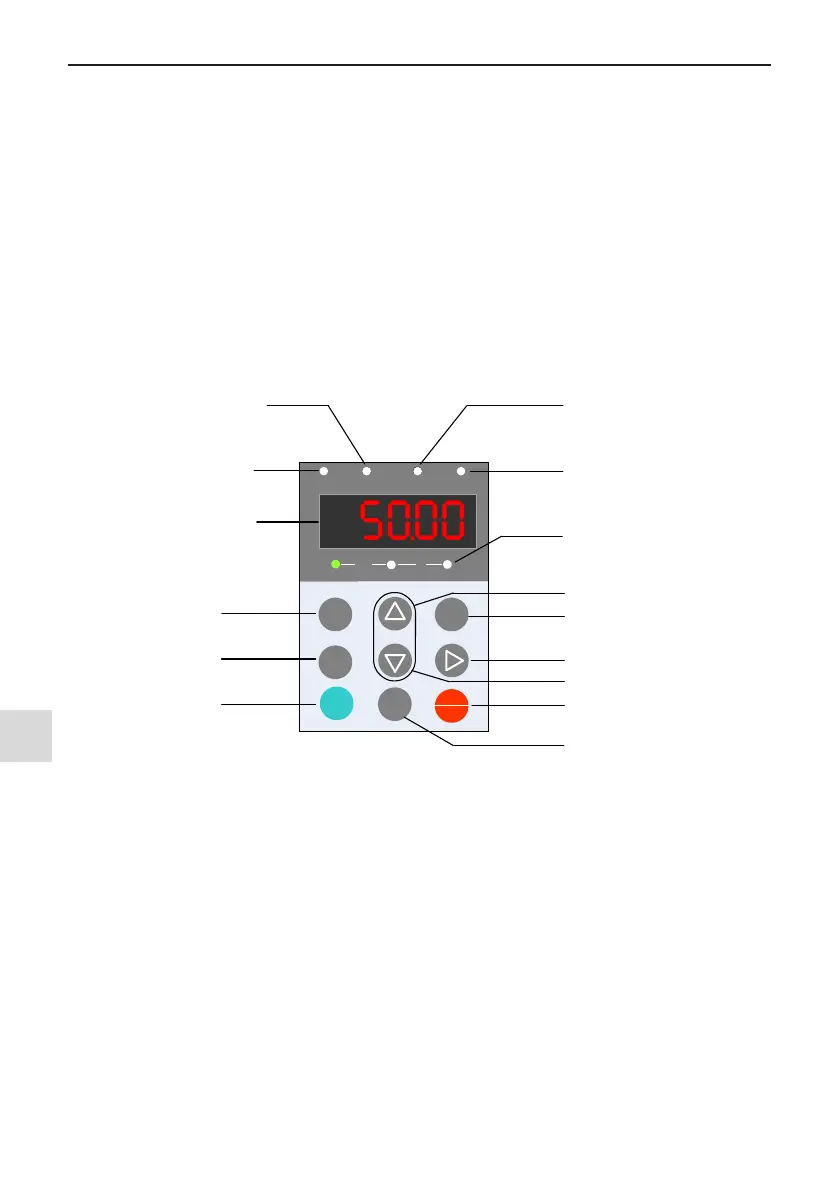4 Panel Operation
-
48
-
4
4 Panel Operation
4.1 Introduction
The AC drive has an inbuilt programming/operating panel with LED or LCD indicators and display. It allows you
to operate function parameters and monitor/control system status.
A remote/external LED (MD32NKE1) or LCD (MDKE9) operating panel is available as an option. The LED op-
erating panel allows you to modify and view parameters. For its appearance and use, refer to Section 4.2. The
LCD operating panel allows you to copy, upload and download parameters. For its appearance, see Section 4.3.
4.2 LED Operating Panel
The LED operating panel allows you to set and modify function parameters, monitor system status, start or stop
the AC drive. Details of the operating panel are shown in the following gure.
MF. K
RUN
STOP
RES
QUICK
PRG ENTER
RUN
LOCAL/REMOT FED/REV TUNE/TC
RPM
%
A VHz
Command source
indicator
Running direction
indicator
Running status
indicator
LED display for
parameters
Program
key
Menu mode
selection
key
Run key
Multi-function
selection key
Stop/Reset key
Shift key
Increment key
Decrement key
Confirm key
Parameter unit
indicator
Other status
indicator
Figure 4-1 Details of the operating panel
