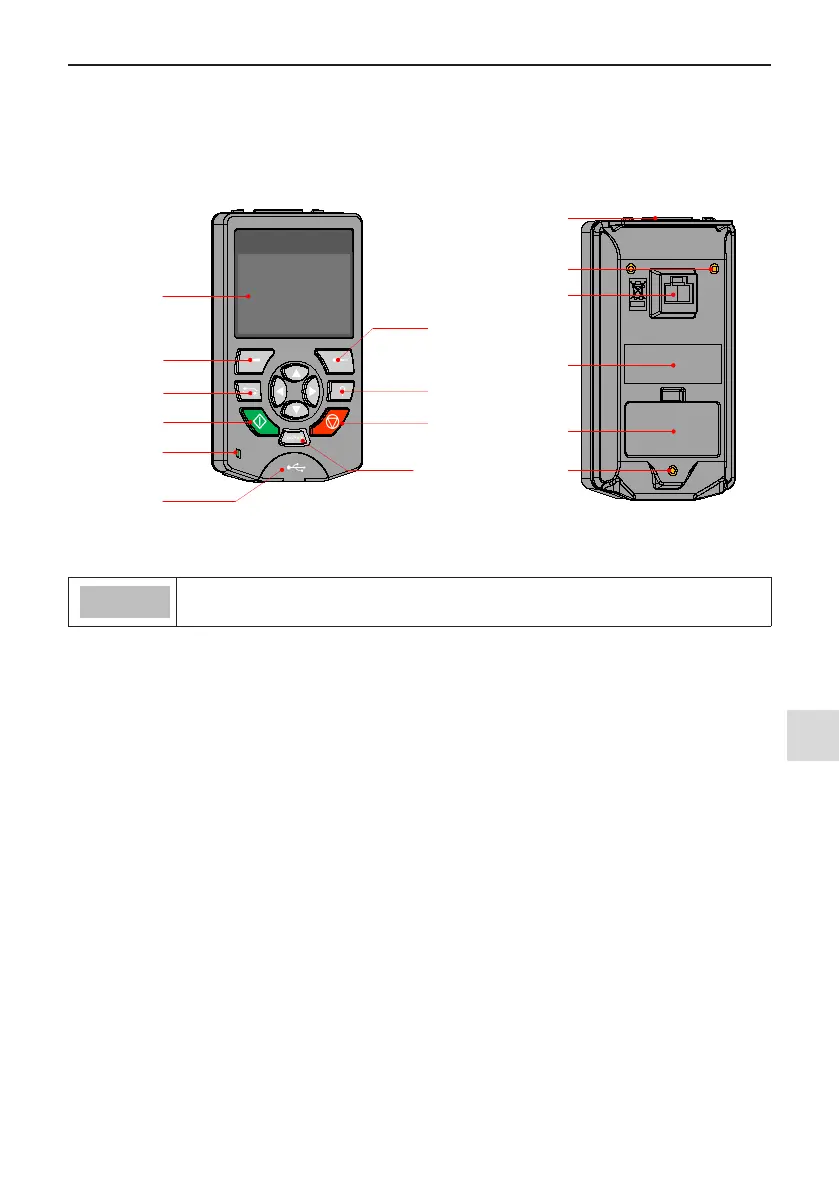4 Panel Operation
-
59
-
4
4.3 External LCD Operating Panel
External LCD operating panel MDKE9 (optional) allows you to copy, download and modify parameters con-
veniently. For information about its use, refer to Chapter 4 in MD500 Series General-Purpose AC Drive User
Manual. The following gures show its appearance and keys.
Screen
Left soft
key
Status
indicator
USB
interface
Switch
RUN
Right
soft key
Help
Stop
LOC/REM
switch
MDKE9
Buckle
RJ45 interface
Nameplate
Battery cover
Fixing screw
hole
Fixing screw
hole
Figure 4-6 Appearance of the external LCD operating panel (MDKE9)
● External LCD operating panel MDKE9 supports Chinese and English.
