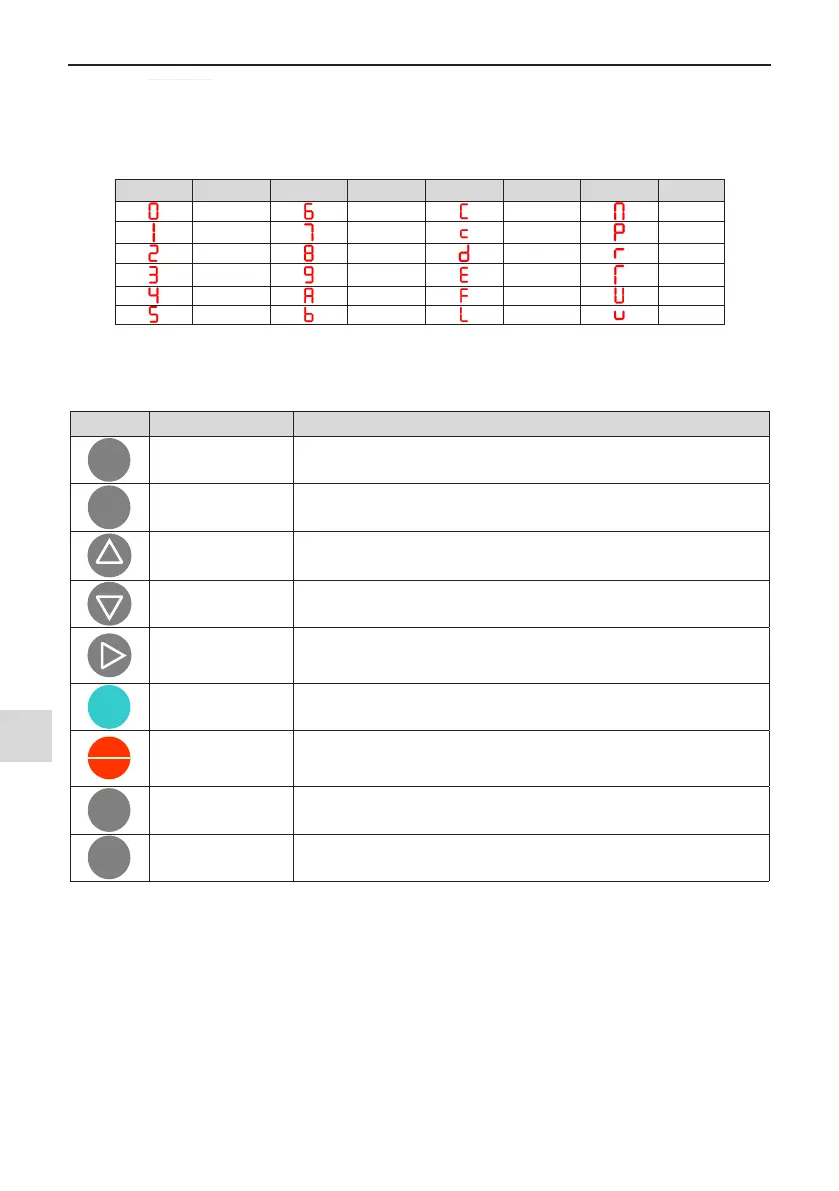4 Panel Operation
-
50
-
4
4.2.2 LED Display
The ve-digit LED data display can show the frequency reference, output frequency, monitoring information,
and fault code.
Table 4-2 Indication of LED display
LED display Indication LED display Indication LED display Indication LED display Indication
0 6 C N
1 7 c P
2 8 D R
3 9 E T
4 A F U
5, S B L u
4.2.3 Keys on LED Operating Panel
Table 4-3 Function of keys on the LED operating panel
Key Key Name Function
Programming Enter or exit Level I menu.
Conrm Enter each level of menu interface and conrm displayed parameter setting.
Increment When editing a parameter value, it increases the displayed value.
Decrement When editing a parameter value, it decreases the displayed value.
Shift
Select the displayed parameter in the STOP or RUNNING status.
Select the digit to be modied when modifying a parameter value.
RUN Start the AC drive when using the operating panel control mode.
Stop/Reset
Stop the AC drive when the drive is in the RUNNING status. The functions of this
key can be restricted by using function F7-02.
Perform a reset operation when the drive is in the FAULT status.
Multifunction
Perform a function switchover as dened by the setting of F7-01. For details,
refer to "4.2.7 Multifunction".
Menu mode selection Press it to switch over between menu modes as dened by the setting of FP-03.
