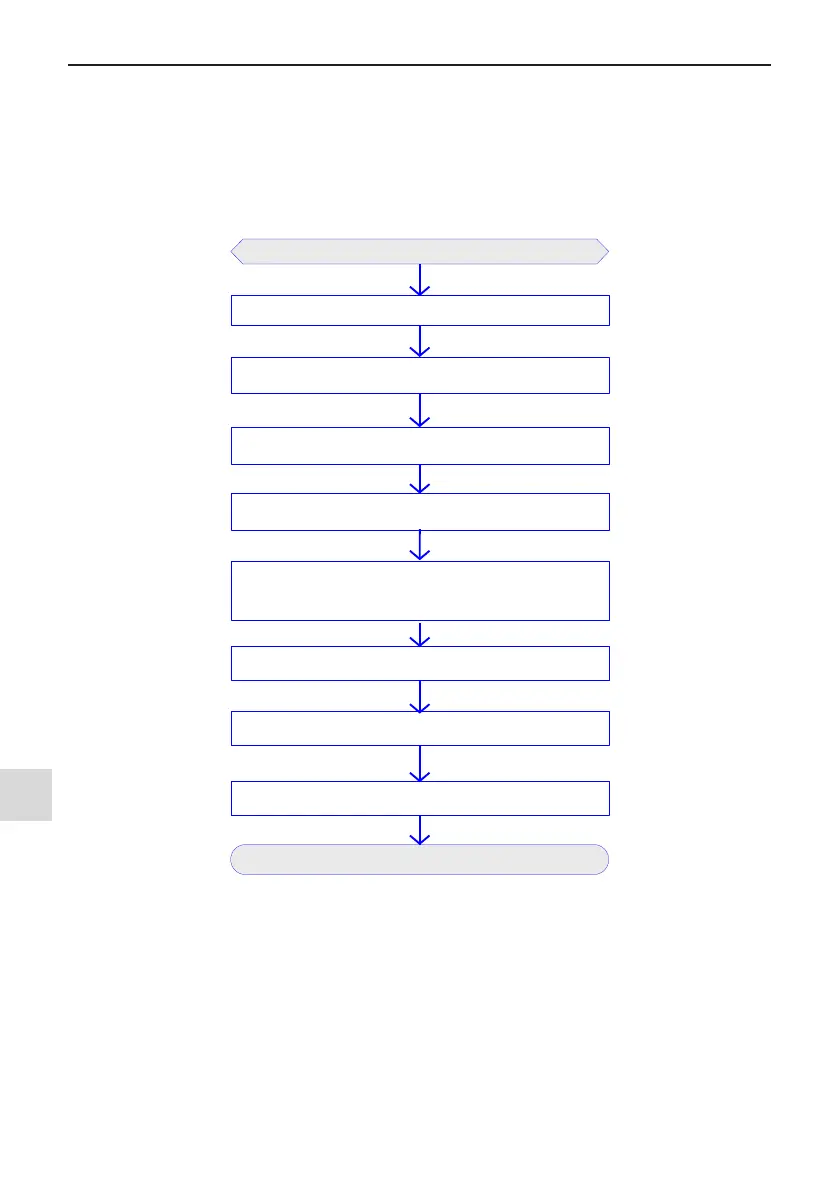erence, and stopping and starting the drive.
Start
Connect peripherals correctly and firmly.
Power on the drive. The drive runs normally.
Set the drive. FP-01=1 (restore to default value).
Set group F1, including F1-27 to F1-30 if the motor with encoder.
Set F1-37 to do auto-tuning of motor according to whether the motor
cannot be separated from load.
After passing auto-tuning and confirming the motor can be safely
started up, press “RUN” key to run the motor, check if the running
speed, current, direction normal or not in both of no-load and full-load
states.
Stop the motor. Based on control requirements, Set DI, DO, serial
communication, fault output and other logical control functions.
Run the motor with no-load, and check if I/O and other logical
functions normal or not.
Stop the motor, finishing commissioning. Record the modified
parameters.
Run the motor with load, and check if the motor runs normally, various
functions working well and peripherals have no exception.
