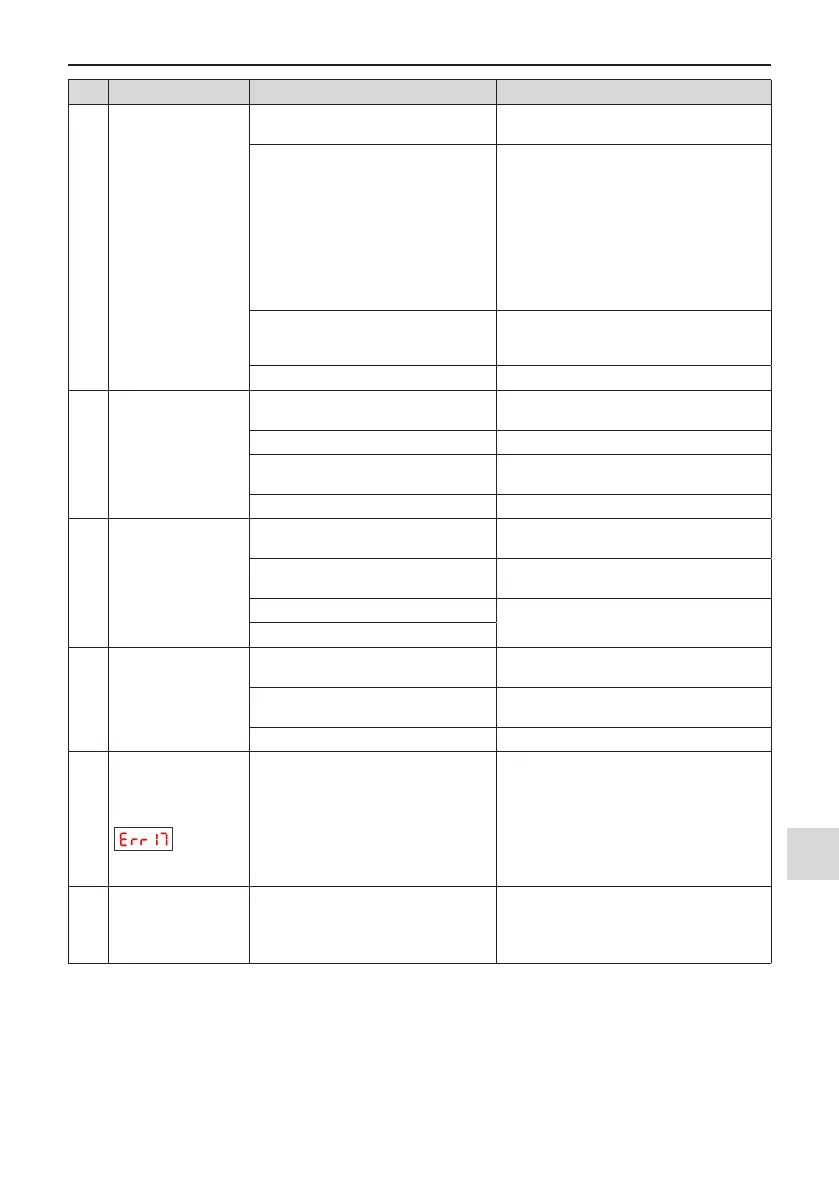-
83
-
6
6 Troubleshooting and Solutions
SN Fault Description Cause Possible Solution
6
The motor does not
rotate after the AC
drive runs.
● It is motor or motor cable problem.
● Check that wiring between AC drive and
motor is normal.
● Related AC drive and motor
parameters are set improperly.
● Restore the factory parameters and re-set
the following parameters properly:
● Encoder parameters, Motor ratings, such
as rate motor frequency and rated motor
speed
● Motor 1 control mode (F0-01) and Running
command selection (F0-02)
● F3-01 (torque boost) in V/F control under
heavy-load start.
● Cable connection between drive
board and control board is in poor
contact.
● Re-connect wirings and ensure secure
connection.
● The drive board is faulty. ● Contact the agent or Inovance.
7
DI terminals are
disabled.
● Related parameters are set
incorrectly.
● Check and set parameters in group F4
again.
● External signals are incorrect. ● Re-connect external signal cables.
● Jumper across OP and +24 V
becomes loose.
● Re-conrm the jumper bar across OP and
+24 V.
● The control board is faulty. ● Contact the agent or Inovance.
8
Motor speed does not
rise in closed-loop
vector control.
● Encoder fault
● Replace encoder and re-conrm cable
connection.
● Encoder connection is incorrect or in
poor contact.
● Replace PG card.
● PG card is faulty.
● Contact the agent or Inovance.
● The drive board is faulty.
9
The AC drive detects
overcurrent and
overvoltage frequent-
ly.
● Motor parameters are set improperly.
● Set motor parameters or perform motor
auto-tuning again.
● Acceleration/deceleration time is
improper.
● Set proper acceleration/deceleration time.
● Load uctuates. ● Contact the agent or Inovance.
10
Err17 is detected upon
power-on or running.
● The pre-charge relay or contactor is
not closed.
● Check whether the relay or contactor cable
is loose.
● Check whether the relay or contactor is
faulty.
● Check whether 24 V power supply of the
contactor is faulty.
● Contact the agent or Inovance.
11
The motor stops freely
or cannot be braked
during deceleration or
deceleration to stop.
● The encoder disconnection or
overvoltage stall protection takes
effect.
● When F0-01 = 1, check whether the
encoder is connected.
● If braking resistor is set, set Overvoltage
Stall Enabled to Disabled (F3-23 = 0).
