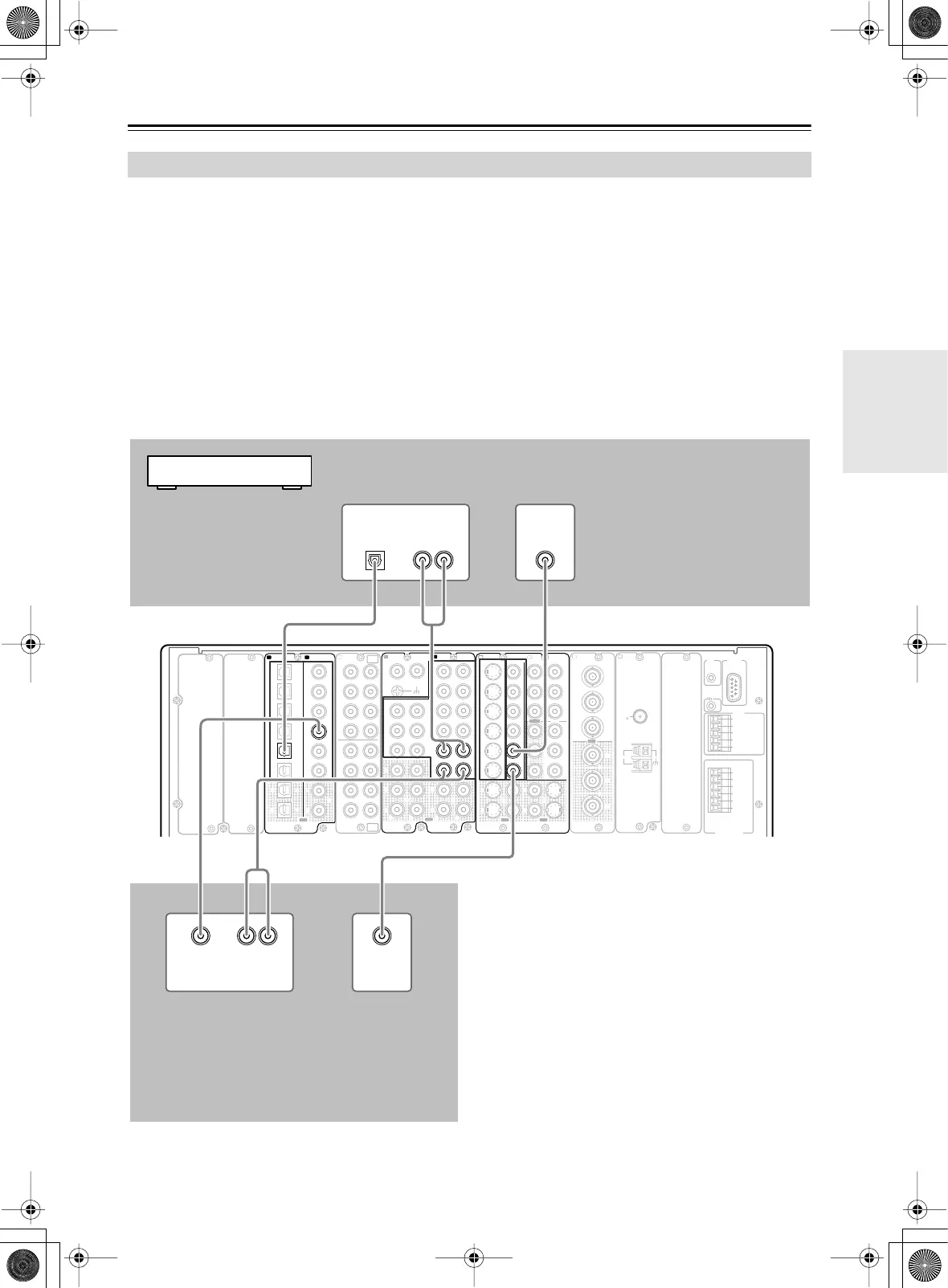39
Installation and Connections
Connecting AV Components
—Continued
• When connecting a DBS tuner, DBS TV, or BS/CS tuner to the DTR-10.5, make connections for video and audio
signals using digital and analog terminals. Before making connections, refer to pages 32 and 33 for correct connec-
tions.
• This section shows the connection example when you use the VIDEO 4 or VIDEO 5 as an input. In this case, you do
not need additional configurations. When connecting to other terminals within the same terminal section on the
DTR-10.5, remember to configure the audio input assignment in the Audio Assign sub-menu (See page 94) and the
video input assignment in the Video Assign sub-menu (See page 95). When you use the S VIDEO terminal for con-
nection, you should configure the Video Assign sub-menu.
• You can change the display name for the input source to represent the actual connected device (See page 97).
• For a model without a slot for the HDMI terminal, when you connect a BS/CS tuner or LD player to the COMPO-
NENT terminals, be sure to use the COMPONENT terminals to connect a TV or projector.
*For more information on the HDMI interface, see page 45.
*For more information on the i.LINK (AUDIO) interface, see page 42.
Connecting a DBS Tuner, DBS TV, or BS/CS Tuner
E
GND
“Net
-
Tune”
is
a
trademark
of
Onkyo
Corporation.
ETHERNET
(
Net
-
Tune
)
A
RS
232
IR
IN
+
12
V DC PWR SUPPLY
MAIN
GND
ZONE
3
ZONE
2
20mA MAX.
12 V
TRIGGER
OUT
E
GND
C
D
E
B
A
12
V
TRIGGER
OUT
100mA MAX.
100mA MAX.
100mA MAX.
TOTAL
100mA MAX.
200mA MAX.
FRONT
L
CENTERFRONT
R
SURR BACK L
(
ASSIGNABLE
)
SURR
R
SURR
L
22
1
66
5 5
4 4
33
22
11
OPTICAL COAXIAL
AUDIO IN
1
3
2
1
PH
2
3
9
8
7
6
5
4
4
5
RL
LR
LR
R L
G
IN
1
IN
2
HDMI
S
VIDEO VIDEO
IN IN
IN
1
IN
2
3
2
1
Y
P
B
P
R
COMPONENT
VIDEO
IN
3
6
5
4
Y
P
B
P
R
2
1
4
3
ANTENNA
FM
75
DIGITAL IN DIGITAL IN
LR
S VIDEOS VIDEO VIDEOVIDEO
CD
OUT
OUT
F
L
OUT
IH
OUT OUT
J
K
OUT
1
AM
1
SBR SBL
SR SL
SUB C
FR FL
SBR SBL
SR SL
SUB C
FR
FL
MULTI
-
CH
IN
1
MULTI
-
CH
IN
2
B
OUT
Y
P
B
P
R
Y
P
B
P
R
COMPONENT VIDEO
IN
(
HD/ BNC
)
R
L
ANALOG
DIGITAL
OPTICAL
AUDIO OUT
VIDEO
OUT
VIDEO
OUT
AUDIO OUT
R
L
DIGITAL
COAXIAL
AUDIO OUTAUDIO OUT
Example for connecting with the VIDEO 5 as input
When connecting to other audio ter-
minals within the same terminal sec-
tion, configure the audio input
settings accordingly using the Audio
Assign sub-menu (See page 94).
When connecting to other video ter-
minals within the same terminal sec-
tion, configure the video input
settings accordingly using the Video
Assign sub-menu (See page 95).
Example for connecting with the VIDEO 4 as input
When connecting to other
audio terminals within the
same terminal section, con-
figure the audio input set-
tings accordingly using the
Audio Assign sub-menu (See
page 94).
When connecting to other
video terminals within the
same terminal section, con-
figure the video input set-
tings accordingly using the
Video Assign sub-menu
(See page 95).