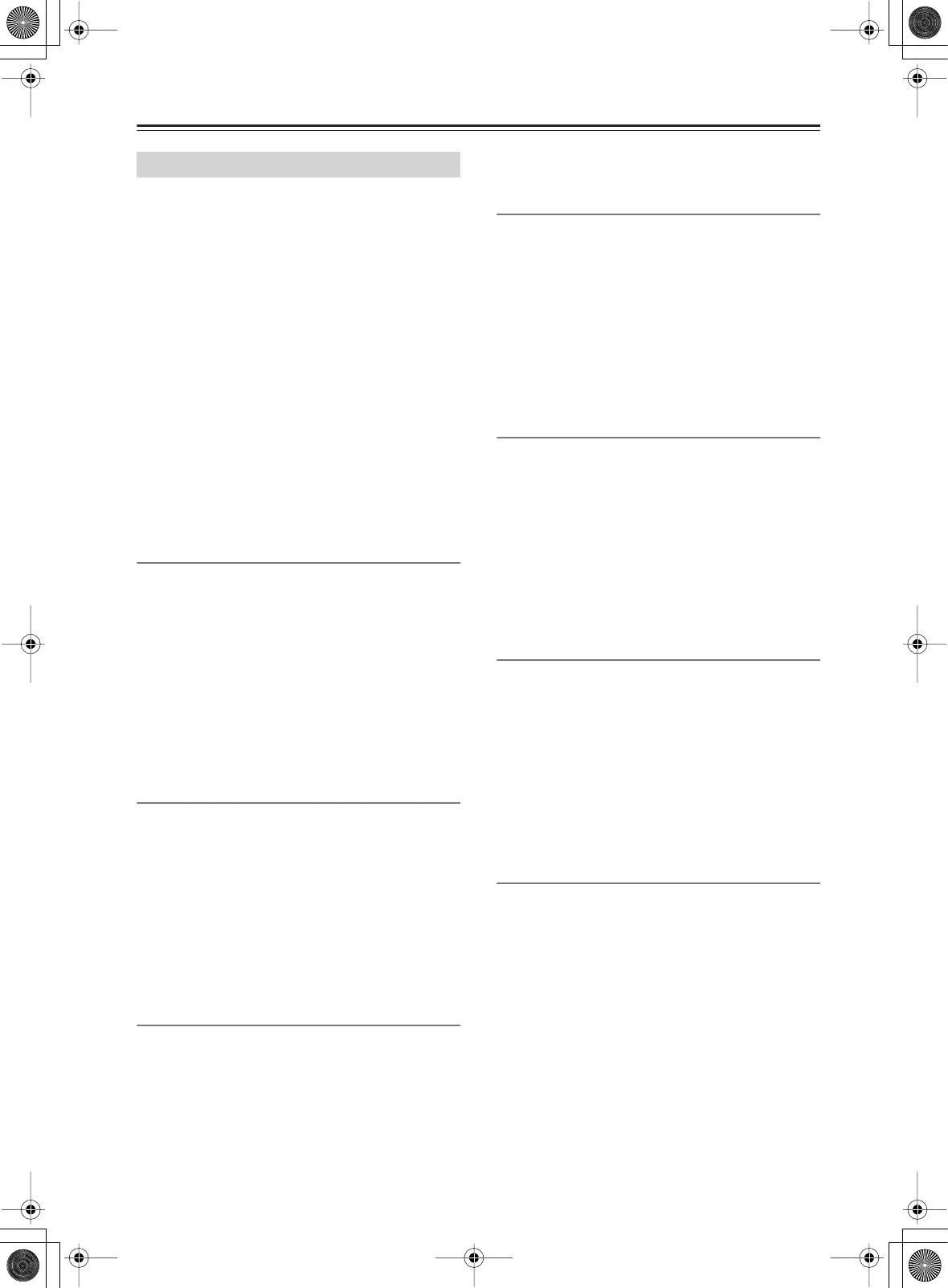96
Input Setup
—Continued
You can specify a listening mode you frequently use for
each input source.
When a picture you like and frequently watch is a
Dolby Digital source, for example, you may specify
“Dolby Digital,” and if a CD of classical music you are
fond of is a PCM source, you can specify “Pure Audio.”
Selecting “Last” will set the same listening mode as the
one you last specified for that source.
• If “Surr L/R” is set to “BTL for Front,” “Bi-Amp for
Front,” or “Not Used” on the Speaker Configuration
sub-menu, the option “PL IIx” is set to “PL II.”
• If “Surr L/R” is set to “Not Used” on the Speaker
Configuration sub-menu, you cannot select THX,
Mono Movie, Enhance, Orchestra, Unplugged,
Studio-Mix, or TV Logic.
• If both of “Center” and “Surr L/R” are set to “Not
Used” on the Speaker Configuration sub-menu, you
cannot select THX, Mono Movie, Enhance,
Orchestra, Unplugged, Studio-Mix, TV Logic, All Ch
Stereo, or Full Mono.
Analog/PCM
Here, you can specify the listening mode for playing
PCM signals from CDs and analog signals from records
and cassette tapes. This option can be set for Main B
and Zone 2 as well as for Main A.
You can select from the listening modes listed below:
(Main A/B)
Pure Audio, Direct, Stereo (Default), Mono, PL IIx/
NEO:6, THX, Mono Movie, Enhance, Orchestra,
Unplugged, Studio-Mix, TV Logic, All Ch Stereo, Full
Mono, Dolby VS, and Last.
(Zone 2)
Direct, Stereo, Mono, Dolby VS, and Last.
Dolby Digital
Here, you can specify the listening mode for playing
Dolby Digital signals. This option can be set for Main B
and Zone 2 as well as for Main A.
You can select from the listening modes listed below:
(Main A/B)
Pure Audio, Direct, Stereo, Mono, Dolby Digital
(Default), THX, Mono Movie, Enhance, Orchestra,
Unplugged, Studio-Mix, TV Logic, All Ch Stereo, Full
Mono, Dolby VS, and Last.
(Zone 2)
Direct, Stereo, Mono, Dolby VS, and Last.
DTS
Here, you can specify the listening mode for playing
DTS signals. This option can be set for Main B and
Zone 2 as well as for Main A.
You can select from the listening modes listed below:
(Main A/B)
Pure Audio, Direct, Stereo, Mono, DTS (Default),
THX, Mono Movie, Enhance, Orchestra, Unplugged,
Studio-Mix, TV Logic, All Ch Stereo, Full Mono,
Dolby VS, and Last.
(Zone 2)
Direct, Stereo, Mono, Dolby VS, and Last.
AAC
Here, you can specify the listening mode for playing
AAC signals. This option can be set for Main B and
Zone 2 as well as for Main A.
You can select from the listening modes listed below:
(Main A/B)
Pure Audio, Direct, Stereo, Mono, AAC (Default),
THX, Mono Movie, Enhance, Orchestra, Unplugged,
Studio-Mix, TV Logic, All Ch Stereo, Full Mono,
Dolby VS, and Last.
(Zone 2)
Direct, Stereo, Mono, Dolby VS, and Last.
i.LINK (IEEE1394):DVD-Audio
This item appears when the i.LINK (AUDIO) terminal
board [A] is inserted.
Here, you can specify the listening mode for playing
DVD-Audio on a device connected to the i.LINK
(AUDIO) terminal.
You can select from the listening modes listed below:
(Main A/B)
Pure Audio, Direct, Stereo, Mono, DVD-Audio
(Default), THX, Mono Movie, Enhance, Orchestra,
Unplugged, Studio-Mix, TV Logic, All Ch Stereo, Full
Mono, Dolby VS, and Last.
i.LINK (IEEE1394):SACD
This item appears when the i.LINK (AUDIO) terminal
board [A] is inserted.
Here, you can specify the listening mode for playing
Super Audio CD on a device connected to the i.LINK
(AUDIO) terminal.
You can select from the listening modes listed below:
(Main A/B)
Pure Audio, Direct, Stereo, Mono, SACD (Default),
THX, Mono Movie, Enhance, Orchestra, Unplugged,
Studio-Mix, TV Logic, All Ch Stereo, Full Mono,
Dolby VS, and Last.
D.F.2ch
Here, you can specify the listening mode for playing
digital signals such as Dolby Digital recorded through
two channels. This option can be set for Main B and
Zone 2 as well as the Main A.
You can select from the listening modes listed below:
(Main A/B)
Pure Audio, Direct, Stereo, Mono
,
PLIIx/NEO:6
(Default)
,
THX, Mono Movie, Enhance, Orchestra,
Unplugged, Studio-Mix, TV Logic, All Ch Stereo, Full
Mono
,
Dolby VS, and Last.
(Zone 2)
Direct, Stereo, Mono, Dolby VS, and Last.
Listening Mode Preset Sub-menu