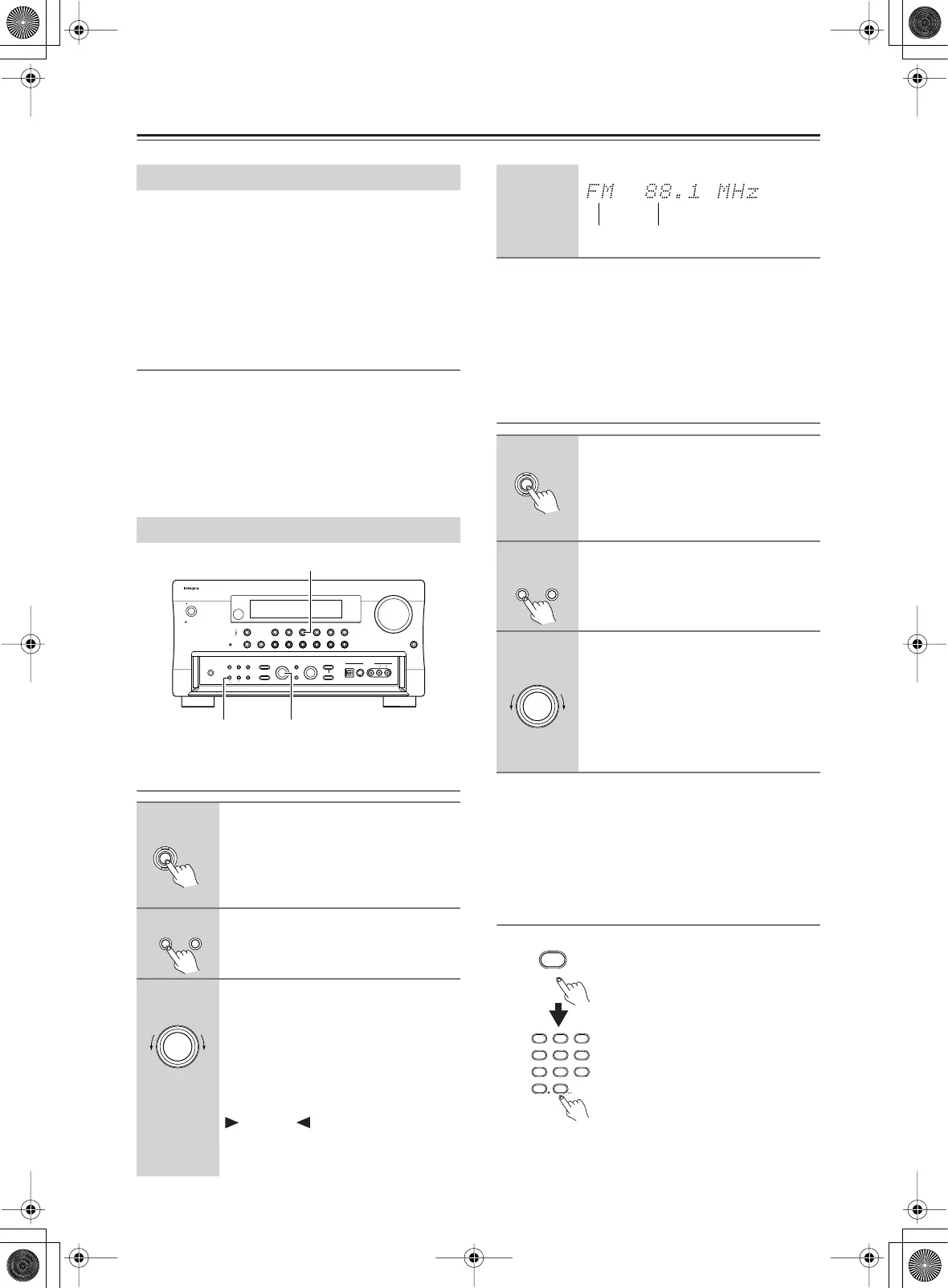62
Listening to Radio Broadcasts
One of the features of the DTR-10.5 that is most
frequently used is its ability to play FM and AM broadcast
radio stations. The DTR-10.5 provides a number of
listening modes perfect for listening to the radio and
getting the most out of your audio system. Also, by
presetting radio stations that you listen to frequently, you
can select them easily by pressing the [CH/Disc +/–]
button on the remote controller.
Setting the AM Tuning Interval
For the Australian model, you have to adjust the “AM
Frequency Step” setting according to your area.
Use the Setup menu to adjust the “AM Frequency Step”
setting.
To perform this setting, go to “Hardware Setup”
→
“AM
Frequency Setup”
→
“Frequency Step,” and select “9 kHz”
or “10 kHz.” For details on this setting, see page 87.
Tuning into a Radio Station Automatically
(automatic tuning)
When the FM stereo broadcast contains much noise:
Press the [Tuning Mode] button to switch to the manual
tuning mode. The “AUTO” indication disappears and the
tuner turns into the monaural mode. In the monaural
mode, the noise will be reduced and the broadcast be
easier to hear.
Tuning into a Radio Station Manually
(manual tuning)
• The tuner frequency changes in 200 kHz (50 kHz)
increments for FM and 10 kHz (or 9 kHz) increments
for AM.
• When you tune into an FM station manually, the tuner
turns into monaural mode. If you want to listen to the FM
station in stereo, press the [Tuning Mode] button.
Specifying Radio Stations by Frequency
To select a radio station by
entering its frequency, press
the remote controller’s [Direct
Tuning] button, and then use
the number buttons to enter
the frequency.
Using the Tuner
Tuning into a Radio Station
1
Press the [Tuner] input source but-
ton.
Each time you press the [Tuner] button,
the input source changes between AM
and FM.
2
Press the [Tuning Mode] button to
turn on the “AUTO” indication.
3
Turn the [Control/Tuning] dial
either clockwise or
counterclockwise. This starts
tuning automatically.
The tuner stops automatically where it
tunes into a station.
When you tune into a radio station,
TUNED
indicator appears in the
display. If you tune into an FM station in
stereo, then “FM STEREO” appears.
Phones
Listening
Mode
Audio
Selector
Tone Zone 2
Select/
Preset
Push To Enter
Setup
Control
/
Tuning
Push To Enter
Rec/
Zone 3
Digital S Video Video AudioLR
Video 7
Input
LevelExitLevelDimmerMemory
Tuning
Mode
Clear
Pure Audio
Open
DVD
Display Tape 1 Tape 2 Tuner Phono C
D Net Audio
Video 1 Video 2 Video 3 Video 4 Video 5 Video 6 Video 7
Standby
Master Volume
Rec/
Zone 3
Red
)
(
Main
Blue
(
)
Zone 2
Green
(
)
Standby/On
Tuning Mode
Select/Preset
Tuner
Tuner
Memory
Tuning
Mode
Control
/
Tuning
1
Press the [Tuner] input source
button.
Each time you press the [Tuner] button,
the input source changes between AM and
FM.
2
Press the [Tuning Mode] button to
turn off the “AUTO” indication.
3
Turn the [Control/Tuning] dial
either clockwise or
counterclockwise to tune your
station.
Turning counterclockwise decreases the
frequency, and turning clockwise
increases the frequency.
Band
Frequency
Direct Tuning
#
Clear
ABC DEF
PQRS TUV WXYZ
GHI JKL MNO
@.-'/
--
/
---
+
10 0
123
456
789
Remote controller
