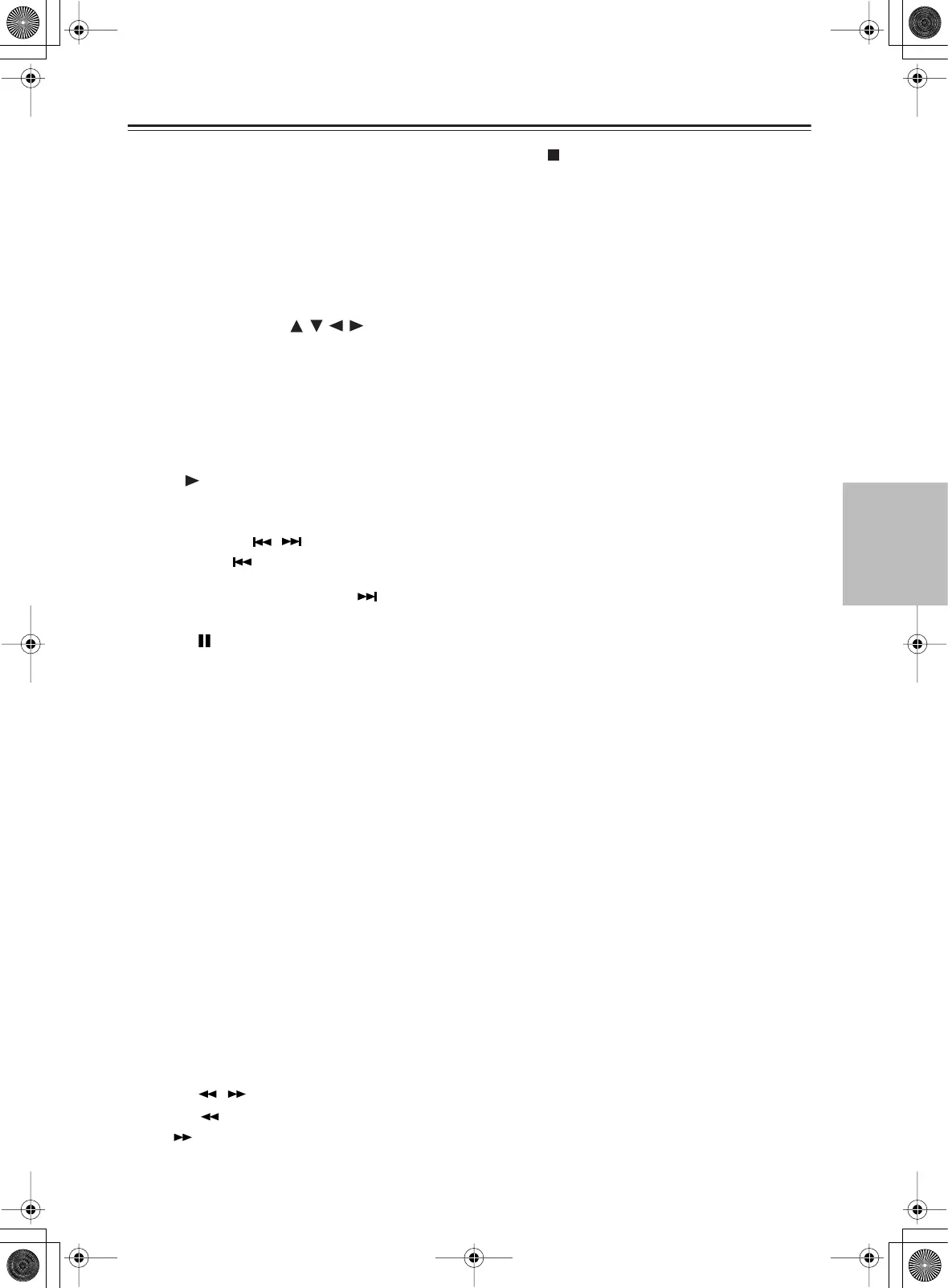75
Operations
Enjoying Net Audio
—Continued
1
Number/letter buttons
These buttons are used to enter numbers and letters
when searching for music in your Network Audio
server.
2
Mode button
This button is used with the scroll wheel to select
the remote controller modes. Press this button first,
and then roll the scroll wheel until “NET-T” appears
on the display.
3
Up/Down/Left/Right /// & Enter
buttons
These buttons are used to navigate Internet radio
and Net-Tune server menus. The [Enter] button is
used to confirm items and to start playback of the
Network Audio server.
4
CH/Disc +/– button
This button is used to select Internet radio presets.
5
Play button
This button is used to start playback of the Network
Audio server.
6
Previous/Next / buttons
The Previous button is used to select the pre-
vious track. During playback it selects the begin-
ning of the current track. The Next button is
used to select the next track.
7
Pause button
This button is used to pause playback.
8
Repeat button
This button is used for repeat playback.
9
Album button
This button is used to search the Network Audio
server’s music library by album.
0
Playlist button
This button is used to search the Network Audio
server’s library by playlist.
A
Caps button
This button is used to select lowercase letters,
uppercase letters, and numbers when searching for
the Network Audio server’s music by album, artist,
or playlist.
B
Delete button
This button is used to delete characters entered with
the number/letter buttons.
C
Input button
This button is used to select the input source. Press
this button first, and then roll the scroll wheel until
“MSRV” (Music Server) or “IRD” (Internet Radio)
appears on the display.
D
FR/FF / buttons
The FR button is used to start fast reverse. The
FF button is used to start fast forward.
E
Stop button
This button is used to stop playback.
F
Random button
This button is used for random playback.
G
Artist button
This button is used to search the Network Audio
server’s music library by artist.
H
Genre button
This button is used to search the Network Audio
server’s music library by genre, and to search for
Internet radio stations by genre.
I Location button
This button is used to search for Internet radio sta-
tions by country.
J Language button
This button is used to search for Internet radio sta-
tions by language.