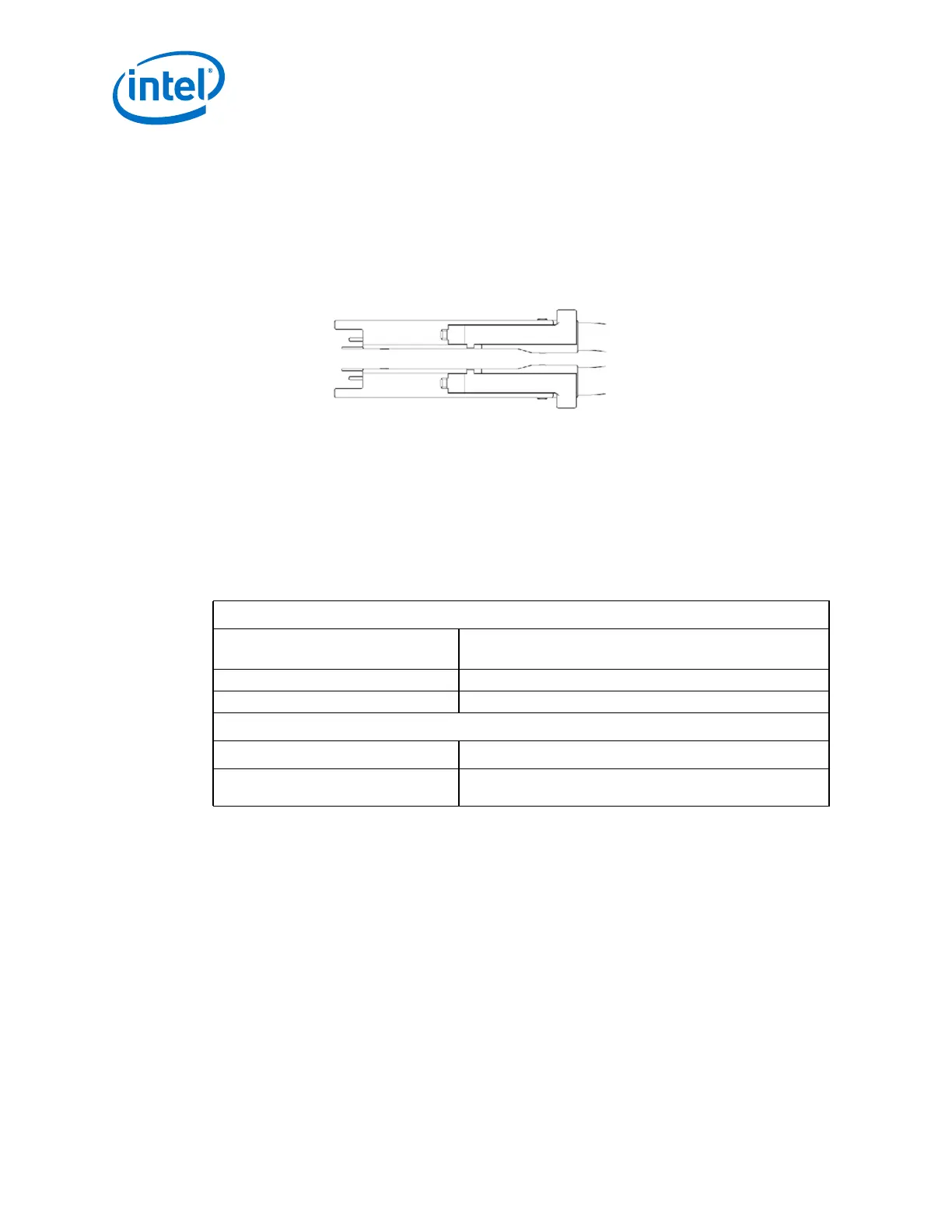Omni-Path Switches
Intel
®
Omni-Path Fabric Switches
Installation Guide May 2016
26 Doc. No.: H76456Rev 3.0US
discharge ESD from the cable by plugging it into a port on a system that is not
powered on.
• When required for safety and fire rating requirements, plenum-rated cable can be
used. Check the local building codes to determine when it is appropriate to use
plenum-rated cable, or refer to IEC standard 850.
• In order to create enough space, QSFP cables connectors may need to be rotated
when plugging into alternate rows of switch components.
Figure 2. QSFP Cable Connector Orientation
2.1.1.3 Cable Handling and Bend Radius
• Intel
®
Omni-Path Copper Cable 100 Series:
— Recommended minimum bend radius is >69mm
• Intel
®
Omni-Path Active Optical Cable 100 Series:
— Recommended minimum bend radius is >105 mm within 100 mm of either
cable end module, and >60 mm on the rest of the cable
Table 2. Cable Bend Radius Guidelines
Intel
®
Omni-Path Copper Cable 100 Series
American Wire Gauge (AWG) Size
Cable
Bend Radius
26 >69mm
30 >66mm
Intel
®
Omni-Path Active Optical Cable 100 Series
Gauge Bend Radius
Optical
>105 mm within 100 mm of either cable end module
>60 mm on the rest of the cable
