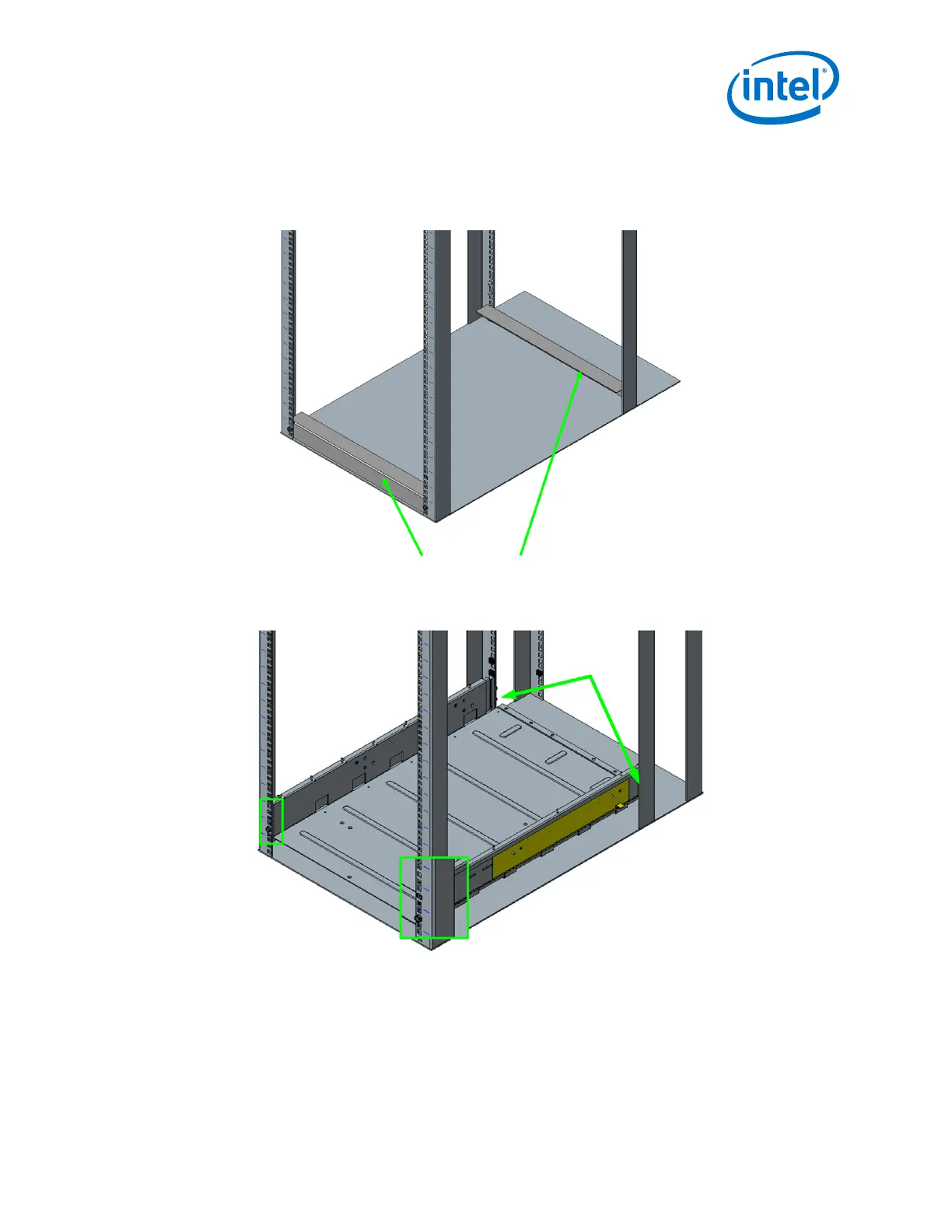Intel
®
Omni-Path Fabric Switches
May 2016 Installation Guide
Doc. No.: H76456Rev 3.0US 45
Omni-Path Switches
3. Install the fixture brackets to the cabinet at the desired height (Figure 31). The
brackets support and help locate the installation of the plenum base. Remove and
discard/recycle the brackets after plenum base has been installed.
Figure 31. Install Fixture Brackets
4. Secure the platform to the rack using M6 mounting screws, 3 per platform rail (1 in
the front and 2 in the back) as displayed in Figure 32. Torque screws to 30in-lb.
Figure 32. Secure Platform to Rack
5. Attach the plenums to the top of each platform rail using 10 mounting nuts, 5 per
platform rail as displayed in Figure 33. Torque nuts to 30in-lb.
Note: Make certain to tighten the adjustable rail screws (from Step 2) at this time.