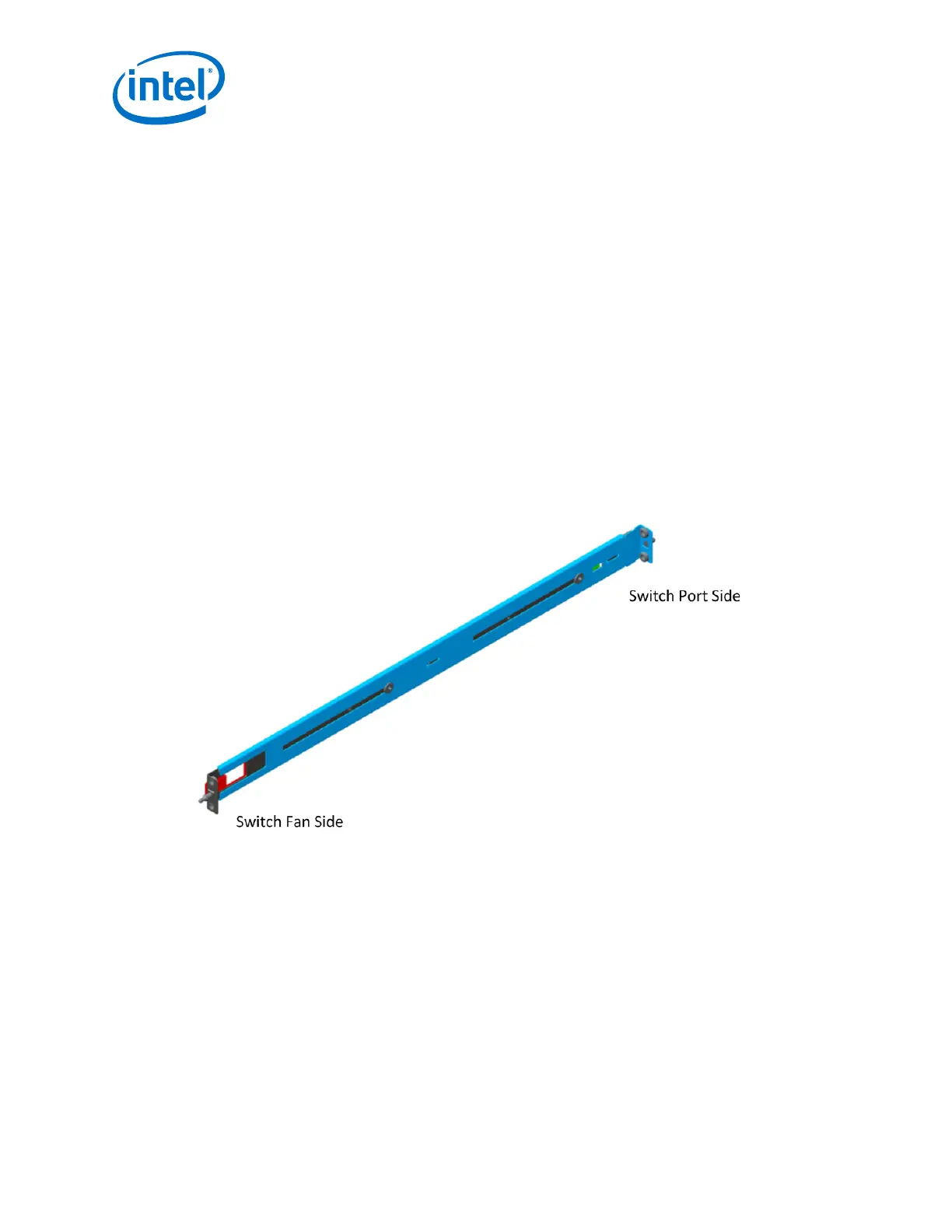Omni-Path Switches
Intel
®
Omni-Path Fabric Switches
Installation Guide May 2016
30 Doc. No.: H76456Rev 3.0US
2.3 Omni-Path Fabric Edge Switch Installation
This section describes the rack mounting instructions for the 24 and 48 port Omni-Path
Fabric Edge Switches in a four-post standard-depth rack. The installation of either
switch is very similar; the majority of steps apply to both switches. Where applicable,
any specifics for either switch are called out.
In a standard-depth rack, the distance between the front and back mounting posts is
~28" (700mm). Mounting rails for the switch are adjustable to accommodate racks
with 26"– 32" between mounting posts.
2.3.1 Mounting Hardware Kit Contents:
• ESD wrist strap
• One pair of mounting rails adjustable for 26"– 32" installation range
• M6 hex head screws
• Front 1U perforated cover
2.3.2 Rack Mounting
Figure 5. Omni-Path Edge Switch Rail
1. Insert the rail installation pin in to the rack hole as shown in Figure 6. This holds
the rail in place so the user can install the fan side screws. Fasten the rail using two
(2) M6 screws. Torque screws to 30in-lb. Repeat this step for the second rail.
