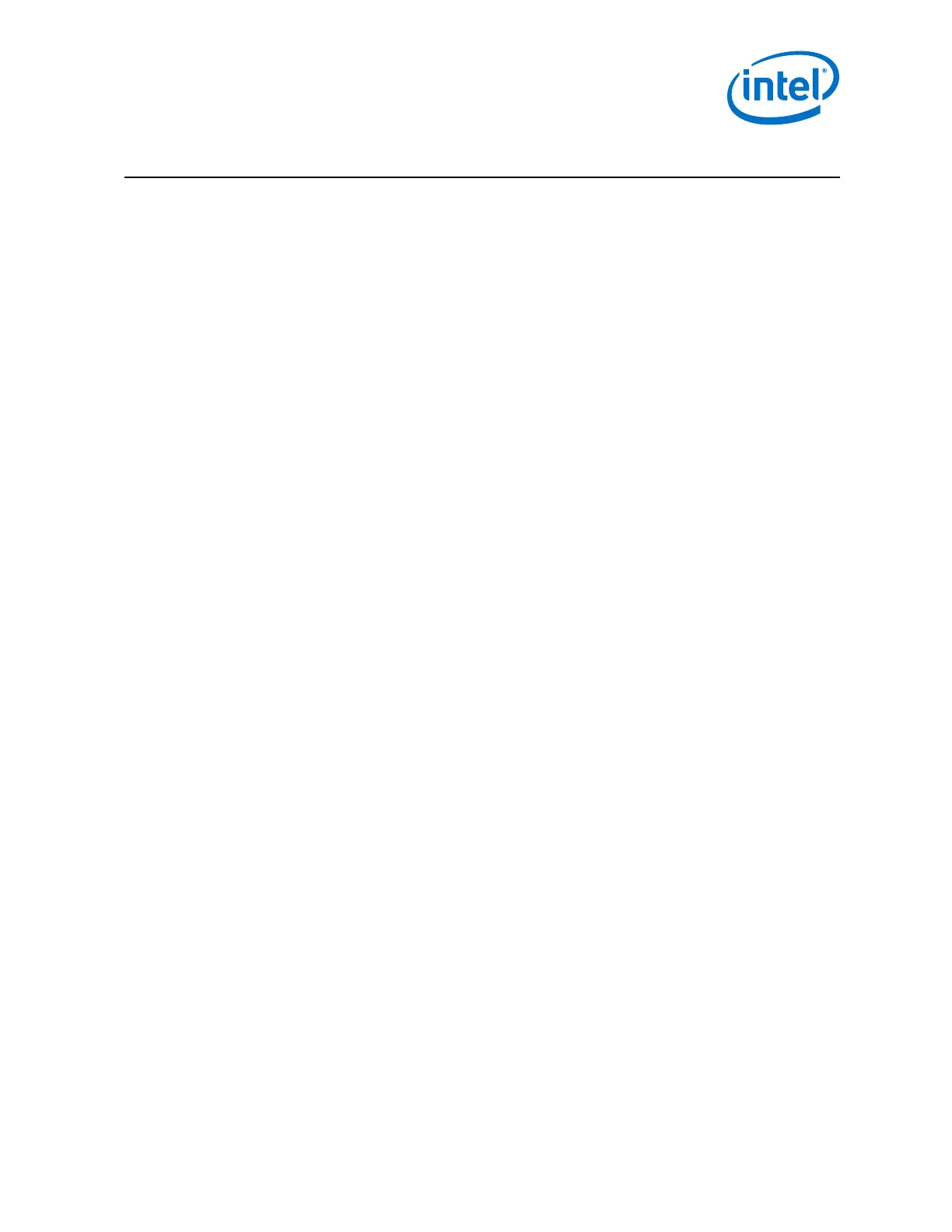Intel
®
Omni-Path Fabric Switches
May 2016 Installation Guide
Doc. No.: H76456Rev 3.0US 3
Omni-Path Switches
Contents
1.0 Introduction ..............................................................................................................7
1.1 Intended Audience ..............................................................................................7
1.2 Related Materials.................................................................................................7
1.3 Documentation Conventions .................................................................................8
1.4 Laser Safety Information ......................................................................................9
1.5 Electrostatic Discharge Sensitivity (ESDS) Precautions..............................................9
1.6 License Agreements.............................................................................................9
1.7 Technical Support................................................................................................9
1.8 Safety Information ............................................................................................10
1.8.1 Statement 1: ......................................................................................... 10
1.8.2 Statement 2: ......................................................................................... 12
1.8.3 Statement 3: ......................................................................................... 14
1.8.4 Statement 4: ......................................................................................... 15
1.8.5 Statement 5: ......................................................................................... 17
1.8.6 Statement 6: ......................................................................................... 19
1.8.7 Statement 7: ......................................................................................... 20
2.0 Installation.............................................................................................................. 23
2.1 Planning the Installation.....................................................................................23
2.1.1 Cable Requirements................................................................................ 23
2.1.2 Uninterruptible Power Supply Equipment ...................................................26
2.2 Installation Tasks Checklist.................................................................................26
2.2.1 Tools and Equipment Required ................................................................. 26
2.2.2 Check the Installation Site.......................................................................27
2.2.3 Mark the Rack........................................................................................ 27
2.3 Omni-Path Fabric Edge Switch Installation ............................................................28
2.3.1 Mounting Hardware Kit Contents: .............................................................28
2.3.2 Rack Mounting .......................................................................................28
2.3.3 Installing the Airflow Baffles..................................................................... 32
2.3.4 Installing the Switch Fascia...................................................................... 33
2.3.5 Reversing the Fan Airflow ........................................................................33
2.3.6 Installing the Q7 Management Module....................................................... 36
2.4 Omni-Path Director Class Switches 100 Series Installation ......................................38
2.4.1 Mounting Hardware Kit Contents: .............................................................38
2.4.2 Unpacking the Switch ............................................................................. 38
2.4.3 Installation Tasks ...................................................................................42
2.4.4 Installing the Optional Cable Management Guide ........................................49
2.4.5 Installing Director Class Modules ..............................................................50
2.5 Connect Equipment to the Ports and Power On the System .....................................55
2.6 Setting Up the USB Console................................................................................57
2.7 Bringing Up the System For the First Time ............................................................ 57
2.7.1 Start-up Procedures................................................................................57
2.7.2 Changing the Switch IP Address and Default Gateway through the CLI ..........57
2.7.3 Updating the Management Module IP Addresses in a Director Class Redundant
Management Configuration ......................................................................58
2.8 Component LEDs...............................................................................................60
2.8.1 Edge Switch .......................................................................................... 60
2.8.2 Director Class LEDs ................................................................................64
