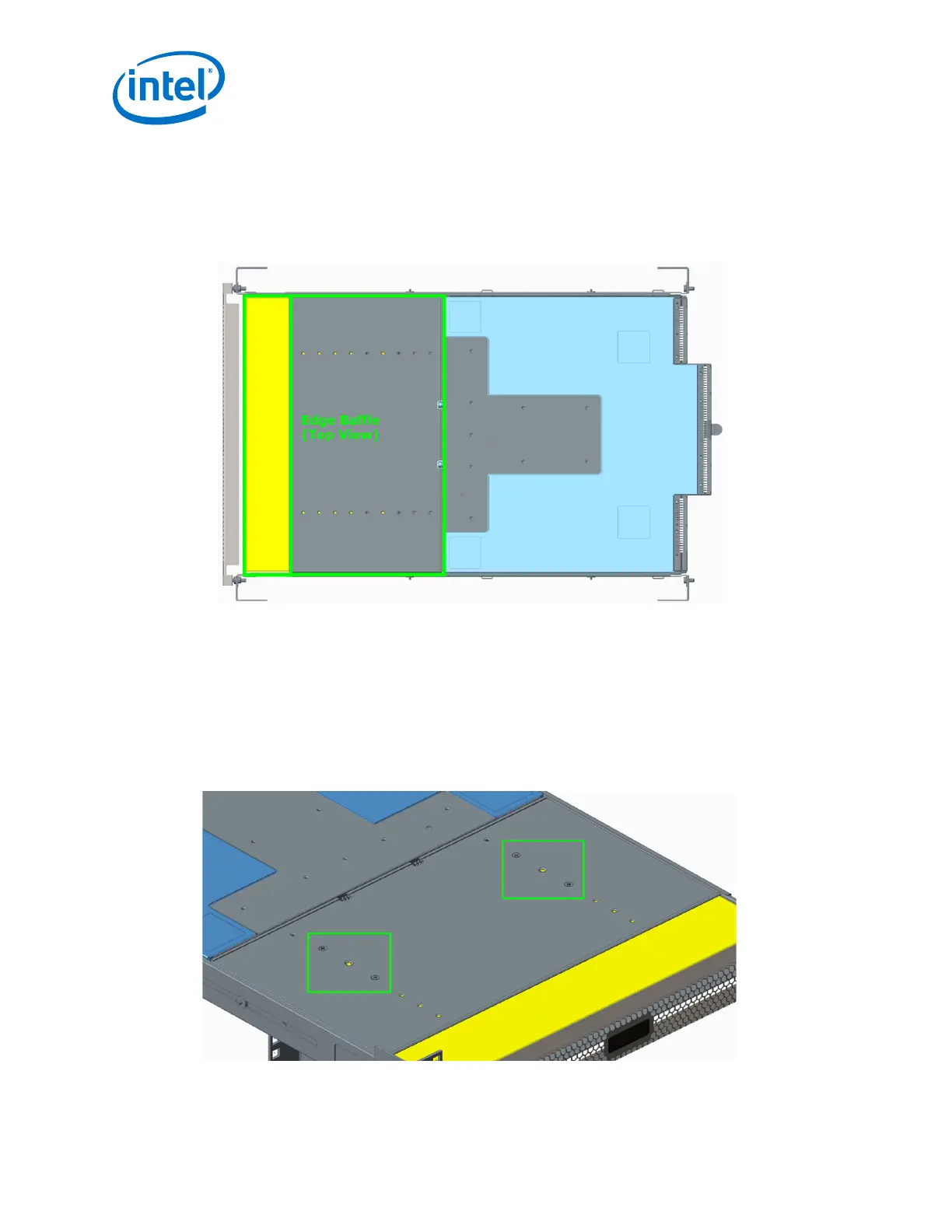Omni-Path Switches
Intel
®
Omni-Path Fabric Switches
Installation Guide May 2016
34 Doc. No.: H76456Rev 3.0US
2.3.3 Installing the Airflow Baffles
When necessary, the airflow baffles help control the flow of air on the top and bottom of
the edge switch. The baffles are installed whenever the top and/or bottom of the edge
is exposed to greater than 1U of space in a rack.
Figure 11. Edge Baffle (Top View) gray and yellow both
Note: Installation of the baffle(s) take place after the edge switch has been rack mounted.
1. Unlock the rail system by pulling the handles out.
2. Guide the baffle onto the rails, then slide the baffle into the rack until it stops
against the edge switch.
a. Top Baffle Only: Insert 4 screws (2 on each side) to secure the baffle extension
(shown in yellow below) to the main baffle. The location of the screws depends
upon the depth that the edge has been mounted.
Figure 12. Secure the Top Baffle to the Switch
3. After baffle is fully inserted, push the handles back until the rail locks in place.