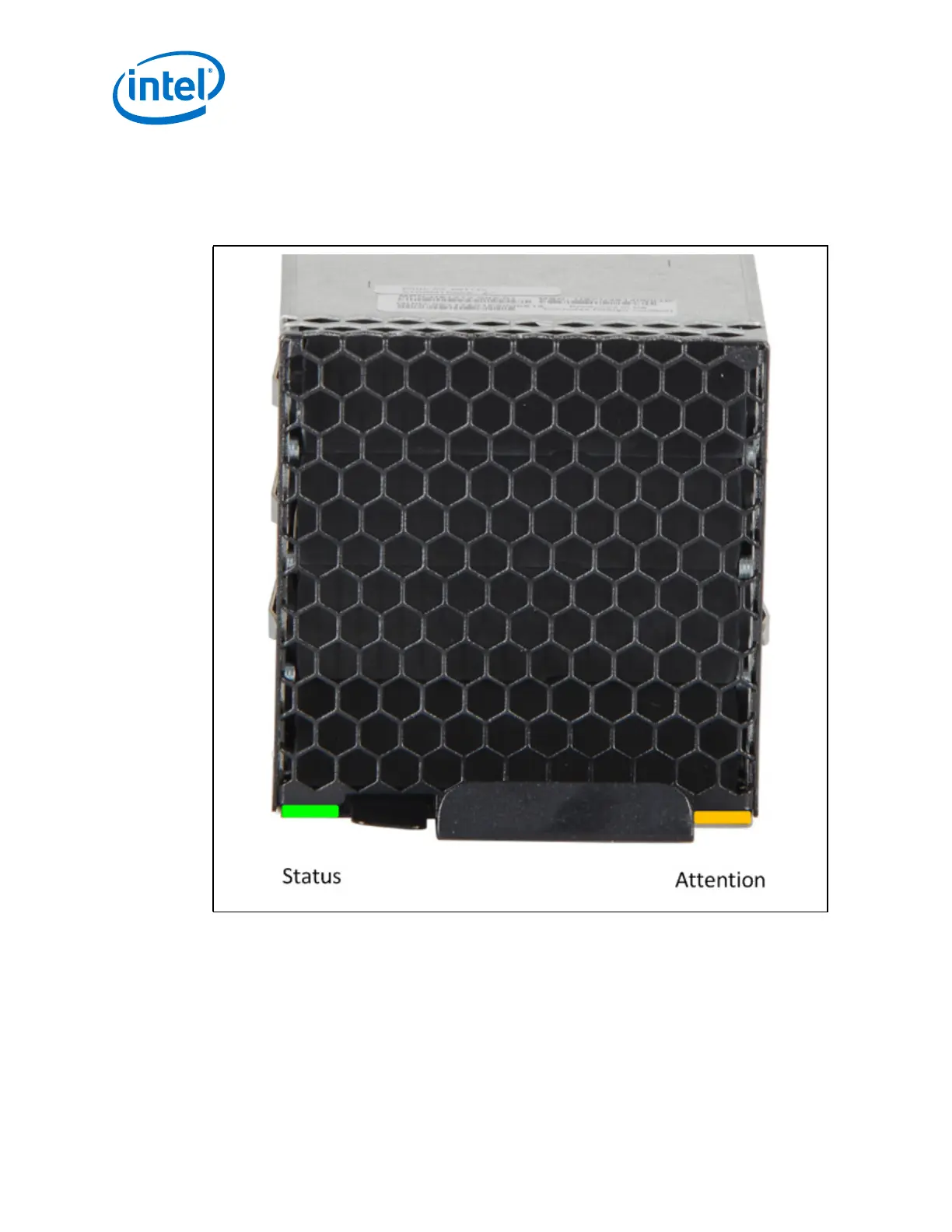Omni-Path Switches
Intel
®
Omni-Path Fabric Switches
Installation Guide May 2016
70 Doc. No.: H76456Rev 3.0US
2.8.2.6 Fans and Power Supplies
2.8.2.6.1 Fan LEDs
Fan LEDs indicate the following status(es):
• Green indicates that the fan is functioning properly.
• Amber indicates that the following warning condition exists:
— A single fan failure when the rotation speed is less than 4000 RPM or greater
than 10,950 RPM.
• Green and Amber on indicates a possible problem, including:
— The fan tray is not responding to commands for configuration and temperature-
related operations.
Figure 57. Director Class Fan LEDs