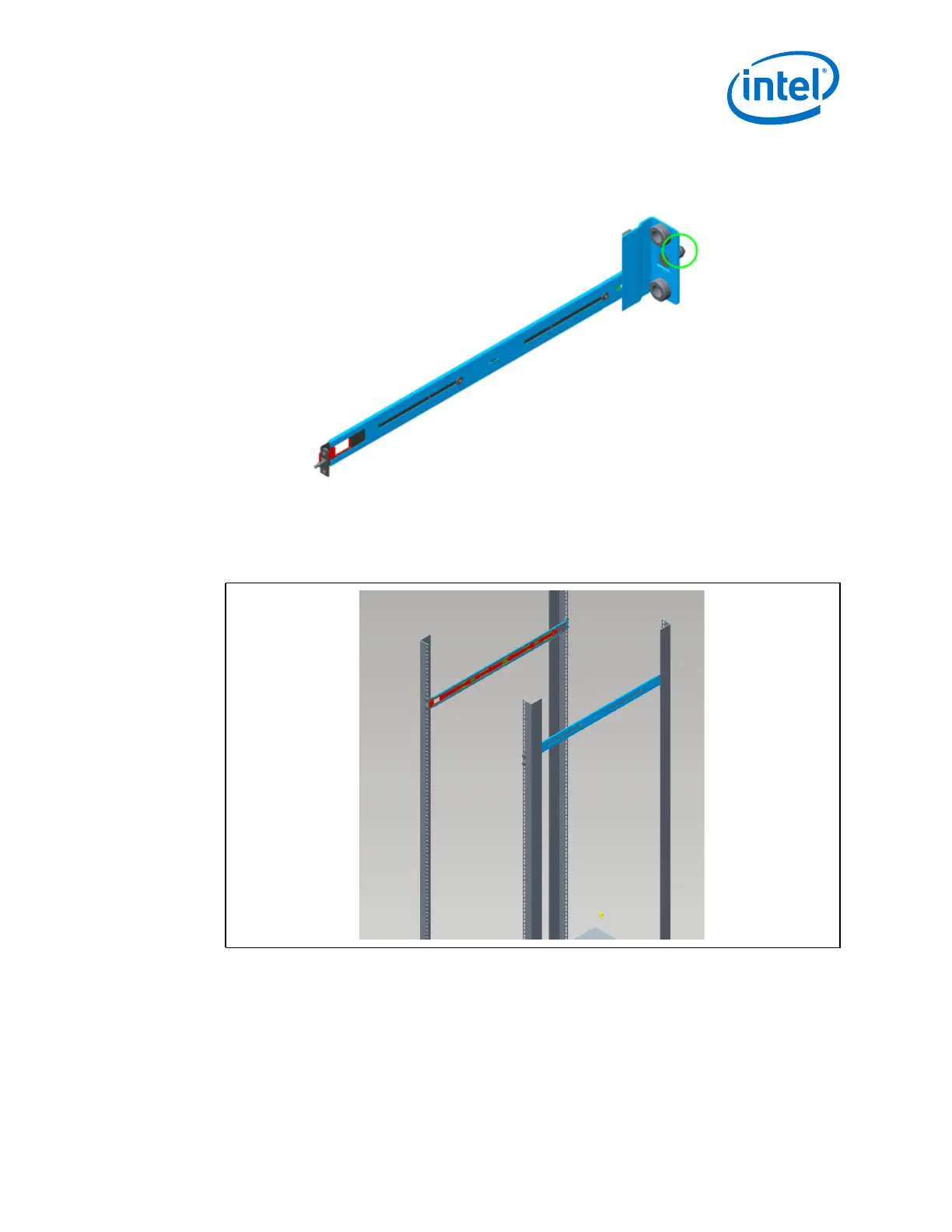Intel
®
Omni-Path Fabric Switches
May 2016 Installation Guide
Doc. No.: H76456Rev 3.0US 31
Omni-Path Switches
Figure 6. Rail Installation Pin
2. Fasten the port-side rails using four (4) M6 screws. Torque screws to 30in-lb. Note
the orientation of mounting rails in Figure 7. The rails are shown from the front side
of the rack.
Figure 7. Installed the Rack Rails