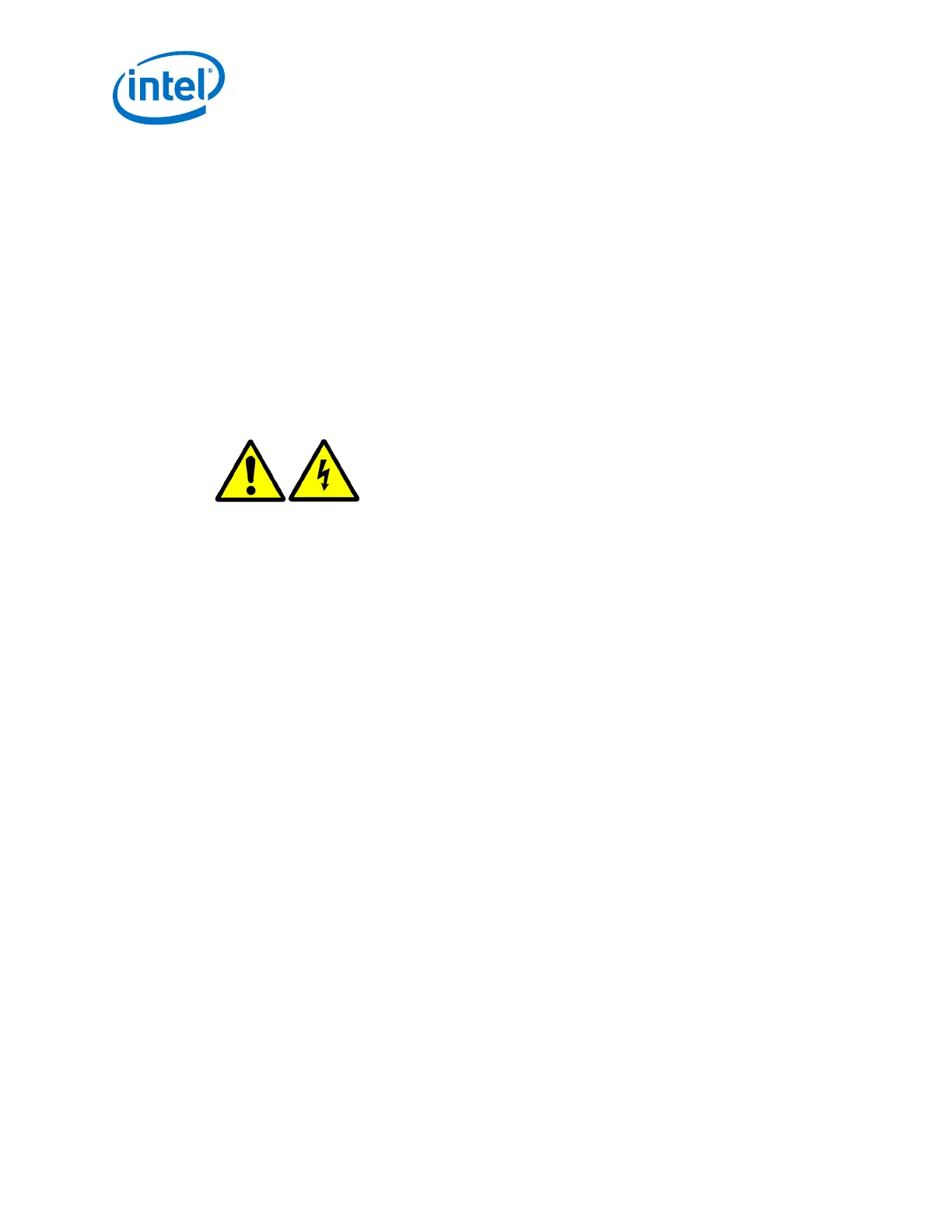Omni-Path Switches
Intel
®
Omni-Path Fabric Switches
Installation Guide May 2016
22 Doc. No.: H76456Rev 3.0US
Instalace vybavení: instalaci, odinstalování nebo výměnu skříně či modulů smí
provádět pouze kvalifikovaní pracovníci.
Τοποθέτηση εξοπλισμού: η τοποθέτηση, αφαίρεση ή αντικατάσταση περιβλημάτων ή
μονάδων πρέπει να επιτρέπεται μόνο σε εξειδικευμένο προσωπικό.
Instalasi Peralatan: Hanya staf berpengalaman yang boleh memasang, melepaskan,
atau mengganti kerangka atau modul.
Ekipman Kurulumu: Şasi ve modüllerin yalnızca nitelikli personel tarafından
kurulumuna, çıkarılmasına veya değiştirilmesine izin verilir.
Инсталирање опреме: Само квалификованом особљу треба дозволити да
инсталира, уклања или замењује шасију или модуле.
1.8.7 Statement 7:
Adding or Replacing Modules: These modules are intended only for installation in Intel
®
Omni-Path Fabric base units. Always install blanks when removing an active module.
They prevent exposure to energy hazards inside the unit, contain EMI, and maintain
cooling air balance in the chassis.
Toevoegen of vervangen van modules: deze modules zijn alleen bedoeld voor installatie
in basiseenheden uit de Intel
®
Omni-Path-reeks. Installeer altijd plaatshouders
wanneer u een actieve module verwijdert. Deze voorkomen blootstelling aan
energierisico's binnen de eenheid, bevatten EMI en handhaven de koelluchtbalans in
het chassis.
Moduulien lisääminen ja vaihtaminen. Moduulit on tarkoitettu asennettavaksi vain
Intel
®
Omni-Path -sarjan perusyksikköihin. Kun olet poistanut aktiivisen moduulin,
muista aina asentaa tyhjä kappale sen paikalle. Ne estävät sähköiskuille altistumista
yksikön sisällä, hillitsevät sähkömagneettisia häiriöitä (EMI) ja pitävät yllä
jäähdytysilman tasaista jakautumista koteloon.
Ajouter ou remplacer des modules: Ces modules sont conçus exclusivement pour une
installation avec des unités de base Intel
®
Omni-Path series. Installez toujours des
caches de protection lors du retrait d'un module actif. Ils protègent contre les dangers
électriques à l'intérieur de l'unité, limitent l'interférence électromagnétique et
maintiennent un volume d’air refroidissant approprié au sein du châssis.
Hinzufügen oder Austauschen von Modulen: Diese Module sind für die Installation in
Grundeinheiten der Intel
®
Omni-Path Serie vorgesehen. Installieren Sie stets leere
Module, wenn Sie ein aktives Modul entfernen. Diese verhindern, dass Stromgefahr im
Innern der Einheit entsteht, enthalten Störstrahlung und sorgen für den
Kühlungsausgleich im Gehäuse.
Aggiunta o sostituzione dei moduli: I moduli sono concepiti solo per l'installazione nelle
unità di base Intel
®
Omni-Path Serie. Quando si rimuove un modulo attivo, installare
sempre le protezioni, poiché impediscono l'esposizione ai pericoli di scosse all'interno
dell'unità, contengono le IEM e mantengono un equilibrio dell'aria di raffreddamento nel
telaio.