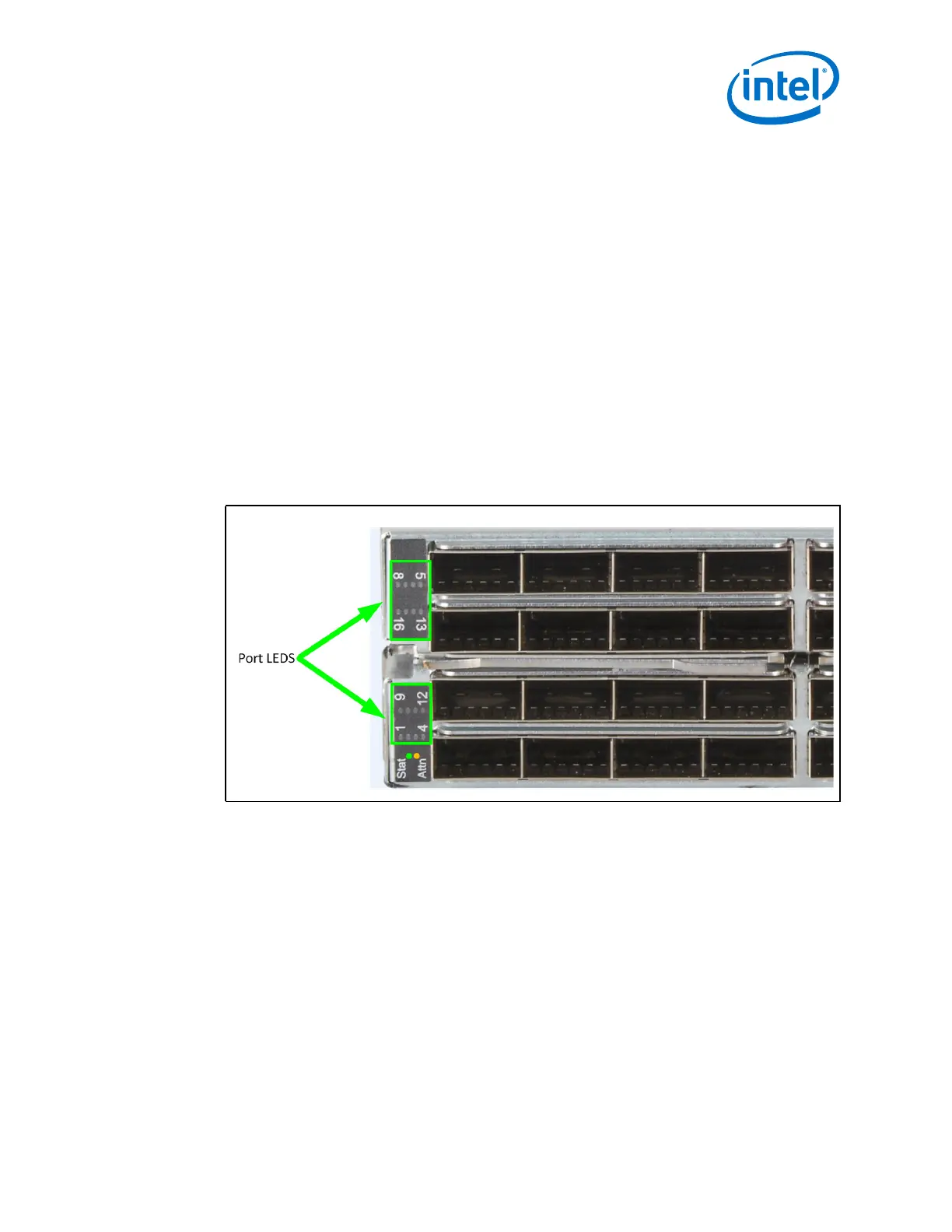Intel
®
Omni-Path Fabric Switches
May 2016 Installation Guide
Doc. No.: H76456Rev 3.0US 67
Omni-Path Switches
2.8.2.1.5 Service (SVC)
The Chassis Service (SVC) LED indicates the following condition:
• Green: Chassis beacon is active
• Off: Not selected
2.8.2.1.6 Master
• Green: the module is acting as the master Management Module
• Off: Management Module is not the Master
2.8.2.1.7 MRL Active
• Green the mechanical release latch (MRL) thumbscrew is secured to the serial,
Ethernet, chassis EEPROM board (SEEB)
• Off the mechanical release latch (MRL) thumbscrew is not engaged.
2.8.2.2 Leaf Module
2.8.2.2.1 Port LEDs
• Green: The external HFI link is in the Active Port State
• Off: Link is not active
2.8.2.2.2 Module Status
The status LED indicates one of the following conditions:
• Steady Green: the module is operating normally.
• Blinking Green: LED test state.
• Off: module is in the removable state.
2.8.2.2.3 Module Attention
The Attention LED indicates one of the following conditions:
Figure 54. Leaf Module LEDs
