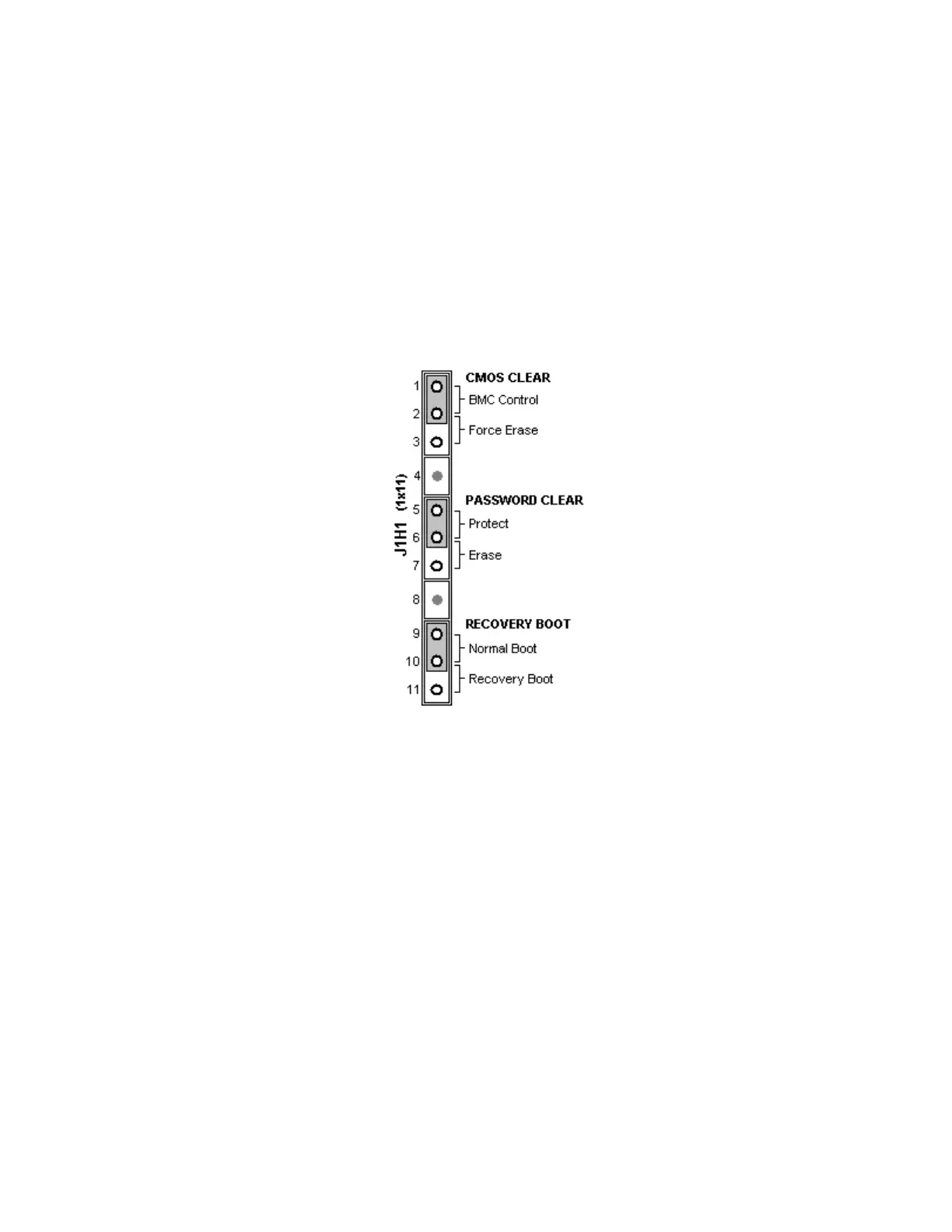Solving Problems 115
Clearing CMOS with the CMOS Jumper
If you are not able to access the BIOS setup screens, the CMOS Clear jumper will need to be used
to reset the configuration RAM. The CMOS Clear jumper is located on jumper block J1H1 on the
SE7501BR2 board.
1. Power down the system and disconnect the AC power.
2. Open the server.
3. Move the CMOS Clear jumper to the Force Erase position, covering pins 2 and 3 as indicated
in the following diagram.
Figure 31. CMOS Recovery Jumper
4. Reconnect the AC power, power up the system.
5. Press F2 and enter the BIOS Setup Utility. When BIOS Setup is loaded, press the F9 key and
Enter to return the parameters to the default values.
6. Modify any BIOS Setup values according to the desired system configuration.
7. Press F10 and Enter to exit BIOS Setup and save changes.
8. Power down the system and disconnect the AC power.
9. Return the CMOS Clear jumper to its original position, covering pins 1 and 2.
10. Close the server chassis.
