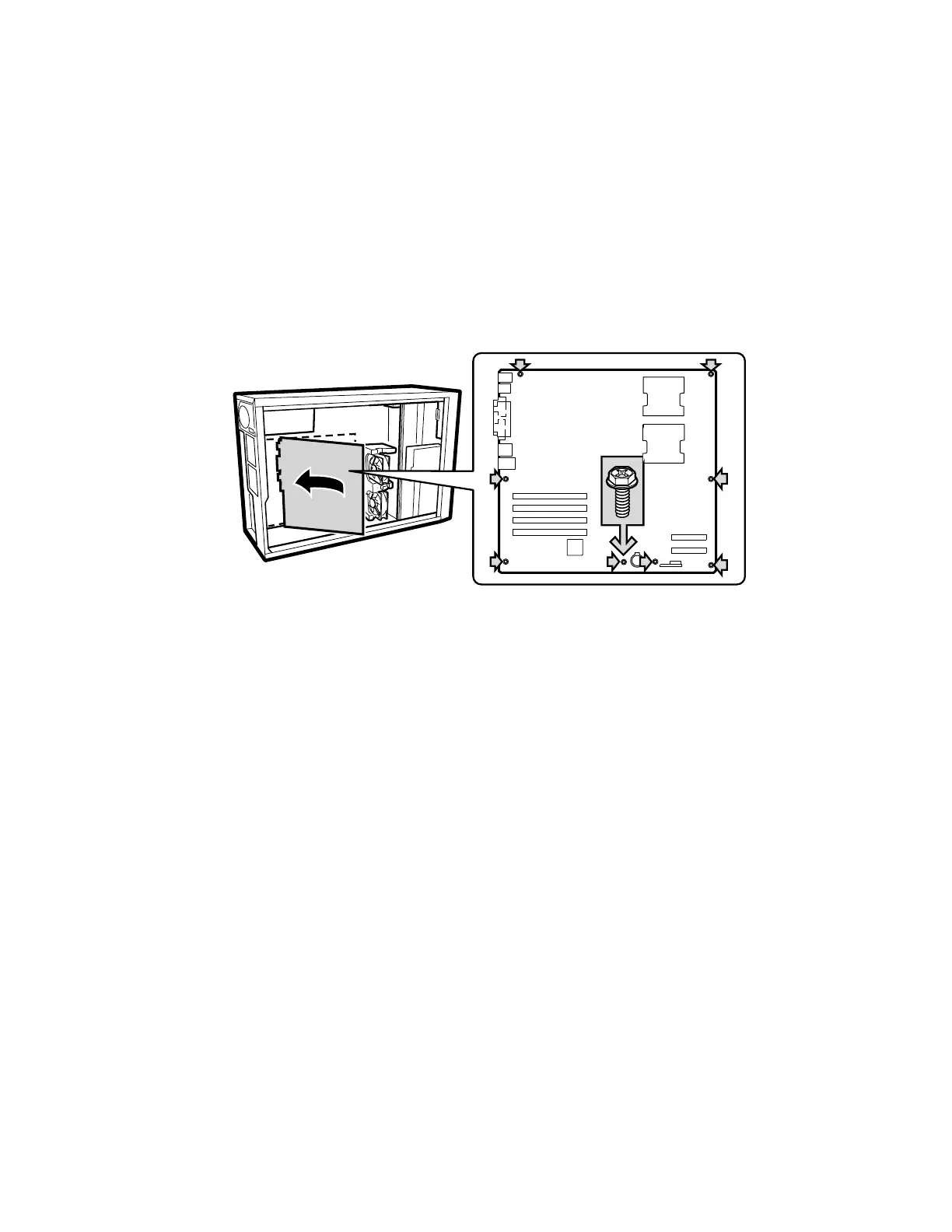36 Intel Server Board SE7501BR2 Product Guide
Installing the Server Board
Placing the Server Board into the Chassis
When placing the board into the chassis, carefully position the board’s I/O connectors into the
openings in the I/O shield on the back of the chassis.
Attaching the Server Board
Using the screws that came with your chassis, mount the board to the chassis.
OM14836
1
2
Figure 8. Attaching the Server Board
✏
NOTE
If a single processor is to be used, insert the screws provided into the four
standoffs that border the empty processor socket (CPU2).
