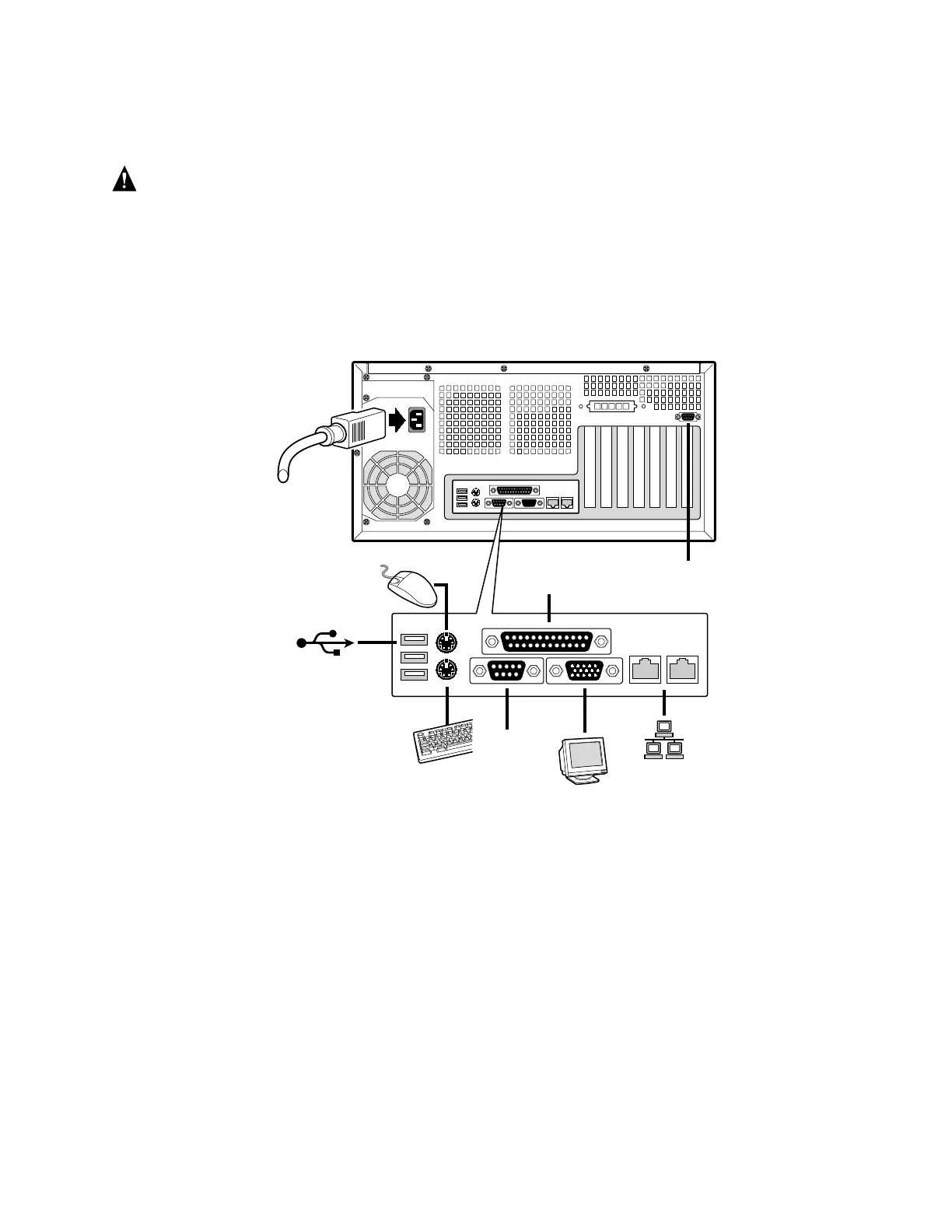Server Board Installation and Upgrades 53
Finishing Up
WARNING
An electrical shock hazard exists if the chassis cover is not replaced
before connecting the chassis to the main power.
1. Install the chassis cover according to the instructions for your chassis.
2. See your chassis documentation to complete rack or pedestal installation.
3. Connect the keyboard, mouse and monitor cables to the back panel.
4. Connect the power cable to the back panel and to an AC outlet.
OM14669
H
D
I
F
C
B
E
A
G
Figure 27. Making Back Panel Connections
