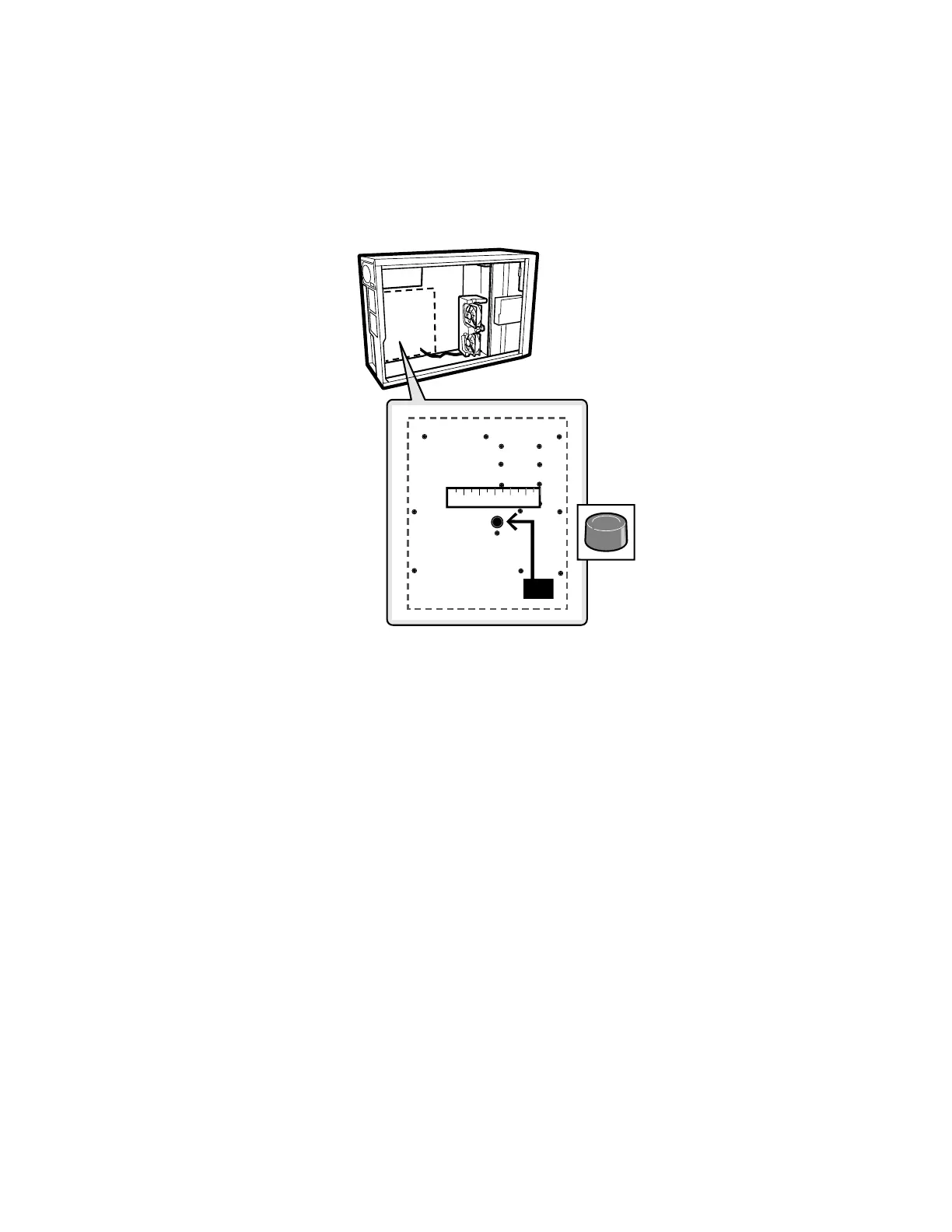Server Board Installation and Upgrades 35
Installing the Rubber Bumper
1. Measure and mark the bumper placement location in your chassis by placing your ruler against
the standoffs as shown below.
2. Remove the backing from the bumper and press it firmly into position in the chassis.
OM14835
1
4
6
7
18
19
20
23
26
P
P
P
P
P
P
P
P
7
08
3"
(7.6 cm)
Figure 7. Installing the Rubber Bumper
