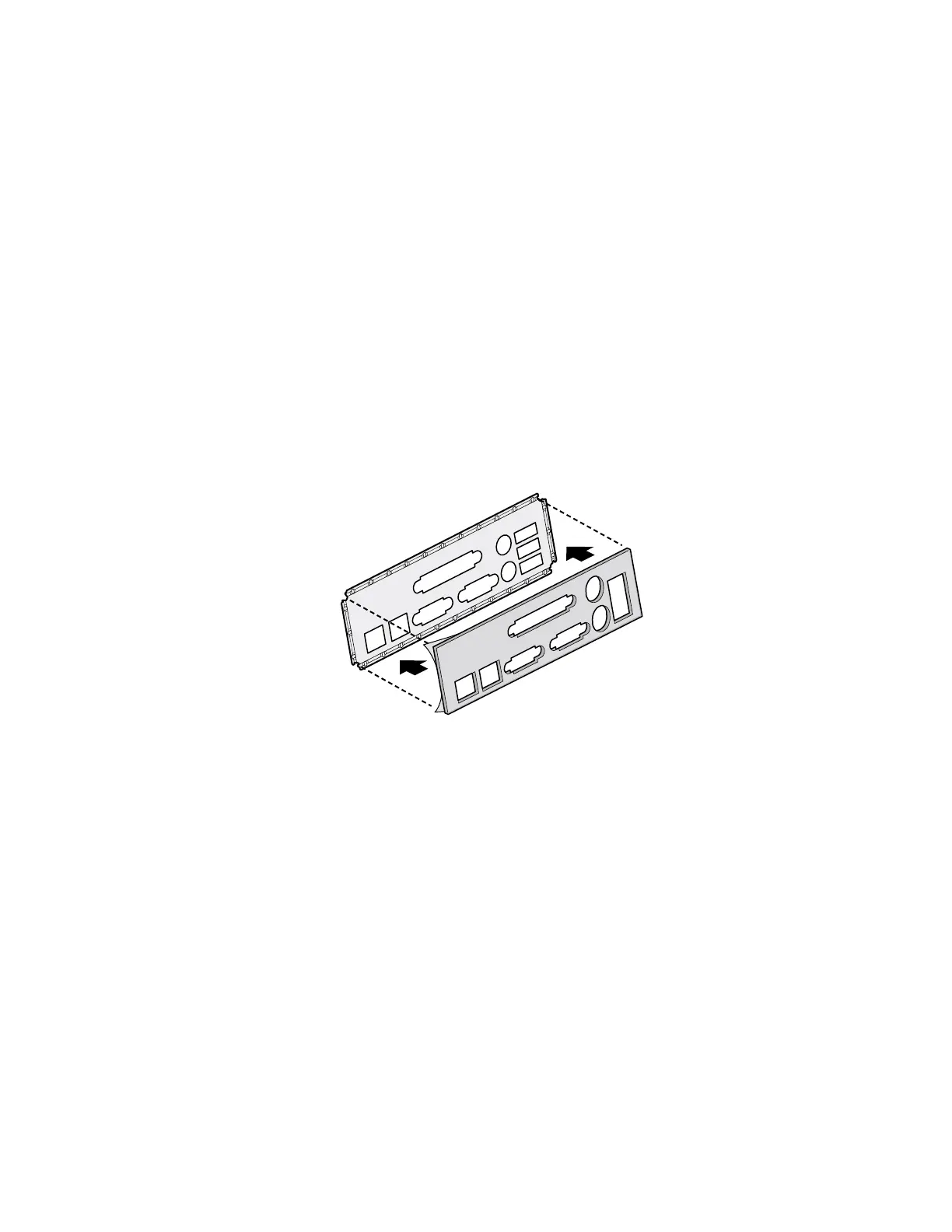32 Intel Server Board SE7501BR2 Product Guide
Installation Procedures
Installing the I/O Gasket and Shield
✏
NOTE
An ATX 2.03-compliant I/O shield is provided with the server board. The
shield is required by Electromagnetic Interference (EMI) regulations to
minimize EMI. If the shield does not fit the chassis, obtain a properly sized
shield from the chassis supplier.
Attaching the Gasket to the I/O Shield
1. Remove the backing strip from the gasket.
2. Press the gasket onto the inside face of the I/O shield as shown.
OM14074
Figure 3. Attaching the Gasket to the I/O Shield
