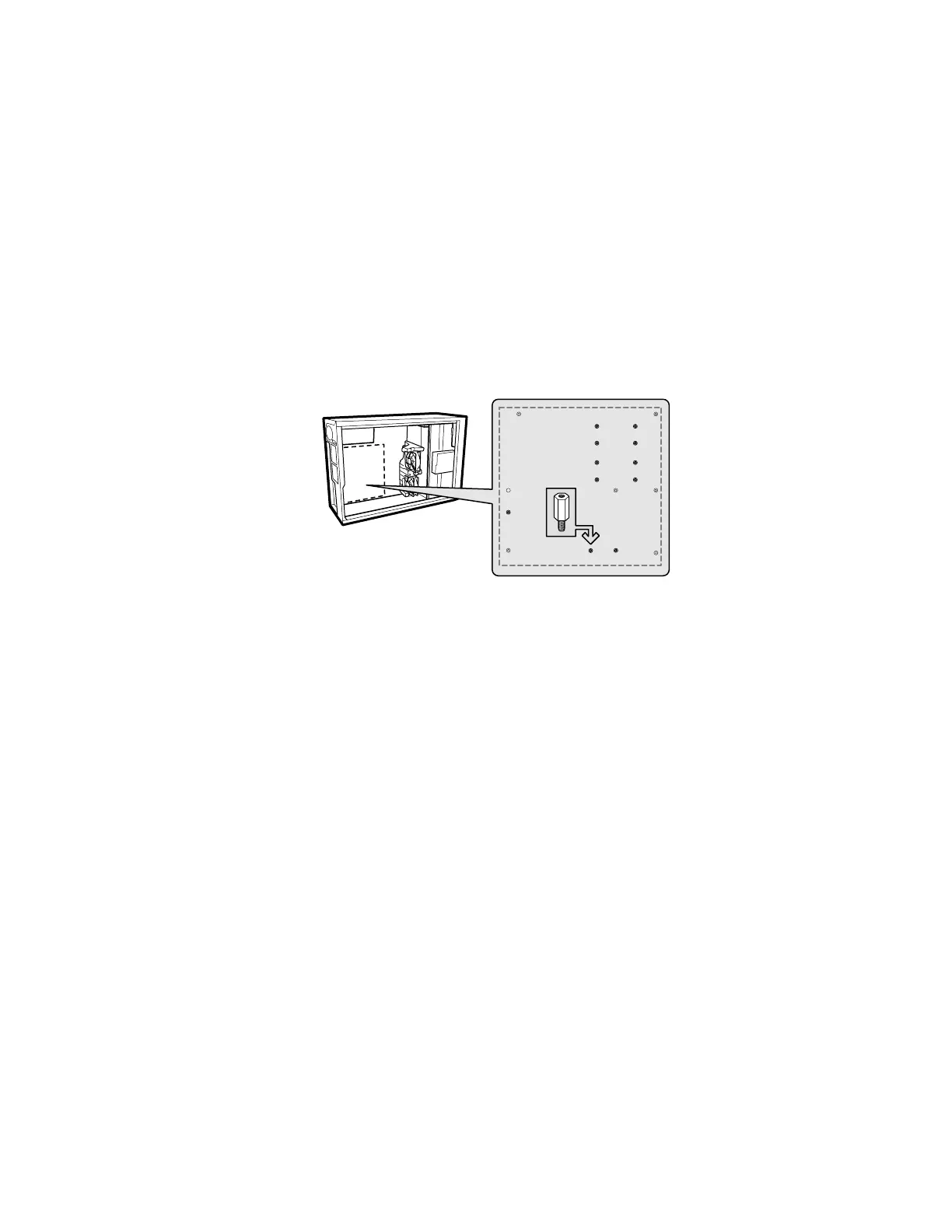34 Intel Server Board SE7501BR2 Product Guide
Installing Chassis Standoffs
If your chassis does not have standoffs placed as shown below, you must rearrange them so they
match the holes in the server board. Failure to properly rearrange the metal standoffs may cause the
server board to malfunction and may permanently damage it.
✏
NOTE
The Intel SC5200 chassis comes with positions 1, 4, 5, 6, 18, 20, 23, and 26
preinstalled. Install standoffs in the remaining positions (16, 19, and the
eight marked P). Install standoffs in the eight positions marked P, regardless
of whether one or two processors will be installed. Standoffs are included
with your chassis. Your chassis may be different from the illustration.
OM14626
1
4
6
19
20
23
26
5
18
P
P
P
P
P
P
P
P
16
Figure 6. Configuring Chassis Standoffs
