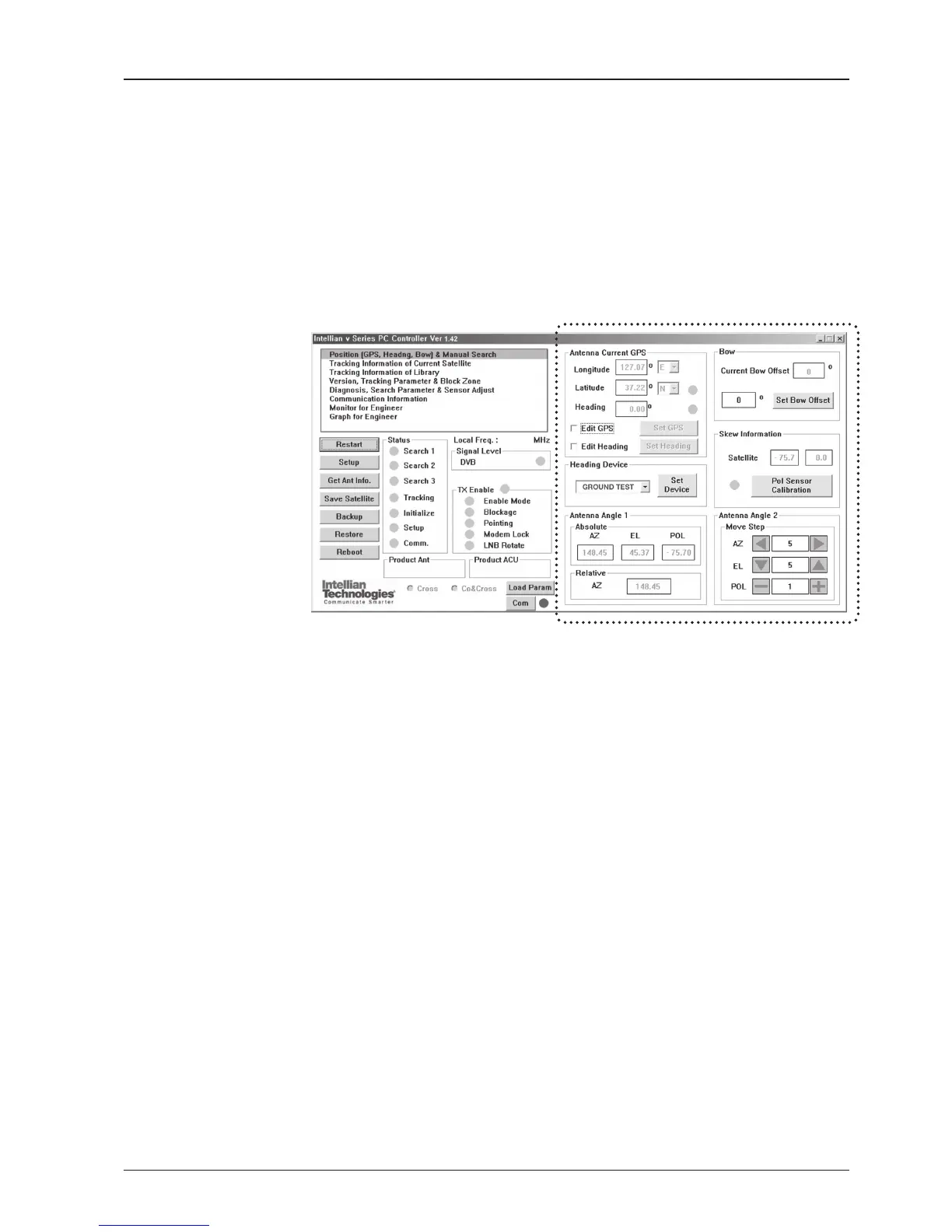Position & Manual Search
Set the GPS and ship’s heading information to acquire the satellite signal and use
move step function to nd the satellite signal manually.
Antenna angle, GPS and
ship’s heading information
Antenna Current GPS
- Antenna Current GPS: Display current antenna GPS and Ship’s heading
information. Enter SETUP mode and click check box in front of Edit GPS/Edit
Heading to set GPS / ship’s heading. After the desired value is entered press Set
GPS/Set Heading button to save the settings.
- Set GPS: Set antenna GPS information manually.
- Set Heading: Set ship’s heading information manually.
Heading Device
- Heading Device: Set ship’s heading device and its baudrate
(4800/9600/19200/38400).
Antenna Angle 1
- Antenna Angle 1: Display current antenna absolute and relative AZ (azimuth)
position, EL (elevation) position and LNB pol angle.
Bow
- Bow: Display and set bow offset if needed.
Skew Information
- LNB pol Information: Display LNB pol angle and satellite skew angle.
- Pol sensor calibration: Calibrate the sensor (potentiometer).
Antenna Angle 2
- Antenna Angle 2: Move antenna azimuth and elevation position and LNB pol angle
to nd the desired satellite manually.
Controller Menus
